Keeping your website’s security measures up to date safeguards your site against potential threats. In this guide, we will delve into the measures every eCommerce business must consider to strengthen its digital store and stay resilient against emerging cyber threats.
Securing your WooCommerce store: Proactive measures and best practices
Protecting your WooCommerce store is essential for maintaining trust and safeguarding critical customer data. There are some security measures built into WooCommerce from the jump. For example, WooCommerce comes with connections to secure payment gateways. This means that your customers’ credit card information never has to be stored directly in your WooCommerce site, which protects you and your customers from data leaks.
However, strong security always takes proactive measures on the site owners part, as well. To protect your store, it’s essential to adopt a comprehensive approach to cybersecurity involving 3 key aspects:
- Prevention: Block access to the store by bad actors/bots.
- Detection: Quickly detect and identify any anomalies.
- Repair: Rapidly respond to any security breaches.
We understand that this can feel overwhelming, but you aren’t alone.
Shield Security PRO gives you the tools necessary to address these three aspects of cybersecurity, such as automatic bad-bot blocking, bot identification through the AntiBot Detection Engine (ADE), malware scanning, and automatic malware removal.
Shield Security PRO provides many more features besides those mentioned to keep your WooCommerce store safe from both known and evolving threats.
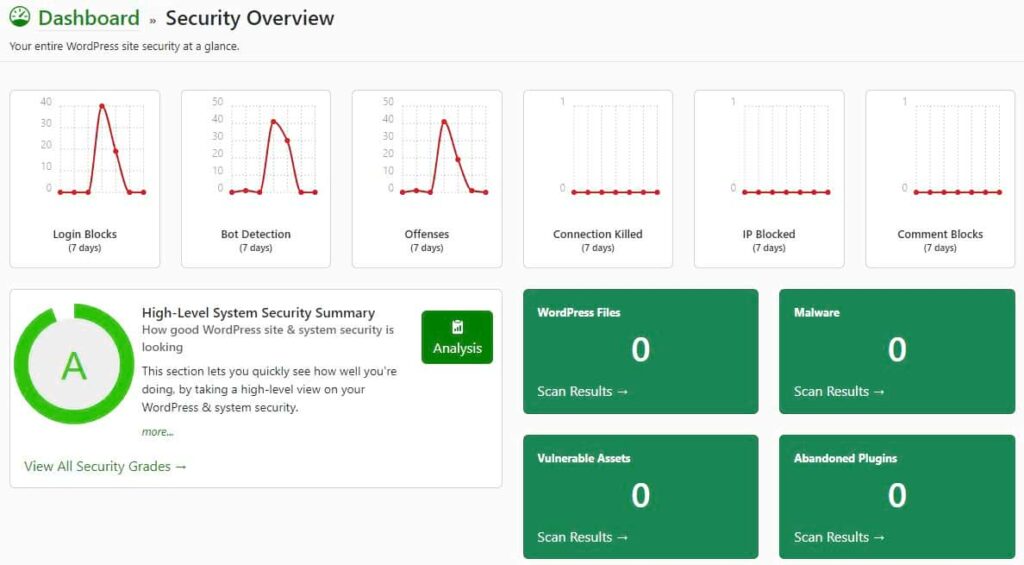
⚠️ Remember, a good cybersecurity plugin can help you build a good defence against potential threats.
Choosing secure hosting for your WooCommerce site
When it comes to your WooCommerce site, the choice of hosting provider is critical. The right hosting service will effectively safeguard your business from potential threats.
Key features to pay attention to when choosing a hosting provider include:
- Regularly maintained and up-to-date server hosting infrastructure
- Regular backups.
- Strong server firewalls.
- Streamlined provision of SSL certificates.
These elements maintain the integrity of your site and protect sensitive customer data. For example, you need SSL certificates so you’ll be able to run secure transactions without putting customer data at risk. Without it, your site will flag as an insecure connection, and you’ll likely lose traffic.
Choosing a low-quality hosting service may expose your WooCommerce site to risk. Beyond the immediate threat, weaker hosting platforms often provide poor performance, limiting your site speed. This can have a long-term ripple effect, impacting the user experience, search engine rankings, and, ultimately, your sales.
Strengthening your defence: Passwords, two-factor authentication, and brute force protection
Login security is your first line of defence against potential threats, and you can take significant action to reduce vulnerability here. For example, you should enforce minimum password policies, including complexity requirements, using Shield’s password policy settings. This approach significantly reduces the risk of unauthorised access.
Two-factor authentication (2FA) is another effective way to prevent unauthorised access to your administrator account. 2FA works by requiring users to provide two forms of identification before gaining access – typically, something they know (password) and something they have (a verification code sent to their device).
You should also take proactive measures to prevent brute force attacks, in which adversaries attempt to crack passwords by trying various combinations. To mitigate these attempts, it’s vital to limit login attempts and automatically block IP addresses for displaying bad-bot behaviour on your site.
Keep your WooCommerce platform updated: Top security priority
Remember to regularly update your WooCommerce platform and other add-ons.
Updates typically deliver code improvements, but can sometimes provide security fixes to address vulnerabilities in the code. Neglecting to keep the platform up to date exposes your site to certain risks:
- Data breaches: Outdated software can be susceptible to security breaches, jeopardising sensitive customer information.
- Loss of customer trust: A compromised platform impacts trust, potentially driving customers away and tarnishing your brand reputation.
- Financial ramifications: The fallout from a breach can extend to financial losses, including fines and other penalties.
Automating the update process can make it easier to keep your WooCommerce site secure. Shield Security PRO facilitates this process in several ways:
- Delayed WordPress updates: Shield provides the option to turn automatic updates for WordPress, plugins, and themes on and off. You can also introduce a short delay before applying upgrades automatically. Delays can help ensure that new updates are stable, before fully introducing them to your site. Bear in mind that fully disabling automatic updates is not recommended unless admins are prepared to manage updates proactively.
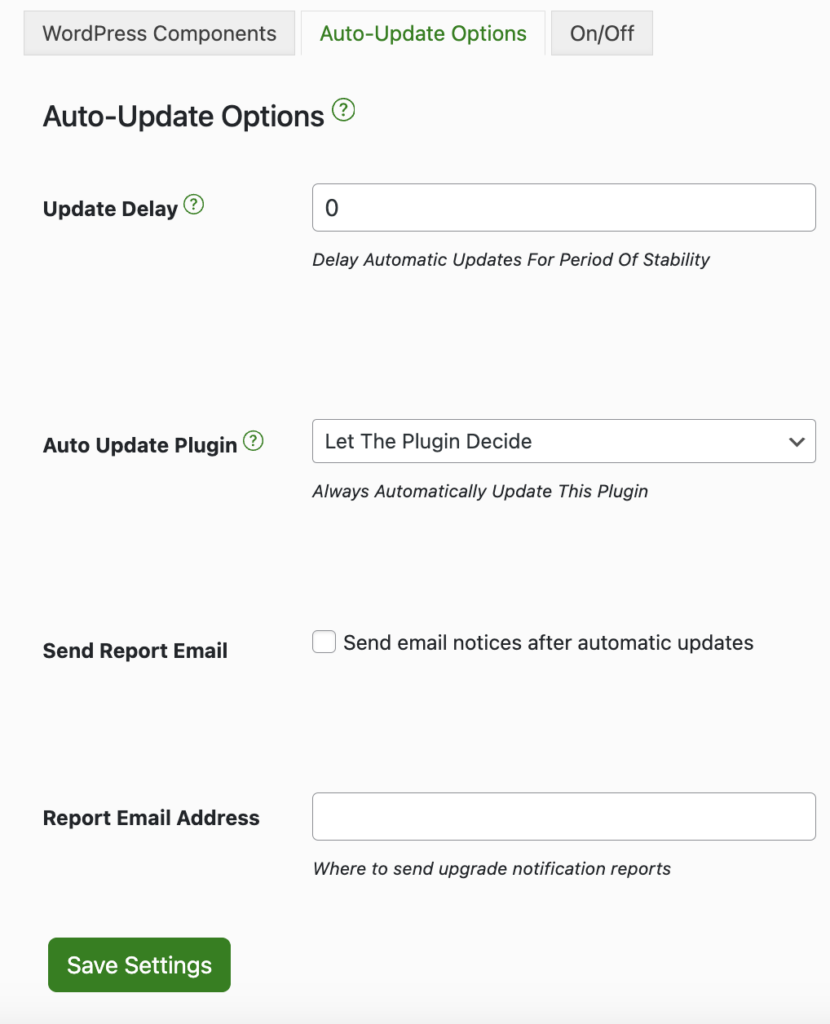
- Automatic Updates For Vulnerable Plugins: Shield provides the option to enable automatic updates for plugins for which a vulnerability has been discovered.
Regular malware scans and cleanup: Tools for a healthy WooCommerce site
Malware scans examine your WooCommerce site files to identify malicious or suspicious changes to your site’s files. By conducting these routine scans, you can promptly detect and neutralise potential threats, maintaining good overall health of your WooCommerce site.
Shield Security PRO’s AI-powered malware scan offers comprehensive protection by identifying unique “code patterns,” making it highly adept at detecting both known and previously unseen malware on your site. There are several other trustworthy malware scanning options available for WordPress users, such as those offered by Jetpack Scan and Sucuri.
Staying aware of emerging threats
Regularly check WordPress cybersecurity news sites to stay in the loop about the newest dangers or threats. Understanding these threats allows you to establish and develop defences that can effectively counter an attack and keep your site from harm.
There are a number of strategies that can help to inform about these emerging threats, including:
- Following cyber security blogs: Paul Goodchild, creator of Shield Security PRO, recommends engaging with reputable cybersecurity blogs.
🖥️ Cyber security blogs to check out
Troy Hunt
Krebs on Security
The Hacker News
Schneier on Security
CyberScoop
Threatpost
- Cybersecurity training programs: Enroll in cybersecurity training programs to boost your knowledge and awareness of evolving threats.
- Checking official channels: Regularly monitor official WooCommerce and WordPress communication channels for security updates and advisories.
Best WooCommerce security plugin: Shield Security PRO
Prioritising cybersecurity is essential for protecting your WooCommerce store, whether it be implementing regular safety measures, investing in plugins for automated reinforcement, or staying up-to-date on the latest cyber security news.
Shield Security PRO is specifically tailored to protect WordPress and WooCommerce sites. Its real-time security alerts, advanced malware scanning, and ability to anticipate unseen threats set it apart. With one-click implementation, Shield Security PRO offers a hassle-free solution for strengthening your WooCommerce store against evolving cyber threats.
Ready to protect your WooCommerce store? Download the Shield Security PRO plugin and begin your secure online journey today!



