Think of a website’s login page like the front door to a home or business. Some people only install a single lock and decide that that’s enough to protect them, while others will install a second, plus a camera, alarms, and anything else that they can get their hands on.
It’s the same with websites. A lot of site owners secure their digital doors with just a username and password. However, while these credentials offer basic protection, they can leave your website vulnerable to a number of attacks.
One effective – yet often overlooked – way to improve login security is limiting login attempts.
In this guide, we want to show you how limited login attempts work to fortify your website’s security. We’ll also explore tools that you can use to set login limits on your WordPress site and give you practical security tips to defend your site against potential attacks.
Are you curious? Let’s go then!
The importance of limiting login attempts
Limiting the number of login attempts is a simple defence that everyone can deploy to protect their WordPress sites from login attacks. The main idea here is to limit how many users can log into your website over a previously specified period. It also restricts how many times a single user can try to access their account. This strategy discourages hackers, forcing them to seek other, less secure targets.
The dangers of unlimited login attempts
If you don’t have login attempt restrictions, your WordPress site is open to a variety of significant threats, such as brute force attacks and credential stuffing. Let’s take a closer look at why:
Brute force attacks
Brute force attacks occur when hackers try to access your site by trying new login details until they hit a successful combination. These attacks are typically performed by bots capable of making hundreds of login attempts every minute. Through sheer numbers, bots can crack even reasonably secure passwords. Login limits hold up the process and significantly hamper these threats.
Credential stuffing
This method relies on a database of leaked login credentials from other compromised sites. Hackers try to breach your defences by exploiting users that recycle passwords – an unfortunately common practice.
Limiting login attempts forces hackers to guess the right combination quickly and without repeated attempts. Such an event is unlikely unless they have inside knowledge about your organisation.
Benefits of limiting login attempts in WordPress
Apart from its fundamental role in preventing potential attacks, limiting login attempts offers your site some other advantages.
Optimising server load with login limits
Each login attempt, whether successful or not, draws upon server resources. With bots initiating dozens of login attempts each second, the server load can accelerate to crushing levels, causing your site to stutter and possibly crash.
Hackers could exploit this overload as a form of distributed denial-of-service (DDOS) attacks, which are used to clog the normal traffic of a server and prevent its normal functions. However, login limits help to manage server resources, preempting crashes and enhancing site performance.
Deterring hackers with login limits
Login limits also serve the purpose of discouraging hackers. The fact is, the better protected your site is, the less return hackers get from the time and resources spent trying to infiltrate it. Instead, they’ll turn their attention to more vulnerable targets.

Limiting login attempts with WordPress plugins
While WordPress has proven to be one of the best website platforms, it still has its fair share of areas that could use improvement. For example, WordPress allows for unlimited login attempts by default.
Thankfully, several plugins are able to bridge the gap between the security measures WordPress offers and what website owners actually need.
To help you make the best possible choice, we’ll take a look at some must-have features and a plugin option that offers all of that and more.
Key factors in choosing a plugin
Login limit rules
Check whether you can change the ruleset to fit your site’s specific needs, such as customising the cool-down period. As no site is the same, it’s important to be able to flexibly adjust these settings as needed.
Ease of use
Complex plugins can create new problems. Opt for a plugin you find intuitive to navigate and that you can easily teach to your colleagues. Avoid tools that are too complicated to use effectively.
Comprehensive security features
In this era of advanced cyber-attacks, restricting login attempts isn’t enough on its own. Thus, a plugin with integrated additional security features like malware scanning or two-factor authentication is a sound choice.
Price
Lastly, the cost is a key deciding factor. A higher price tag doesn’t necessarily guarantee superior quality or performance. Take the time to weigh the plugin’s cost against its features to understand its true worth.
Login limits with Shield Security Pro
Shield Security PRO is an excellent resource for making your WordPress site safer, especially in terms of limiting login attempts.

Shield Security Pro has a built-in login limit tool. By default, it’s set for a time window of 5 seconds, i.e., one user is allowed to try logging in once over each 5-second interval.
If you wish, you can set the time period to as short as 1 second for the sake of user convenience, but be careful – the shorter your login time window, the more exposure you leave for potential threats. Setting this period to zero seconds returns your site back to WordPress’s default setting.
Apart from its efficacy, one of the main benefits of the Shield Security Pro plugin is how easy it is to set up. Thanks to an intuitively designed user interface, you can get through set up with minimal fuss.
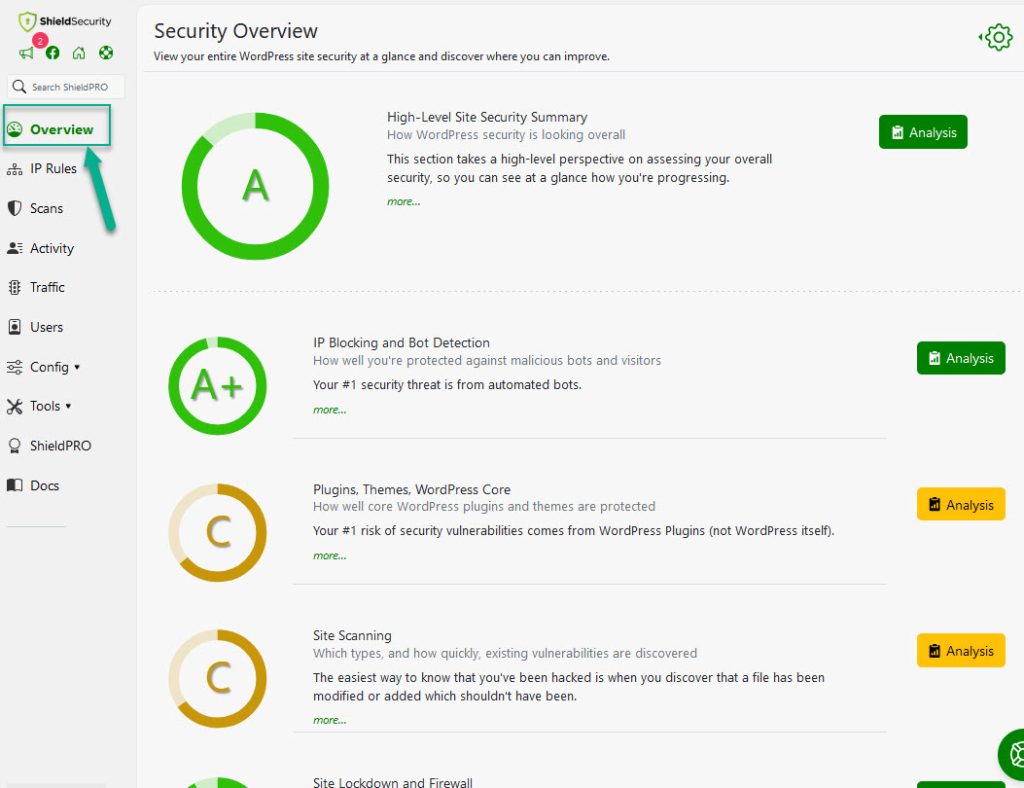
Although login limits are the topic of the day, Shield Security PRO offers a multi-layered set of login protections. Malware scanners, spam detection, and two-factor authentication are just a few of the extensive features Shield Security PRO uses to secure your site.
Step-by-step guide to implementing login limitations with the Shield Security Pro plugin
Now that we have your attention, let’s start with a quick tutorial on how to restrict login attempts with the plugin.
- Download, install, and activate the Shield Security PRO plugin on your WordPress site.
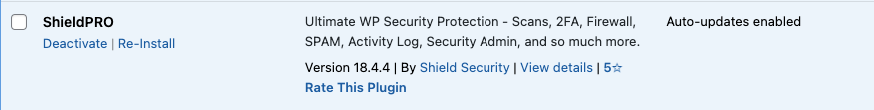
- Head over to your WordPress admin panel and navigate to ShieldPRO → Config → Login Protection.
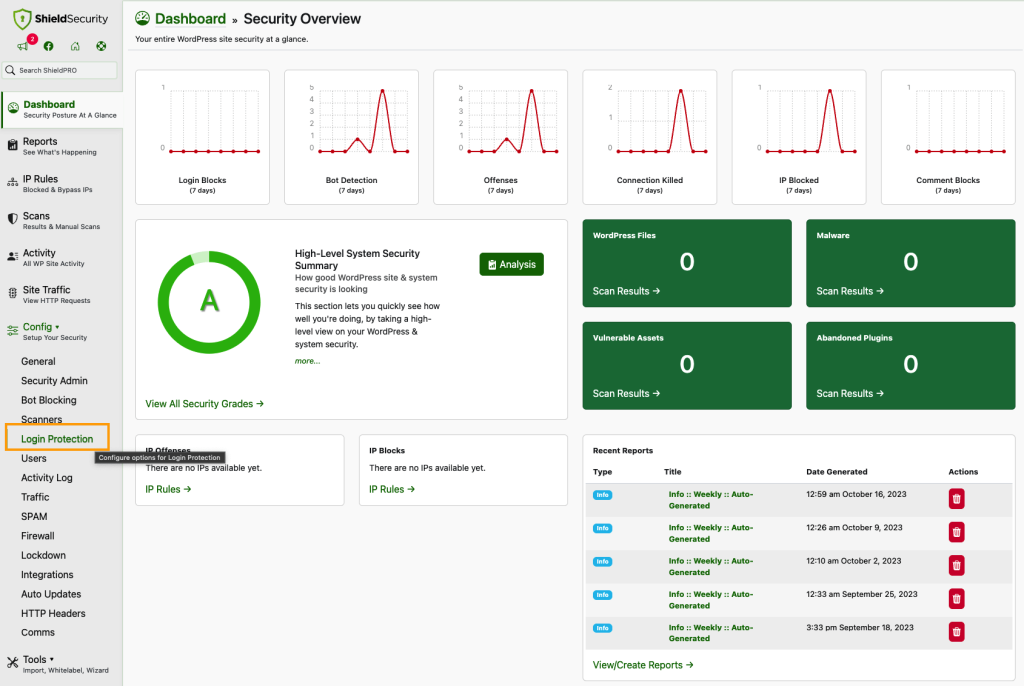
- Find the Bots tab and look for the Cooldown period section.
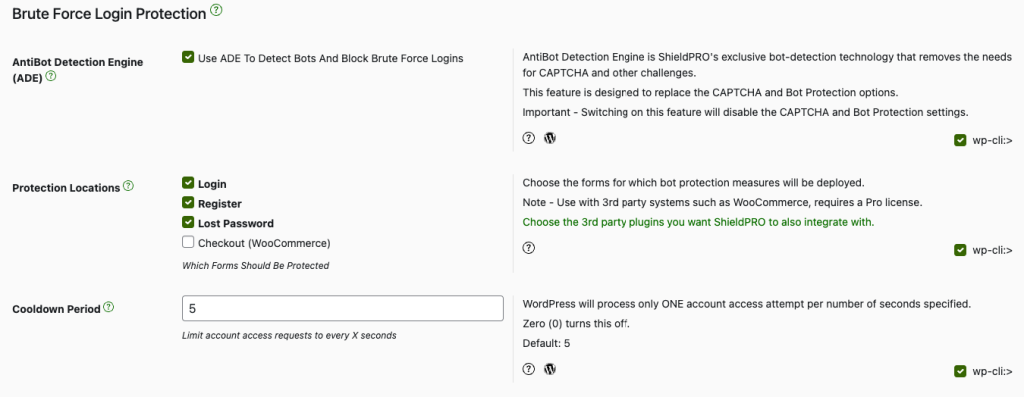
- This setting allows you to specify your preferred cooldown period. By default, it’s set to 5 seconds, but you can modify this to fit your site’s specific needs.
Enhancing WordPress security with Shield Security PRO
Securing a website is far from a simple task – although it can be made simpler with the right tools. This is where Shield Security PRO comes into play, combining all of the necessary protective steps into one user-friendly, comprehensive plugin.
Shield Security PRO equips you with a broad suite of features designed to protect your site. In addition to the ones we listed above, Shield Security PRO strengthens your security with:
Additional login protections
You can add two-factor authentication and one-time passwords to fully verify your users’ identity. You can also opt to hide the WP login page by changing the login URL from the default wp-login.php. If anyone tries using the original page, the plugin will automatically detect and block the request, presenting them with a 404 page.
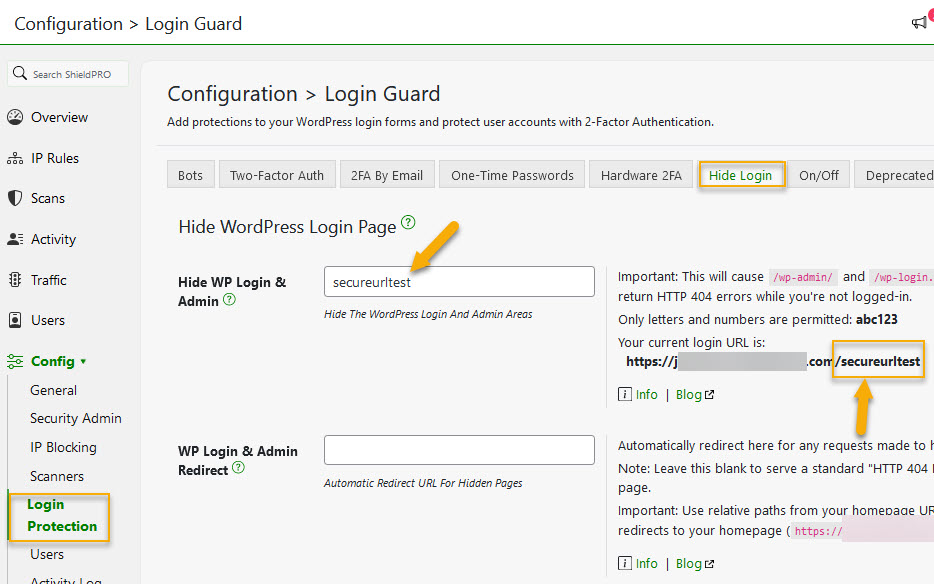
Bad bot detection
Identify and repel bot intrusions based on their behavioural patterns, thereby keeping your website bot-free. The plugin automatically tracks suspicious behaviour over time, and once the IP address reaches a predetermined login threshold, it adds the address to a blocklist.
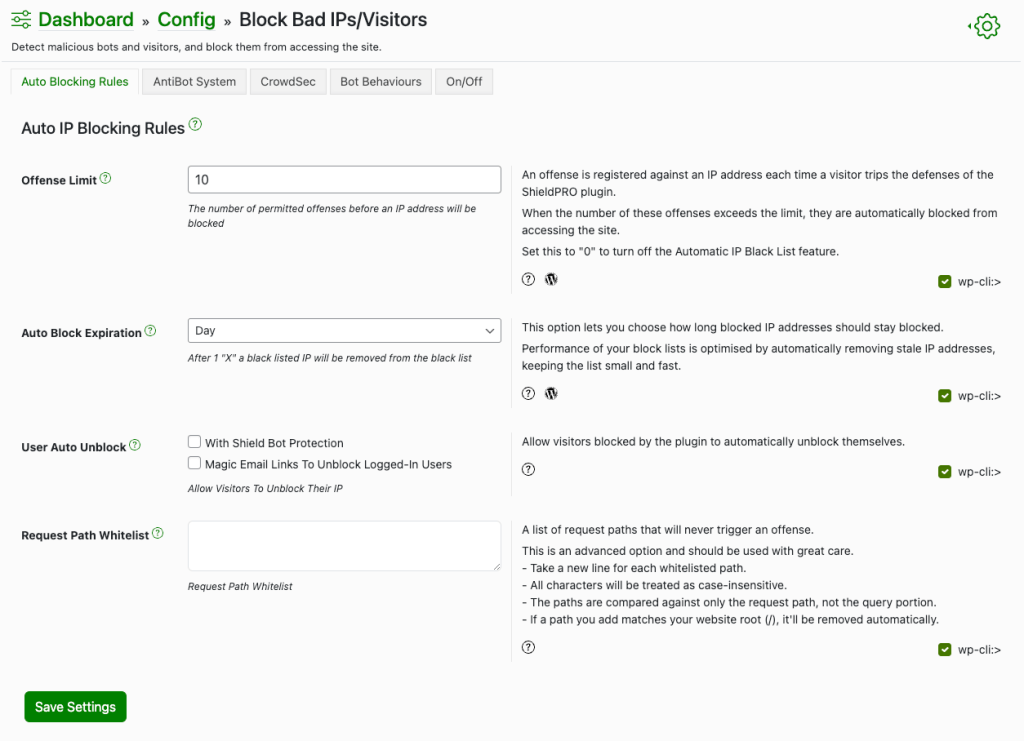
This is also where you can whitelist IP addresses so that known, legitimate users won’t get blocked, no matter how many offences they have triggered.
Malware scanning
You should regularly scan your WordPress site to detect hidden malware. The files you can scan include WordPress files, themes, plugins, PHP files, and directories.
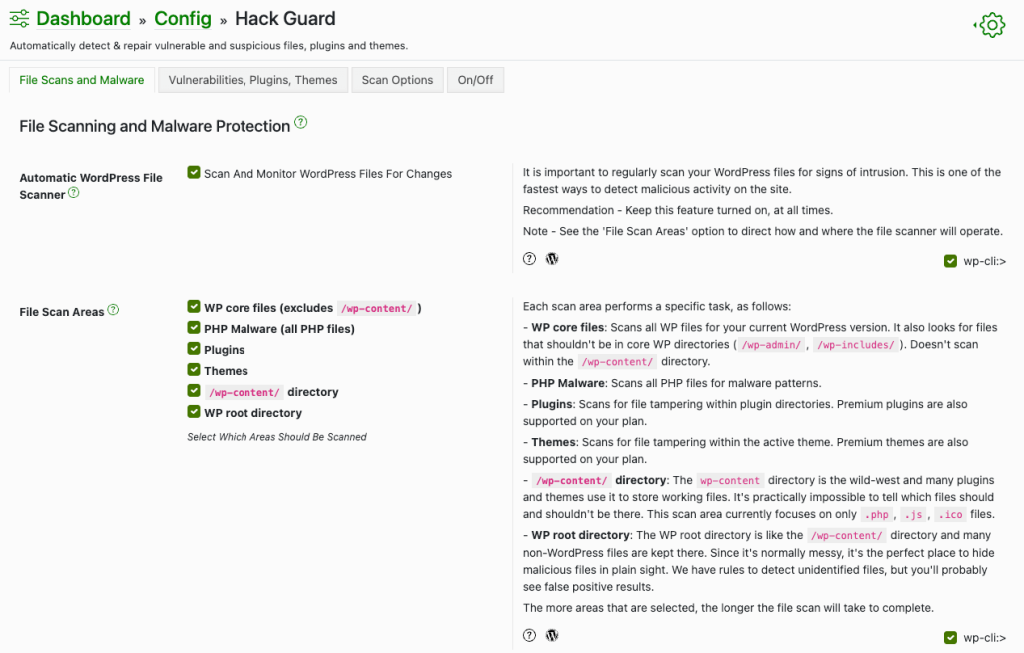
Spam detection
Effectively manage your comments sections by identifying spam comments, whether they are instigated by bots or humans, with Shield Security PRO’s spam detection feature.
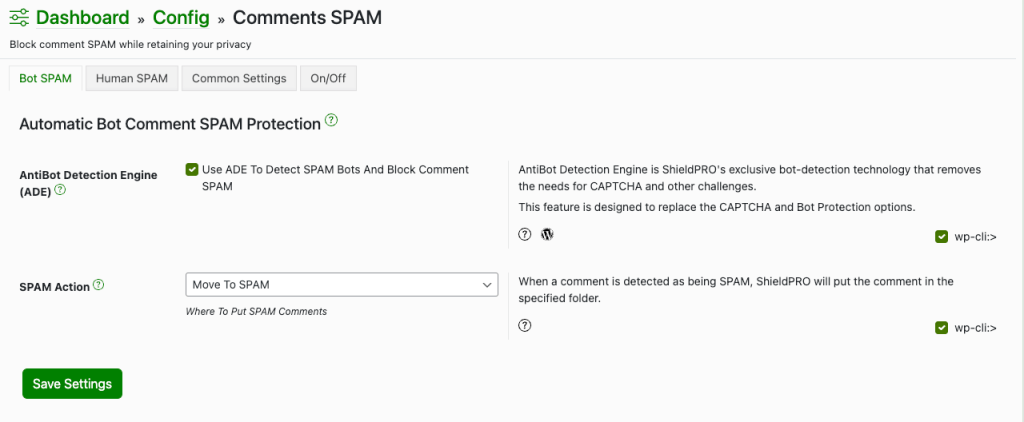
Block username fishing
Prevent cyber attackers’ attempts to uncover your page author’s username. Shield Security PRO lets you stop these attempts in their tracks by blocking URL requests containing “author=“.
Site security reporting
Be aware of your site’s performance and activity with timely reports containing security updates. You can customise the delivery frequency of these reports to suit your needs.
Securing your WordPress site with login limits and Shield Security PRO
Protecting your site is a necessity, given the ever-present threats to your and your users’ data. Yes, it requires time and effort, but the peace of mind offered by better security makes it worthwhile.
If you’re looking for a tool to help protect your site, Shield Security Pro is the answer. This plugin doesn’t just limit login attempts; it’s a comprehensive solution that provides your WordPress site with a wide range of security features.
Why wait for a cyber calamity to strike? It’s time to take action. Join over 50k happy customers and download Shield Security Pro today!



