WordPress is one of the most popular content management systems in the world, and it is used for millions of websites. However, its popularity makes it a prime target for hackers and malicious attacks.
One effective way to enhance the security of your WordPress website is by modifying your login URL. By changing the default login URL, you can make it harder for attackers to find and target your site.
But how do you do this? And what software is available to help you? Let’s take a look.
Why change your WordPress login URL?
43.1% of sites are running through WordPress, and that number is growing every single day. While its versatility and user-friendly features make it a go-to choice for running a website, the system has inherent vulnerabilities hackers already know to look for. One vulnerable entry point is the default login page, typically set to yoursitename.com/wp-login.php.
The default login URL poses a security risk as it provides an obvious target for brute-force bots and potential hackers. With this default setting, someone can easily locate your login page and attempt to access your website’s dashboard. These attempts jeopardise your sensitive information and put your users’ data at risk.
Changing your login URL is a shield against cyber threats, making it much harder for bots to target your website. It’s especially effective against basic bots programmed to seek the /wp-login.php version of the login page.
However, it’s worth noting that this is a form of security through obscurity. Although this is effective as part of a broader suite of security practices, it doesn’t mean you can be lax on primary security measures, such as strong/pwned passwords, 2FA because they assume that bots can’t find their login page.
The admin should instead assume – particularly on a WordPress site – that even though Shield will try to hide the login page, the URL may still be exposed by WordPress itself and other 3rd party plugins. This means, from a security perspective, you must build your bottom line of security as if the login page isn’t hidden, no matter how you’ve obscured it.
The value of WordPress login security
Altering your WordPress login URL is only one way to fortify your website’s login security. The login page acts as the gateway to your website’s backend, so it’s essential to implement additional safety measures.
Here are some key ways you can enhance WordPress login security:
- Limit access permissions: Only grant administrative and editor access to individuals requiring it.
- Password strength standards: Set up password strength minimums for all individuals logging into your site.
- Two-factor authentication (2FA): Implement 2FA to add an additional layer of security, ensuring that only legitimate users with the necessary credentials can access your website.
- Advanced security plugins: Use security plugins like Shield Security PRO, which are equipped with features to detect and block malicious bots attempting to compromise your login page.

By incorporating these practices alongside changing your login URL, you establish a multi-faceted defence system, significantly reducing the risk of unauthorised access and fortifying your WordPress site against potential security threats.
Three methods to change your WordPress login URL
There are several ways to create a custom login URL. We’ll guide you through three distinct methods, each catering to different security needs:
Customise your login page with Shield Security PRO
Enhance the security of your WordPress site by personalising your login page with the powerful features of Shield Security PRO. This plugin allows you to modify your WordPress login URL, adding an extra layer of protection to your website.
Follow the steps below to customise your login page:
- Download, install, and activate: Begin by downloading Shield Security PRO and installing it on your WordPress site. Activate the plugin to unlock its full range of features.
- Access the plugin settings: Navigate to your WordPress dashboard and locate the Shield Security PRO plugin in the left-hand menu bar. Click on it to access the plugin settings.
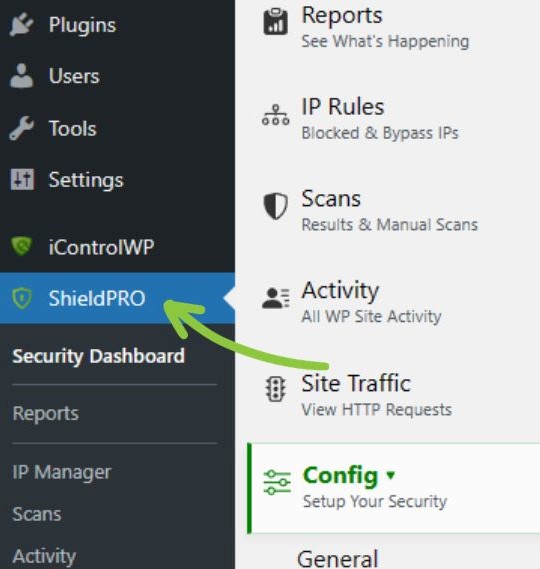
- Configure login protection: Inside the plugin settings, go to Config > Login Protection > Hide Login. Here, you’ll find options to customise your login page.
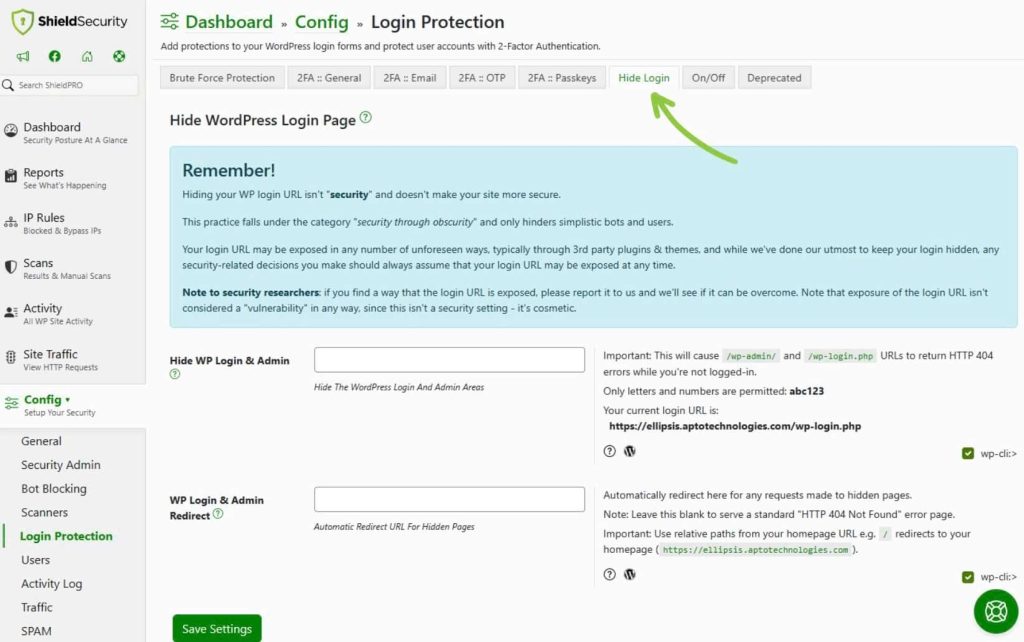
- Set your new login URL: Use the first text box to specify the URL for your new login page. Keep in mind that once you hide the default login page, it won’t be accessible through the old URL.
- Save your new login URL: After setting your new login URL, save the changes. It’s crucial to remember and securely store this new URL. In case it’s lost, be prepared to initiate a site recovery process.
- Redirect to a hidden page: In the second box, set a redirect URL for a hidden page. If left blank, Shield Security PRO displays a user-friendly 404 not found page when users attempt to access the default login page.
- Explore additional login protections: Shield Security PRO goes beyond URL customisation, offering a comprehensive suite of security features. Some notable login protections include:
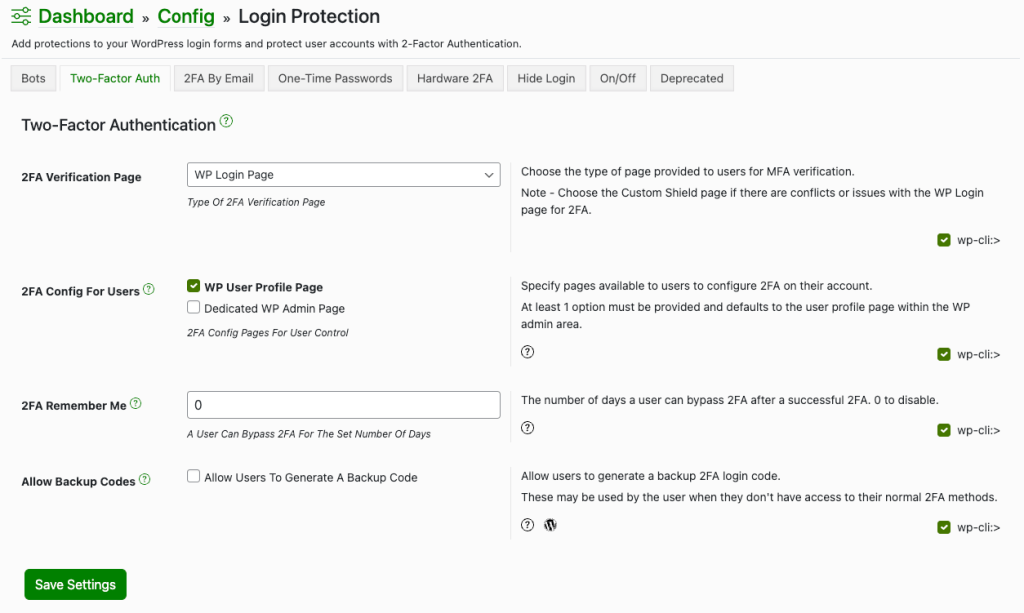
- Password strength minimums
- Login attempt limits
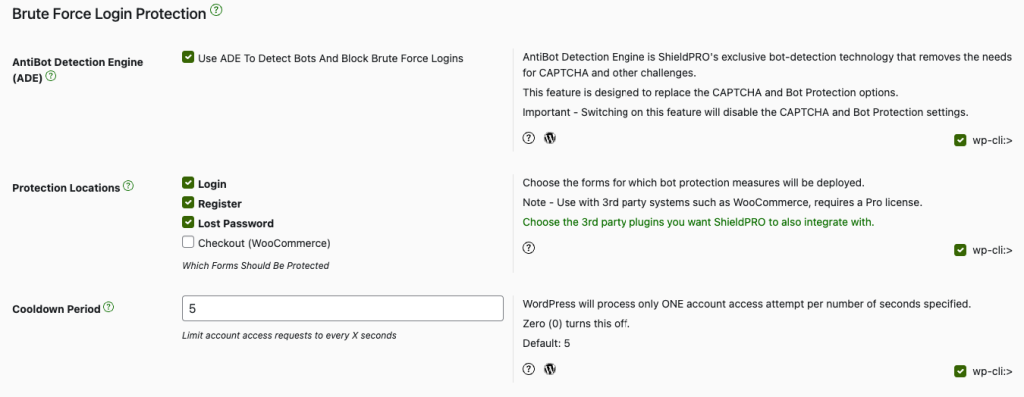
WPS Hide Login
WPS Hide Login is a lightweight WordPress plugin designed for a single purpose: redirecting your login page URL. Unlike more comprehensive security plugins, WPS Hide Login focuses solely on this functionality. This makes it a straightforward option for users who already have security solutions set up on their site.
However, there are a few things you may want to consider:
- No additional security features: WPS Hide Login exclusively handles login page redirection and does not include other security functionalities.
- Maintenance status: The plugin is maintained but lacks active support.
- Sufficient for basic needs: Ideal if you solely require login page customisation without additional security features.

Changing the login page using code
Modifying your WordPress login page URL using code should be reserved for those with programming expertise. This method is not recommended for individuals without a solid understanding of coding, as it involves making direct changes to your site’s source code. Attempting this without the necessary programming know-how can result in errors and potentially break your website.
If you lack the necessary programming expertise, we’d strongly advise you to explore alternative methods, such as using plugins like Shield Security PRO or WPS Hide Login, which provide a user-friendly interface for this purpose without the risks associated with manual code modification. Here’s a tutorial for those with the coding know-how.
Troubleshooting common issues in URL customisation
While changing your WordPress login URL is a valuable cybersecurity measure, it can introduce challenges that need careful attention. Here are common issues you may encounter and their respective solutions:
- Lost login page:
- Issue: If you change your WordPress login URL and lose track of the new URL, you risk being locked out of the backend.
- Solution: Use the site recovery process provided by Shield Security PRO. This process allows you to turn off Shield’s features temporarily, enabling you to reset the URL and regain access to the backend.
- User confusion:
- Issue: Even with a successfully changed login URL, users accustomed to the old URL may be confused.
- Solution: Clearly communicate the changes to your team. Consider adding the new login URL to shared resources or documentation so everyone can easily find and access it when needed.
- Previous login page still appears (404 Error):
- Issue: After setting up a new login page, you may encounter a 404 error when navigating, and the original login URL remains accessible.
- Solution: If using Shield Security PRO, this may be due to your IP address being whitelisted. Solve this issue by removing your IP address from the whitelist, ensuring the new login page functions as intended.
Insights and future steps for securing your WordPress site
Shield Security PRO offers valuable security features that shouldn’t be ignored, focusing on crucial aspects such as bot detection and blocking. Cybersecurity is an ever-evolving world, and you need to understand the significance of these features to create a comprehensive defence strategy.
💡Did you know? Over half (57%) of cyberattacks on eCommerce sites are powered by bots. This statistic shows the critical need to address the risks posed by malicious bots to the security of your website.
Shield Security PRO’s AntiBot Detection Engine (ADE)
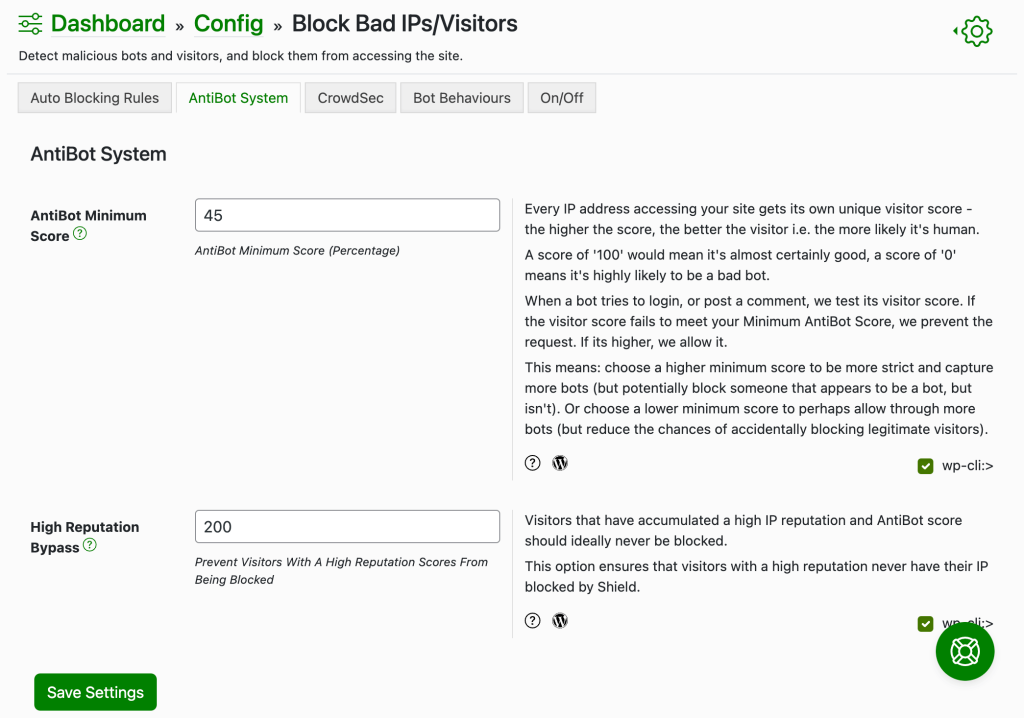
Shield Security PRO addresses the menace of malicious bots with its advanced ADE. This engine monitors for ‘bot signals’, including repeated login attempts or instantaneous form submissions upon page loading.
While no signal unequivocally proves a visitor is a bot, the cumulative effect of multiple strikes becomes a strong indicator. Once a user surpasses the acceptable threshold of bot signals, Shield Security PRO takes action, banning their IP address and preventing further access to your site.
This proactive approach to bot detection and blocking is pivotal in safeguarding your website against automated cyber threats. By integrating the ADE into your security arsenal, you create an additional layer of defence that complements features like login protections and spam detection.
Shield Security PRO offers a great defence strategy, encompassing various elements to protect your WordPress site completely. It helps you to stay ahead of potential risks and ensure the long-term security of your WordPress site.
Take control of your WordPress security with Shield Security PRO
Changing your URL login is just one of many steps you can take to better secure your WordPress site. Shield Security PRO enhances your defence strategy with powerful features, such as the ability to customise your login page, limit login attempts, and set up two-factor authentication. The AntiBot Detection Engine (ADE) acts as a guard, detecting and blocking malicious bots before they can wreak havoc on your website.
To fortify your WordPress site completely, explore the full suite of features offered by Shield Security PRO. Take the step of installing and activating the plugin today, and empower yourself with advanced tools to elevate the security of your WordPress site. Your journey to a safer online presence starts with Shield Security PRO!



