- Part 1: Why we built the Shield
- Part 2: WordPress Super Admin Protection
- Part 3: WordPress Firewall Feature
- Part 4: WordPress Login and Brute Force Hacking Protection
- Part 5: The WordPress Comment SPAM Killer
- Part 6: WordPress Automatic Updates Management
WordPress comment spam is the biggest bane of every WordPress administrator’s existence on this earth.
Finding the ultimate defense against the never-ending waves of comment spam is the holy grail of comments management.
The Shield plugin for WordPress takes a fresh, new approach to the problem. We’ve all but eliminated WordPress comment spam altogether.
That’s a tall claim, you say, so in this part of the series I’ll dig into how our WordPress Comments Protection/Filter works, and why it’s so darn effective.
You should know: there are TWO types of WordPress comment spam
Every WordPress spam comment falls under 1 of 2 categories:
- It’s a comment submitted to your site by a human – a real-life human being putting a comment on your site
- It’s a comment submitted by an automatic spam bot
Shield solves the problem caused by both of these types of comment spam. Unlike other spam fighting techniques we use 2 different detection engines based on the different nature of these types of comments.
You can’t treat both types of comment spam the same way.
How do we combat Automatic Bot Comment Spam?
Comment spam generated by bots, by computer programs, is naturally … unnatural.
What exactly do I mean by that?
Submitting comments as a bot follows a certain pattern that is different to human comment spam.
The bots are designed to meet these requirements:
- Mass commenting – ability to submit 100/1000s of comments to millions of websites quickly
- Comments submission follows the WordPress structure and doesn’t adapt well to tweaks and changes in the form
You’ll notice in this case I don’t even mention the “content” of the spam comments. If you can thwart these 2 basic principles, you win – that is, you can effectively identify and block spam comments from bots without caring about the content.
Shield first identifies a comment as being from an automated bot-spam before we even consider analyzing the content.
Technique we use to identify Automatic Bot comment spam
We use a revolutionary technique to achieve this based on the nature of bots. It’s called “silentCAPTCHA AntiBot system“.
ShieldPRO employs its own silentCAPTCHA system to thwart bot spam by analyzing behavior patterns through “bot signals“.
Bots, characterized by distinct behaviors like rapid login attempts with diverse credentials, are flagged by the silentCAPTCHA. Upon detection, Shield promptly blocks the offending IP address, ensuring effective mitigation of bot-driven comment spam.
Then, when a comment is detected as being spam, Shield will place it in the folder specified in your configuration.
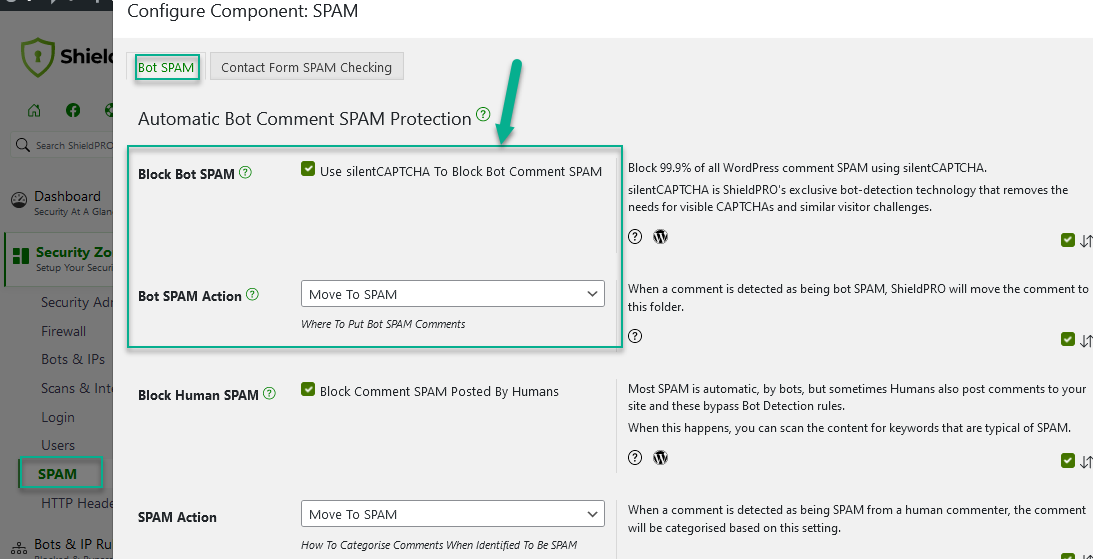
Bots love to fill in forms
We have also added a honey-pot to WordPress comment forms. It’s an old, but long-establish technique.
A honey-pot is where we put in a hidden field to the comment form – a normal human visitor can’t see it and so they wont enter any value for it.
Since bots look at forms and fill in fake “spammy” values for everything, we know that if we receive a WordPress comment that has a value for this hidden field, it is a spam comment.
How we combat Human spam Comments
By far the most difficult comment spam to combat is human spam – that is, someone loaded up your site and manually submitted a comment.
All we can do so is try and match the content of the comment against a known list of recognised spam content.
And this is what we do with our human comment spam protection feature.
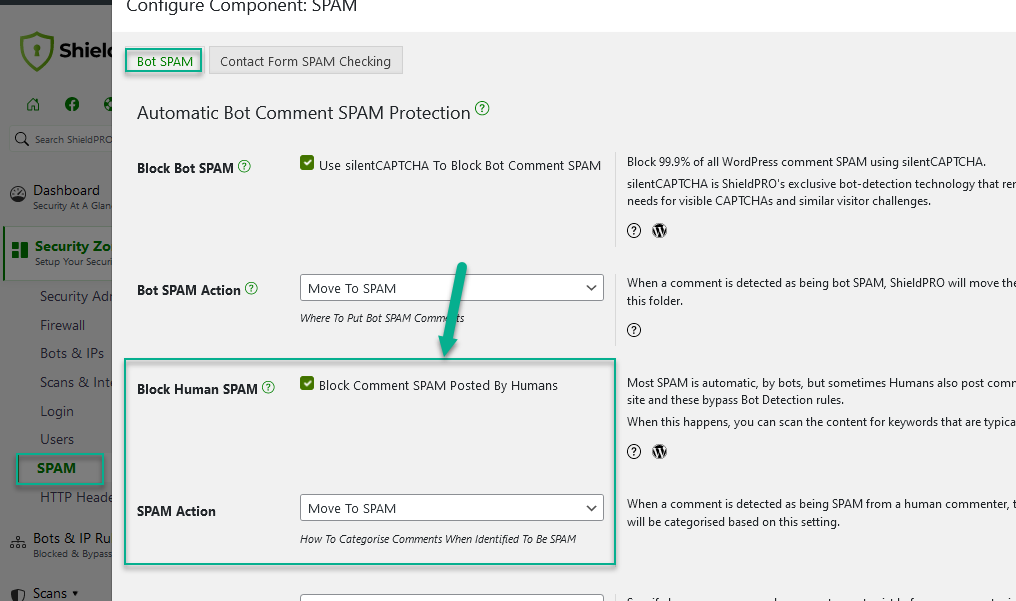
Using the frequently updated blacklist by Grant Hutchinson found here, we scan the content of all WordPress comments for any matches on this spam blacklist.
We scan one or more of the following fields:
- Comment Author
- Comment Email
- Comment URL
- Comment Content
- IP address
- User Agent String
For every single word in the blacklist, we scan each of the fields you selected for the presence of the blacklist words. Given that the list is 10,000+ this is a lot of processing… but, against Grant’s suggested approach, we don’t use the built-in WordPress blacklist.
We decided to work outside of WordPress’s built-in blacklist for 3 huge reasons:
- WordPress’s blacklist scanning function is horribly inefficient as it’s uses PHP’s
preg_match()function (6 times per blacklist keyword!) to look for matches - WordPress’s blacklist scanning function scans all 6 of the fields we mentioned… we wanted to give administrators the option to choose, and thereby reduce some false-negatives
- We don’t want to interfere with your personal blacklist so you can also maintain one alongside this one.
- We prevent comment floods and ensures a minimum period before any further comments are accepted on the site (Comments Cooldown System option).
Comments Cooldown System
A cooldown system restricts comment posting on a site until a specified time interval has elapsed since the previous comment request.
For example, if set to 30 seconds (Shield’s default), comments submitted within this timeframe are marked as SPAM.
This feature can have a huge impact on the number of comments that may be posted to a site, improving SPAM prevention measures.
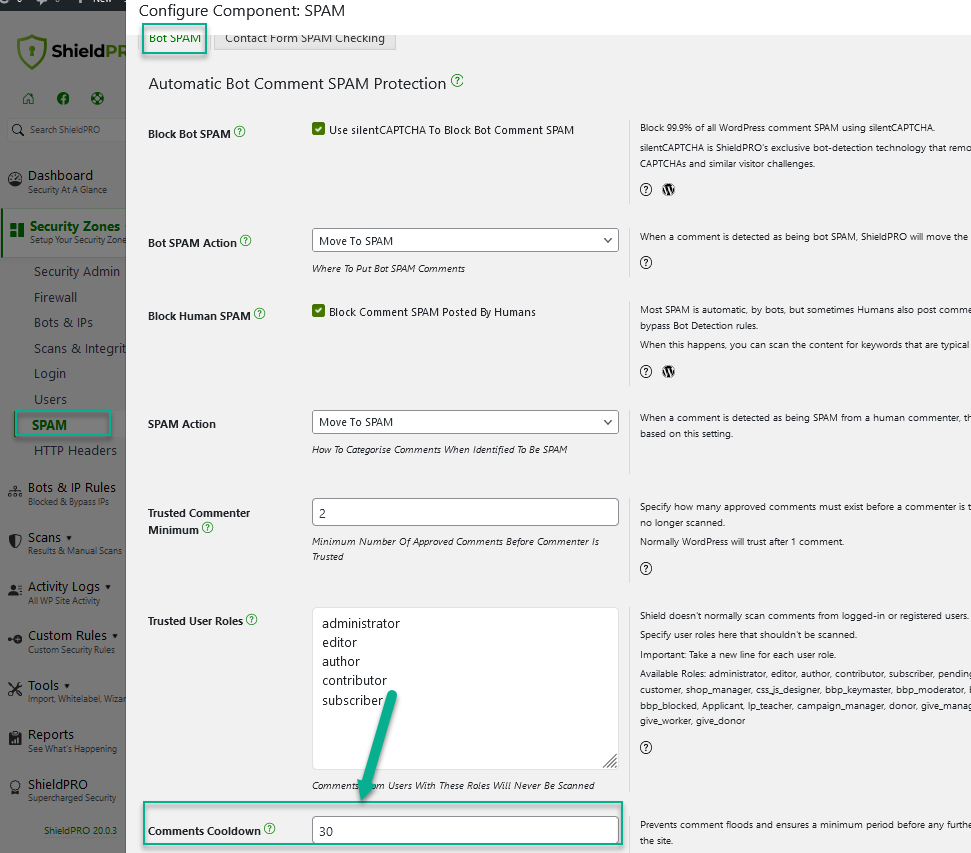
For further effective tips on stopping Comment SPAM on your WordPress site, read this article here.
How is this different to Akismet, and is it better?
When a visitor comments on your site, it’s up to the code within WordPress and your ‘Discussion’ settings that determine how the comments are handled.
Akismet is the anti-spam plugin that ships with all WordPress installations – Akismet is to WordPress, what ‘Internet Explorer’ is to Windows – it is the default, pre-installed, anti-trust, anti-competition solution for a core platform feature.
But, worse than Internet Explorer, it is a licensed premium service such that unless you are an individual, you must have a valid Akismet license which you pay for.
Politics and ethics aside for now, I have never had a good experience with Akismet. I got way too many false positives for my liking which meant legitimate comments would get lost in a sea of spam.
I also don’t like the fact that every comment that enters my site is passed outside of my site and sent to Auttomatic for processing. This is rather unnecessary in my opinion.
So, our human comment spam filter takes the WordPress blacklist mentioned earlier, and scans all comments internally, keeping your data on your site.
It doesn’t catch absolutely everything, but it catches most, though the majority of comment spam is caught within the spam bot filter before it even reaches the human spam filter.
Akismet doesn’t have a separate “spam bot” filter and must rely solely on content analysis.
To further bolster your defenses against spam, it’s worth exploring our comprehensive guide on how to combat WordPress contact form spam. This guide provides additional tactics and insights to help you keep your website’s communications clean and professional.
Suggestions and Feedback
What are your experiences with WordPress Comment spam? Are you happy with your service, have you used Akismet and are you happy to pay the fee for it?
Please let us know your experiences either with this plugin, or others that you’ve tried. If you think there are ways we can improve our, drop us a comment below.


Hi,
I have used Akismet for long and has not been very satisfied with it. It seems that it takes lots of server resources when you have lots of blogs and lots of Spam.
Just started to use yours recently on one blog. It caches Spam very well.
One question: When the default Spam action is set to “reject and redirect”, where does the Spam go?
Thanks.
Hi Michel,
Reject and Redirect will basically never allow the comment to even reach your database. It’ll never be saved and the poster will be redirected to the page/post to which they’re posting the comment.
Let me know if you need any further details.
Thanks!
Paul.
Does your system integrate with Disqus or other third-party commenting systems?
Hi Greg,
Thanks for your question.
The plugin doesn’t currently integrate with the likes of Disqus because these plugins/services have their own custom comments handling altogether and it wouldn’t make sense to start fiddling with their system – we’re likely to break something there 🙂
Hope that helps.
Paul.
Hello Paul G.
First of all thanks for making such an amazing plugin for WordPress that really make some sense. I used other anti comment spam plugins but nothing works like yours. Finally I am happy to use WordPress Security Simple Firewall plugin. Thanks You.
Hi Atul,
Thanks so much for your positive comments! Really appreciate it. If you could leave us a review on WordPress.org, that would be great too 🙂
Cheers,
Paul.
Yah sure Paul, I will 🙂
How does the unique comment token work with page caching (e.g. WP Supercache or Cloudflare)?
That is, if everyone receives the same cached version of a page, does this mean only one person can comment (and before the timeout). Everyone else served the same cached page will trigger the test?
I’m not sure how this would work to be honest with page caching. My view on page caching is that if it breaks functionality, it’s not worth it. Correct > Faster.
“WordPress’s blacklist scanning function is horribly inefficient as it’s uses PHP’s preg_match() function (6 times per blacklist keyword!) to look for matches”
Why does WordPress need to call the preg_match function 6 times per keyword? How do you ensure to get the same number of hits with less effort?
Greetings
Why does WordPress need to do that? I’ve no idea… that’s the way the author of this particular code decided to implement this. 🙂
My approach is to take each “spam” word/pattern and I use “stripos()” on each item of the comment that needs to be checked.
The truth is that efficiency isn’t hugely important in this area because it’s only run when a comment is posted. I could probably optimize my approach too, but again, it’s not critical.
Further reading: http://lzone.de/articles/php-string-search.htm
Thanks for your answer. Had a look at the blacklist and strpos() seems to be a good solution.
Oh, and another one: Do the comment tokens work with Caching plugins, when the html source code is read from cache?
This is something that you’ll have to test with your particular installation(s) and configuration. Aggressive page caching will probably affect this functionality, but that is the double-edged sword that is “caching”.
I’d be interested to hear what you find with your tests.
Thanks!
Hi there,
Am glad I came across your plugin and am particularly impressed by numerous awesome feedback you’ve got in this regard. Well done.
Am particularly facing spammy registrations as well as unprecedented amount of brute force attacks, spammy comments, SQL injections, etc. on my social networking site from bots and humans. Worse still, these rogue bots registered on my site, confirmation email sent to them wasn’t delivered, yet they manage to log in to my site. This is now a frequent problem for me.
I have WAF CloudProxy by Sucuri but it isn’t helping.
I went through your Simple Security Firewall plugin descriptions over and over again but not mention of combating fake registrations from bots, Is there anything am missing?
I now plan to install your Simple Security Firewall plugin alongside https://en-gb.wordpress.org/plugins/registration-honeypot/ to fully combat the fake registrations.
Please kindly advise me.
Kind regards,
Olu Oduwole.
Hi there, thanks for this awesome plugin! I’m having an issue with the bot spam checkbox not appearing for lost password recovery when WOOCOMMERCE is activated. When attempting to recover a lost password, entering a username or email address results in this error message: You must check that box to say you’re not a bot.
With WooCommerce is activated, the lost password URL is changed from /access?action=lostpassword to /my-account/lost-password/.
Thanks for sharing this. All the information which have you shared with us is really very helpful.
Thanks again
Hi there, I’m assuming Shield pays attention to contact forms as well, not just comments?Are you familiar with Cleantalk for automated spam? I’ve been using that for all of my websites, but it looks like this Shield feature already handles that. Do you agree?
I was not able to get comments from two of my friends, they were marked as spam. After reading this post I am wondering, is this a problem caused by you all, or is it Akismet? (I realize this is a pretty open-ended question). I seldom get comments, but it would be nice if these came through. Thanks for your thoughts on this.
this is how comments were labeled ##Comment SPAM Protection: Shield Security marked this comment as “Trash”. Reason: Failed Autobot Verification##.