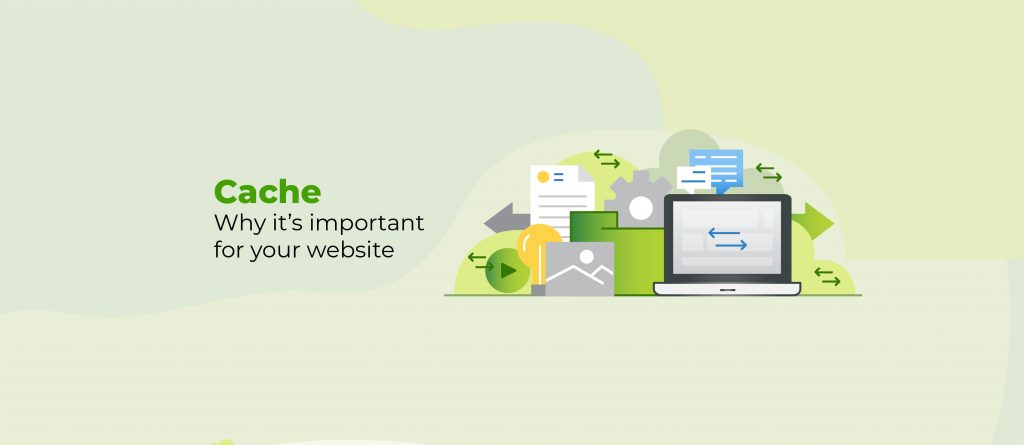WordPress cache is a hidden WordPress feature that you should know about if you want to improve your site speed and load time. This article will cover what is cache, how it can help your website, and the different types. Let’s get started!
What is Cache?
The WordPress cache is a caching mechanism for WordPress websites that stores pages and other data in memory or on the disk. This allows WordPress to serve cached requests faster rather than fetching content each time from the database, template files, etc., which can slow down your website performance significantly if you have heavy traffic.
We wrote a full article covering how to clear your cache here.
What are the different types of cache when using WordPress?
Cache Storage
When WordPress caches data, it saves all of this information in an object called $wp_object_cache. This cache has keys and values associated with them where value could be anything like HTML code, JSON response, etc.
It uses a PHP serialization technique for storing these values (Serialize functions converts arrays into strings). Once saved by a key name they are available until configured expiry time after they get removed automatically from the cache storage.
Cache Validity
If you have a WordPress website with 50 products and all those products are cached by WordPress. Next time when someone requests for product page to load it will directly fetch from the cache if its valid else WordPress generates the HTML code again based on database data then saves that in cache. It then creates a new key name so that other users can access this newly generated content using the same key name as existing one resulting into better performance without any extra efforts put in place by the developer.
It should be noted here invalidating caching is very important because WordPress caches almost everything like post objects (posts), comments etc., therefore a good understanding of WordPress internals would help you avoid such issues which could arise due to stale or outdated content in cache.
Cache Headers
These cache headers (Expires, Cache-Control, etc.) tell the web browsers how long they should keep a copy of WordPress website page in their own memory or disk cache before requesting it from WordPress again which can improve your WordPress site performance significantly so it’s recommended to have them enabled on WordPress website.
If your server supports one-year expiry for cached data then consider setting your website’s cache to have have long expire time otherwise keep it disabled and use an external service provider like Cloudflare or any other CDN services who do not require an additional WordPress plugin to implement caching and who will take care of browser compatibility as well.
Some hosting providers offer this feature to you when you use their services. We have an outline of the top WordPress hosting providers in this article.
You should be aware that adding this header could lead to issues down the line because it depends on other factors as well like browser compatibility (browser recognizes content-type based on response status code), expiry time etc..
External Caching
In addition to built-in WordPress object cache sometimes developers use external services for caching like Cloudflare, which fastly takes care of advanced features like gzip compression & browser preferring by sending appropriate headers at client side along with cached content reducing load time even further resulting in a good user experience.
Cache Plugins
An easy way to handle chance is to install a plugin There are several options out there but the most popular are WP Supercache and WP Rocket. In cases where you might need cache support for your WordPress website apart from a plugin, we recommend reaching out to a service or your hosting provider to see what solutions they can offer you.
Conclusion
Caching plays an important role when it comes to improving the performance of WordPress websites without applying much effort by the developer which results in a good user experience and better SEO rankings as well so it’s always advisable that developers should keep this point in mind while working on their next project using WordPress CMS platform.