Spam bots are getting smarter, and traditional CAPTCHA systems aren’t keeping up. Each day, businesses lose countless hours sorting through fake submissions, missing real leads, and fighting an endless battle against increasingly sophisticated bots. While WPForms includes basic spam protection, many site owners discover these defences aren’t enough. These bots can bypass standard CAPTCHAs, leaving you with cluttered inboxes and missed opportunities.
Thankfully, advanced solutions are out there to tackle WPForms spam. From Shield Security PRO’s silentCAPTCHA to alternative methods like behavioural analysis and intelligent form protection, these tools secure your forms without sacrificing user experience or conversion rates.
Understanding WPForms Spam: Challenges and Impacts

WPForms is one of the most popular WordPress form plugins used by over 6 million professionals. Its user-friendly drag-and-drop builder and wide-ranging features make it the go-to choice for businesses, bloggers, and developers. However, this popularity has a downside: WPForms is a prime target for sophisticated spam bots, making WPForms spam a growing concern for site owners who handle multiple forms or high submission volumes.
Unlike comment spam, which is often just a nuisance, form spam poses significant business risks. It clogs CRM systems, distracts teams, and wastes valuable time sifting through fake entries. Worse yet, it can impact lead generation and delay customer service responses, potentially costing you sales and damaging your reputation.
Traditional anti-spam measures, like CAPTCHAs, come at a cost. They frustrate users, are often inaccessible, and lower form completion rates. Meanwhile, advanced spam bots are evolving to bypass these defences, rendering them increasingly ineffective.
Built-In WPForms Anti-Spam Features
WPForms has several built-in anti-spam tools to protect your forms without complicating the user experience. These features, enabled directly through the form builder, offer a multi-layered defence against unwanted submissions:
Anti-Spam Tokens
WPForms generates unique tokens for every form submission. These tokens are validated on the server, automatically blocking bots while letting real users fill out your forms without any extra steps.
Honeypot Technology
Honeypots are hidden fields that are invisible to human users but irresistible to bots. When a bot fills in these fields, WPForms instantly recognises the submission as spam. This technique is implemented with CSS, making it seamless for users and highly effective against simple bots.
Form Submission Throttling
This limits how often someone (or something) can submit a form from the same IP address within a set time. It stops spam floods from automated tools but doesn’t get in the way of genuine users.
Form-Specific Spam Settings
WPForms allows you to set custom error messages, submission limits, and other controls on a per-form basis for tailored protection. This flexibility helps you adapt to the unique needs of each form on your site.
Despite these features, dealing with spam entries in WPForms can be a real hassle. Every spam submission clutters your data and adds extra work to your plate, making it clear that there is a demand for something different…
Beat WPForms Spam with Shield Security PRO’s silentCAPTCHA
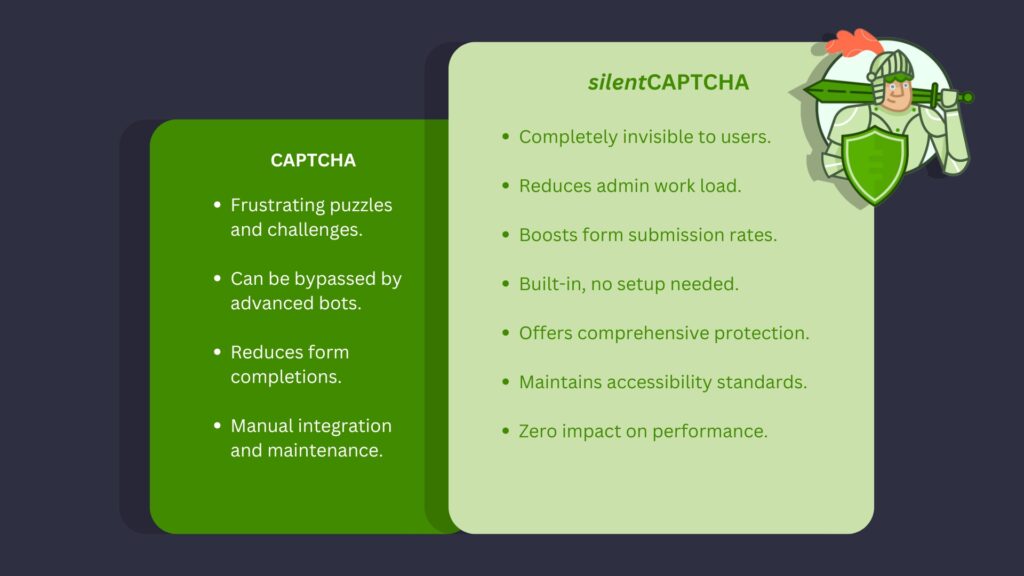
silentCAPTCHA is unique to Shield Security PRO and is the invisible spam-blocking system designed to protect WPForms from unwanted submissions without disrupting the user experience. Unlike traditional CAPTCHAs, there are no checkboxes, puzzles, or challenges for users to solve – everything runs automatically, silently, in the background.
Using a Proof of Work system to filter out spam bots, silentCAPTCHA detects bot behaviour by analysing submission patterns and requires bots to perform computational tasks that are simple for legitimate users but challenging for automated tools. This means bots are filtered out, leaving genuine submissions untouched with users none the wiser that any checks have taken place.
Shield Security PRO’s silentCAPTCHA is built right in, so there’s no need for extra setup or plugins. Just turn it on, and it’s ready to protect all your WPForms! Plus, the benefits are huge:
- By removing user friction, more visitors complete your forms.
- Admins spend less time sorting submissions, as spam entries are blocked before they reach your inbox.
- silentCAPTCHA protects against a wide range of spam, from automated submissions to bot-driven mass form filling.
silentCAPTCHA keeps your forms safe and easy to use, giving you a clever, user-friendly way to tackle spam. With Shield Security PRO, you can block unwanted submissions without sacrificing the experience for real users or slowing down your forms!

Beyond CAPTCHA: Alternative Spam Prevention Strategies
Traditional CAPTCHA solutions have been around for years as a go-to for blocking spam, but modern alternatives are way more efficient. Here are some of your options:
reCAPTCHA v2
This challenge-response system requires users to complete tasks like identifying images or checking a box to prove they’re human. While effective against basic bots, advanced spam tools can bypass these challenges. It can also frustrate users and lower form completion rates, especially if the tasks are difficult or prone to errors.
reCAPTCHA v3
Instead of visible challenges, reCAPTCHA v3 scores user behaviour to assess whether a submission is legitimate. While it reduces friction for users, it’s not perfect, as false positives can block genuine users, and integrating Google’s services adds privacy concerns and setup complexity.
Cloudflare Turnstile
Cloudflare Turnstile validates submissions using non-intrusive tokens. It integrates easily with sites using Cloudflare and has minimal impact on performance. This approach is highly effective for reducing spam while keeping user experience intact, though it requires some familiarity with Cloudflare’s ecosystem.
Akismet
Akismet analyzes form content to flag spam. It’s effective against bots and uses adaptive algorithms, but resource usage can be a concern for high-traffic sites. All form data is sent offsite to Akismet for processing, which may raise data privacy concerns. Admins might also need to review flagged entries to catch false positives – so you may want to consider alternatives to Akismet.
Each method has its positives, but none of these alternative solutions are perfect. As bots get smarter, some tools struggle to keep up. Factors like setup complexity, maintenance needs, and how they affect user experience vary, so you need to find the right balance.
Balancing Effective Spam Prevention and User Experience
A multi-layered protection strategy combines several tools for optimal security. Practical methods like form tokens and honeypot fields seamlessly trap bots while staying invisible to human users. Browser fingerprinting, another advanced technique, identifies bots based on unique browser characteristics, adding further protection without requiring user interaction.
Site owners can effortlessly enhance form protection using the WordPress security infrastructure, such as integrations with plugins like Shield Security PRO. These modern spam prevention tools are more effective and align with accessibility standards, meaning forms are usable by everyone, including those with disabilities.
Secure Your WPForms and Improve Conversions
Shield Security PRO’s silentCAPTCHA revolutionises spam prevention for WPForms. It blocks spam bots with invisible, effective protection that doesn’t interfere with real users. No extra setup or plugins are needed; just install Shield Security PRO and enable silentCAPTCHA, and it will immediately protect all your forms!
With its advanced bot detection, silentCAPTCHA offers clean submissions, reduces admin workload, and has zero impact on page load times. For businesses, this means focusing more on actual leads and customers while enjoying an effortless user experience that improves form completion rates.
Don’t let spam clutter your inbox anymore! Get Shield Security PRO today and experience smarter, simpler, and more effective spam prevention for your WPForms.


