Most WordPress website owners understand the importance of keeping their site, plugins, and PHP version up-to-date. Yet, these updates are often delayed or put off due to concerns about potential site performance issues or technical glitches.
But here’s the catch: delaying updates could actually jeopardize your site’s security and functionality over the longer term. In this article, we’ll explain how to prepare your site for a PHP upgrade and share some tips to overcome potential hurdles. By the end of this guide, you’ll be able to upgrade your PHP version confidently, knowing that you’re doing what’s best for your website.
PHP versions in WordPress: What you need to know
PHP is a server-side programming language primarily used for web development. Within WordPress, PHP performs nearly all crucial tasks, including processing and generating dynamic content, handling database interactions, and executing server-side operations.
WordPress, an open-source platform, extensively leverages PHP for all core functions. From handling user authentication by hashing passwords, to rendering website layouts, PHP plays a critical role in driving the WordPress ecosystem forward.
PHP updates typically come in three forms: major releases, minor releases, and patches. Major releases introduce significant language changes and new features, while minor releases focus on smaller features, improvements and bug fixes. Patches address security vulnerabilities and critical bugs.
Additionally, newer PHP versions offer language enhancements for WordPress developers and modern syntax features, helping them to build more secure, stable, and efficient WordPress plugins and themes.
With each new PHP release, older versions become deprecated and no longer receive updates. This means that if you don’t keep your site’s PHP up-to-date, it will eventually stop receiving even patch updates, eventually. The currently supported PHP versions that receive patch updates are PHP 8.1, 8.2 & 8.3.
In terms of compatibility, WordPress recommends using PHP versions 7.4 and above, but they also maintain support for older versions, such as PHP 7.0+. Support for even older versions, PHP 5.x, is no longer available.
Shield Security PRO recognizes the importance of PHP updates in maintaining a secure WordPress environment. The plugin currently supports WordPress sites running on PHP version 7.2 or newer to align with industry best practices and ensure optimal security. In fact, it enforces these minimum PHP version requirements to mitigate potential vulnerabilities associated with older PHP versions.
In the updates anticipated for 2024, a minimum PHP version of 7.4 will be required to run WordPress 6.6+. So, if you haven’t done it already, it may be time to upgrade your PHP version to ensure maximum website security.
Should you always update to the newest version?
“You’re certain to see advice saying you must be on the latest version of PHP,” says Paul Goodchild, Founder and CEO of Shield Security PRO. “But that’s not practical for every website. The really important thing is making sure you’re using the latest version available that is practical for your site, and that is ideally still receiving patch updates – otherwise, you may expose your sites to security vulnerabilities that will never be fixed.”

Updating PHP versions in WordPress can be a dilemma. On the one hand, staying current with the latest PHP version can offer huge performance enhancements and crucial security updates. However, there are valid concerns about potential compatibility issues with existing WordPress themes and plugins, as well as the stability of the new PHP release.
That’s why you should update PHP versions cautiously and in gradual increments. Incremental updates and thorough site testing will mitigate the risk of major compatibility issues that lead to catastrophic downtime. You should also use staging sites to create a no-stress environment to test PHP upgrades and reassure yourself that your site runs as expected.
Some websites may be limited by their WordPress hosting provider or by WordPress themes and plugins that are incompatible with the latest PHP version. That’s when it’s important to consider alternative options. This may involve switching to a web host that supports your preferred PHP version and updating themes and plugins to ensure they remain compatible.
The reasoning that says you can’t upgrade your website’s PHP because an important theme or plugin doesn’t support it, will backfire eventually. Postponing this will save you some work today, but the work to upgrade and potentially replace important themes/plugins later down the line will certainly be more risky and costly.
Pre-update checklist: Preparing your WordPress for PHP upgrade
Before updating your PHP, there are some steps you need to follow to ensure a secure transition. This pre-update checklist outlines the key tasks that are crucial to prevent data loss and website downtime.
1. Check your current PHP version
This step is crucial for planning the upgrade process, especially when transitioning between major PHP versions. Knowing your current PHP version helps you decide whether incremental upgrades are needed to fill any major version gaps.
You can check this from the WordPress dashboard by navigating to Tools → Site Health to access the WordPress Site Health screen.
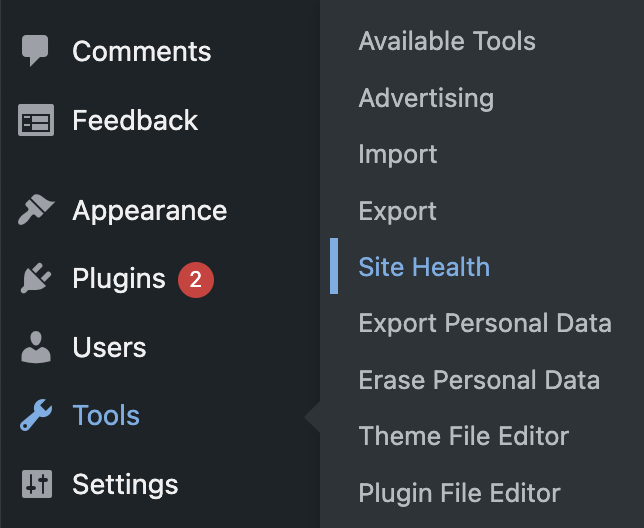
Click over to the “Info” tab and expand the “Server” section. Here you’ll find many server details, including your site’s current PHP version:
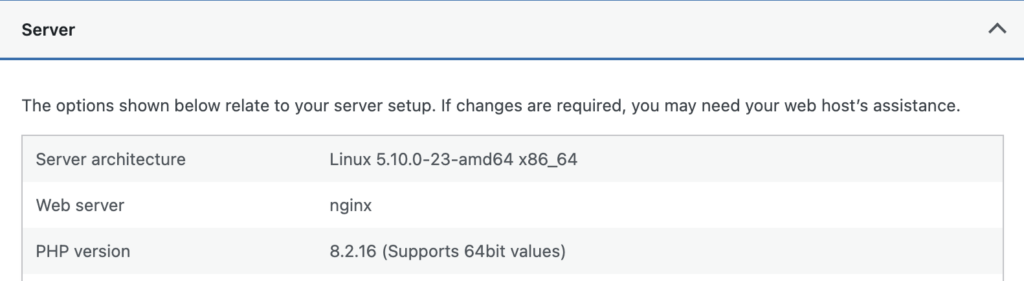
2. Backup your website
A full backup of your WordPress site is absolutely critical as it will allow you to easily restore the site to its previous state if anything goes wrong during the PHP upgrade.
3. Check compatibility
Assess the compatibility of your current hosting environment, themes, and plugins with the desired PHP version. Ensuring that all elements of your WordPress ecosystem align with the new PHP version is crucial to prevent potential conflicts. Updating themes and plugins to their latest versions before the PHP upgrade will often resolve compatibility issues before they happen.
4. Envision possible hurdles
Anticipating and planning for potential hurdles is wise before undertaking any significant website updates. Consider factors such as plugin malfunction, theme incompatibility, and unexpected website behaviors that may occur during the PHP upgrade process.
It’s worth researching alternatives for your most important plugins and themes. It’s never a bad time to consider alternatives and it will ease stress for you knowing that you can always switch to other providers if your current one doesn’t work.
5. Website health check
Use WordPress’s Site Health tool referenced above to run a comprehensive website health check before proceeding with the PHP upgrade. This tool assesses various aspects of your WordPress site, including PHP, themes, and plugins, and provides insights into any potential issues. For example, if your PHP version is out of date, it will generate a warning encouraging you to upgrade. It can also alert you to other issues you ought to address before you update.
6. Ensure that you know where your PHP logs are kept
When there’s an error, you need to know the details so that you can begin to resolve the issue. This means having direct access to your PHP error logs. If you’re unsure, check with your webhost and ensure that you temporarily enable Debug Mode for your WordPress site. Be sure to disable debug mode after testing is complete (see below).
Updating your PHP version in WordPress
While the exact steps may vary depending on your hosting provider, staying informed about the process is crucial. For detailed instructions tailored to your hosting provider, refer to this list of hosting-specific tutorials. If your provider isn’t listed, you may need to reach out to their customer service for specific instructions.
Additionally, consider creating a staging site to trial the update before implementing it on your live site. This ensures a smooth transition without risking website functionality.
Overcoming common hurdles post-PHP update
Following a PHP version update, users may encounter compatibility issues with themes or plugins, often disrupting site functionality. To troubleshoot, disable all plugins and reactivate them one by one to identify the problem. If issues persist, seek assistance from your hosting provider for further troubleshooting.
It’s a good idea to use tools like Shield Security PRO, which offers robust security measures to safeguard your website after a PHP update.

Boosting your WordPress with PHP improvements
Outdated PHP versions pose security risks, making websites vulnerable to hackers. With each new release, such as v7 and v8, PHP introduces patches that seal those gaps, making it tougher for malicious attacks to succeed.
Error handling and type handling, security improvements that came with PHP 7, are good examples of the enhancements that come with new version releases. Error and type handling address the issue of error visibility that, if mishandled, could give attackers insights into your website’s underlying systems or the specific applications it runs. This information can be a goldmine for someone looking to exploit any vulnerabilities.
Disabling PHP errors is a straightforward and effective way to enhance your site’s security. You can achieve this by editing the wp-config.php file on your WordPress site. Replace the debug lines with the following code:
ini_set(‘display_errors’,’Off’);
ini_set(‘error_reporting’, E_ALL );
define(‘WP_DEBUG’, false);
define(‘WP_DEBUG_DISPLAY’, false);
Then, you just need to save your changes and re-upload the file to your web server.
Security isn’t the only benefit of new PHP version releases. PHP 8 has also introduced substantial performance improvements. Websites now load faster, offering a smoother experience to visitors and potentially boosting your site’s SEO rankings, as they are often influenced by site speed.
Using Shield Security PRO for further security
Shield Security PRO can be an essential tool for enhancing the security of your WordPress websites, especially as you increase your PHP version. The developers are keen to move the minimum supported version higher as early as possible and take advantage of the enhancements that PHP brings with each release.
One standout feature of Shield Security PRO is its malware scanner, which diligently scans PHP files for potential threats and malware, ensuring that your website remains safe and sound.
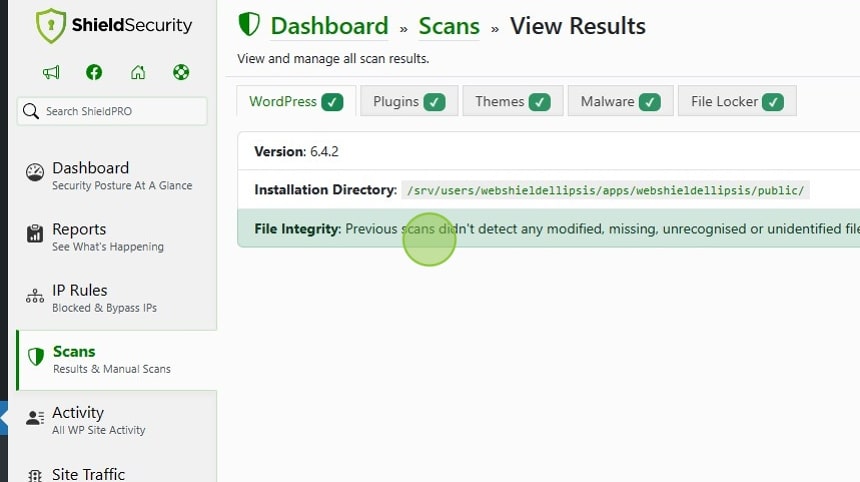
Designed with the user in mind, Shield Security PRO offers intuitive features like two-factor authentication, automatic IP blocking, password policies and user activity logging, to provide comprehensive protection.
Moreover, the plugin is compatible with the latest available PHP versions, ensuring your website remains secure while transitioning to newer PHP versions. You’ll always have the peace of mind in knowing that Shield Security PRO will always maintain support for the latest PHP releases.
With Shield Security PRO’s enterprise-grade protection, you can rest assured that your WordPress sites are safeguarded against threats. This makes it an ideal solution for businesses or digital agencies managing multiple WordPress sites, offering robust protection across all digital properties.
Keep your WordPress safe and speedy with PHP updates and Shield Security PRO
Whether it’s major upgrades or minor bug patches, timely PHP updates are crucial for keeping your WordPress site secure, stable, and high performing.
While it can be tempting to postpone updates, it’s worth remembering that running an outdated PHP version can actually do more harm than good. It leaves your site vulnerable to security breaches, diminishes performance, leads to compatibility issues, and may cause you to miss out on valuable new features.
If you need an additional layer of protection before initiating a PHP update, Shield Security PRO can offer peace of mind. Compatible with PHP 7.2+ and newer versions, the plugin serves as your all-in-one security solution. Take the proactive step of updating your PHP version and make your site secure with Shield Security PRO today.



