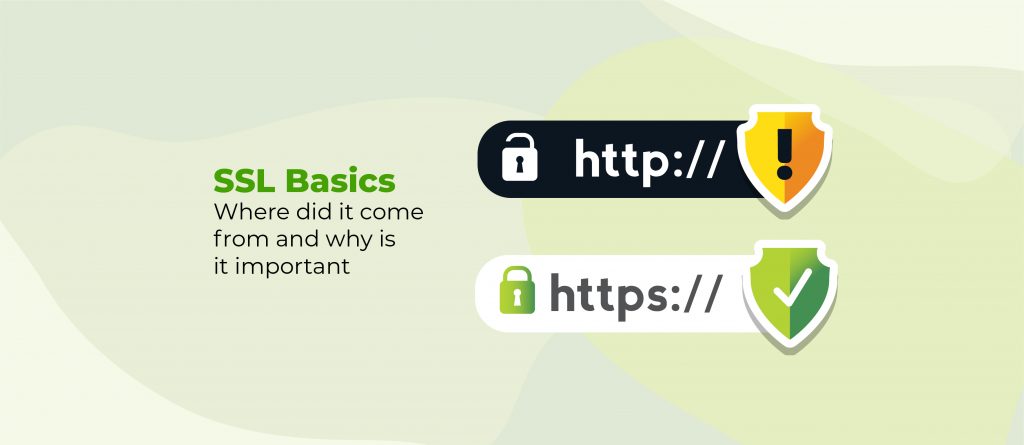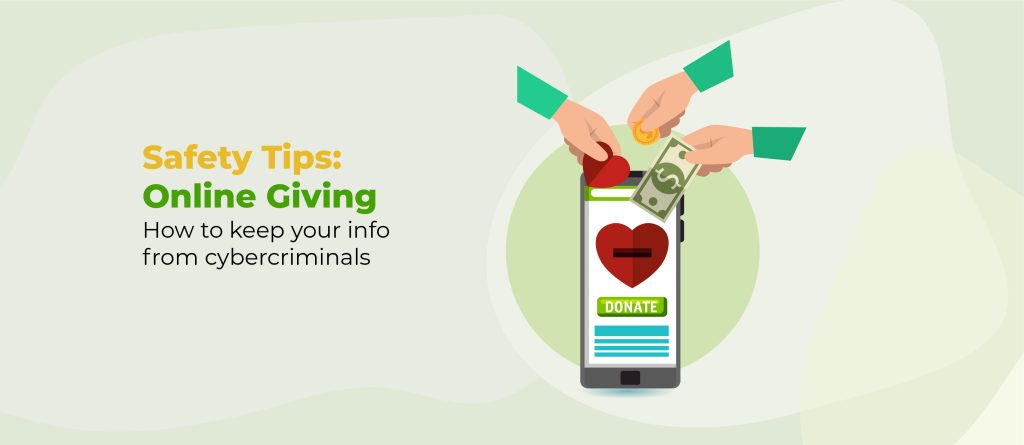The holidays are a time for sharing, giving, and family. However, cybersecurity experts warn that cybercriminals also take advantage of this special time to spread malicious software or steal credit card information. In order to reduce the risk of becoming a victim during the holiday season, we’ve compiled cybersecurity tips you can follow to stay safe online.
P.S. This is not just any blog post on cybersecurity; it’s our top 10 list!
Tip #1: Be Cautious of Phishing Emails
One of the most common ways cyber criminals attempt to steal your personal information is by sending phishing emails. These emails often look like they’re from a legitimate company or organization, but in reality, they’re from cybercriminals trying to trick you into giving up your personal information. To protect yourself, be cautious of any email that asks for sensitive information such as your credit card number or password, and never click on links or open attachments in suspicious emails.
Tip #2: Use Strong Passwords
Another way cybercriminals can gain access to your personal information is by stealing your passwords. In order to protect yourself, use strong passwords that are difficult to guess. You can create strong passwords by using a combination of letters, numbers, and symbols. Also, be sure to never use the same password for multiple accounts.
Tip #3: Keep Your Devices Protected
One of the best ways to protect your devices from cybercriminals is by keeping them protected with antivirus software. Antivirus software can help protect your devices from malware and other types of malicious software. In addition, it’s important to keep your operating system and applications up-to-date as this can also help protect you from cybersecurity threats.
Tip #4: Be Cautious When Using Public Wi-Fi Networks
Public Wi-Fi networks are a convenient way to stay connected when you’re out and about, but they can also be a hotspot for cybercriminals. These networks are often unsecured, which means your data is vulnerable to being stolen by hackers. To protect yourself when using public Wi-Fi networks, make sure you use a VPN and be careful not to enter any sensitive information such as your credit card number or passwords.
Tip #5: Avoid Shopping Online on Unsecured Websites
When shopping online, it’s important to only visit websites that are secure. Secure websites have a web address that starts with “HTTPS” instead of “HTTP” and they will usually have a lock symbol next to their web address. Cybercriminals often create fraudulent websites that look identical to secure websites in order to trick you into entering your personal information. When shopping online, always make sure the website is secure before entering any sensitive information.
Tip #6: Use a Password Manager App
Using strong passwords can be difficult when trying to remember them all. To help protect yourself, use password manager apps that are designed for this purpose. These apps create complex and unique passwords for every account on your devices so you don’t have to worry about it! Plus they automatically log you in with these saved passwords whenever needed, making it even easier too!
Tip #7: Turn On Two-Factor Authentication Whenever Possible
Two-factor authentication provides an extra layer of security by requiring two different forms of authentication before you can log in to your account. This could be something as simple as a code sent to your phone or a one-time password that is generated by an app. By turning on two-factor authentication, you can help protect yourself from cybercriminals who may try to steal your login credentials.
Tip #8: Check Your Credit Report Regularly
One way to help protect yourself from identity theft is by checking your credit report regularly. You can get a free copy of your credit report once a year from each of the three major credit reporting agencies. Checking your credit report can help you identify any suspicious activity and take action if necessary.
Tip #9: Be Wary of Social Media Scams
Social media scams are a common way for cybercriminals to steal your personal information. These scams often involve fake posts or messages from friends asking you to click on links or download files. Always be wary of any posts or messages that seem suspicious and never click on any links or download any files without verifying the source first.
Tip #10: Back Up Your Data
One of the best ways to protect your data from being lost or stolen is by backing it up regularly. By backing up your data, you can ensure that if your device is ever lost or stolen, you will still have a copy of all your important files. There are many different ways to back up your data, so find one that works best for you and stick with it!
These are just a few of the many cybersecurity tips that you can use to help protect yourself during the holiday season. Even though there are real risks out there, we wish you all the best during this festive time! Stay safe and enjoy your time with family and friends! 🙂