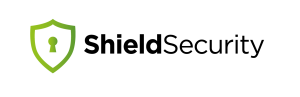Hot off the heels of our major v10 release, we’re delivering one of our most requested features – integration with MainWP WordPress management.
We’ve also implemented one of our biggest UI improvements ever and we’re excited to get this into your hands.
Read on to discover what you get with your ShieldPRO 10.1 release.
#1 – Seemless MainWP Extension
Since we’ve discussed this feature in detail in our MainWP integration annoucement, we’ll just highlight what this new feature is.
If you have more than a few WordPress sites to manage, then you’ll likely need a tool to help you with that. You’ll want something that automates your WordPress backups, updates, uptime monitoring and much more besides.
We’ve been providing a service to do just that, iControlWP, for many years now.
To help with the security aspect of WordPress management at-scale, we integrated the Shield plugin directly into iControlWP making it much easier to scale security management for a growing WordPress portfolio. Not only that, but you get ShieldPRO for a reduced cost through iControlWP.
But there are, of course, alternatives to iControlWP – MainWP in this particular case. This is a self-hosted approach to WordPress management and some of our ShieldPRO customers prefer this.
We’ve launched our integration with MainWP to help those clients to also scale their security management, without interrupting their technology stack, or their workflow.
One of the best things about our security extension is that there’s nothing else to install… it’s all integrated directly into the ShieldPRO plugin – with no separate MainWP extensions or plugins.
To get more information about this, please see the announcement here.
#2 Brand-New Security Dashboard
ShieldPRO does a lot of things and covers a broad range of WordPress security elements. This means there’s a lot of options and lot of information to cover and communicate.
Finding an optimal way to communcate all of this information in an effective and user-friendly way is a challange, to say the least.
We took a fresh approach with the UI for this release, with a single goal:
Connect all elements of Shield together in 1 place.
With this release, we feel we’ve landed on a solution to streamline the plugin and link together different, but related sections.
We’ve created a Security Dashboard, from which you can reach almost any part of the plugin in 1 click. It summarises all the main security features letting you jump to either:
- settings
- information
- tables,
- or tools
… for each feature or element in the plugin.
Please see the screenshot below on how this currently looks.
The new dashboard is just 1 aspect of the change. Each section you browse to has a “related links” sub-menu that helps you get back to either the Dashboard, or a related part of the plugin. See the screenshot below for the IP Lists section, and then for the IP Settings section.
There will always be more ways to improve this UI, and we’ll continue to do so with subsequent releases.
Thank you to everyone who has contributed their feedback and constructive criticism to help us improve the usability of Shield!
#3 Major Code Refactor and Improvements
Shield’s code structure improved immeasurably in the past 12-18 months, particularly as we drop support for older versions of PHP.
With Shield 10, we dropped support for PHP 5 and this has afforded us the opportunity to develop more robust and reliable code.
We’ve continued these improvements with Shield 10.1 allowing us to move completely away from our outdated codebase.
#4 Plugin Badge Enhancements
The Shield plugin badge lets you demonstrate to your clients and visitors that you take your security, and theirs, seriously. But it’s been a fairly static feature with little room for customisation, until now.
ShieldPRO 10.1 now lets you apply your Whitelabel settings (though this will overwrite your affiliate link settings) and even use a WordPress filter to finely tune the plugin badge style and design.
Comments and Suggestions?
This is one of our most exciting ShieldPRO releases. Our hope is that the UI simplifies security management for everyone making features and settings more accessible.
Of course, we welcome your feedback. It’s through the suggestions and comments from our customers we can fine-tune our platform. Please always feel free to leave your comments below.
Hello dear reader!
If you want to level-up your WordPress security with ShieldPRO, click to get started today. (risk-free, with our no-quibble 14-day satisfaction promise!)
You'll get all PRO features, including AI Malware Scanning, WP Config File Protection, Plugin and Theme File Guard, import/export, exclusive customer support, and much, much more.
We'd be honoured to have you as a member, and look forward to serving you during your journey towards powerful, WordPress security.