Whether you’re a digital entrepreneur, a seasoned blogger, or a small business, winning and retaining visitor trust hinges on the reliability and performance of your WordPress site.
Regular maintenance is one of the most important tools site owners can use to keep their site safe and running well. But WordPress maintenance isn’t just about fixing bugs and updating plugins. It’s about nurturing a seamless user experience and protecting yourself—and your audience – from harm online.
This guide delves into the essence of WordPress maintenance tasks and upgrades, and outlines 7 indispensable best practices to preserve website security and efficiency.
Why does website maintenance matter?
“Website maintenance” refers to any tasks you regularly perform to keep your website up to date and working as intended. For a WordPress website, this might include managing WordPress core updates, evaluating plugin functionality, optimising site speed, and investing in WordPress security.
Regular updates, including WordPress updates, WordPress plugin updates, and theme updates, are crucial to prevent security issues. They help patch vulnerabilities and protect the site against potential cyber threats, such as malware. A well-maintained site also boasts SEO benefits such as improved page load times, reduced bounce rates, and enhanced search engine rankings.
Maintenance prevents disruptions and downtime, ensuring a WordPress website can maintain its functionality. It’s important to understand that, however small maintenance tweaks are, they elevate the site’s credibility, professional reputation, and trustworthiness.
This not only gives visitors the confidence to trust your words or purchase your products but also helps your site stand out in a competitive environment.
7 essential website maintenance practices
Without further ado, this section will share seven essential best practices site owners need to adopt for WordPress maintenance. Let’s take a look!
1. WordPress Core updates
WP Core updates are vital to keeping your website running securely. WordPress regularly releases new versions that provide security patches and fresh features.
Unless you have a very strong reason to stick with an older version of the core, it makes sense to always upgrade to the latest version. Website owners typically receive notifications or can manually check for updates in the Dashboard under the Updates menu.
Before applying any update, you want to backup your site. You can find handy tutorials from the WordPress development team on how to do backups.
WordPress updates, particularly small patch releases, often address critical security flaws, so it’s important to fix them ASAP. Once the release has been published, security issues that have been addressed will also be in the public domain, and are more likely to be exploited by hackers.
Remember, however, that new updates, particularly major releases, can come with bugs. For business-critical sites, it’s good practice to apply major updates to a staging site first and search for issues, before applying it to a live site.
Another approach is to simply delay installation for a few days, to allow time for critical bugs to be exposed and get fixed. In fact, Shield Security PRO allows you to automatically delay updates a few days for this exact purpose.

2. Keeping plugins and themes up to date
Keeping plugins and themes up to date is crucial for safeguarding your website against security vulnerabilities. Outdated plugins and themes are common targets for hackers seeking entry points into your site’s infrastructure. Before updating, just make sure to back up your site to mitigate potential risks.
Plugin updates can be easily managed through the notification bar on the Admin page, which allows you to select and install WordPress plugin updates as needed. Similarly, theme updates address bugs and may introduce new features or designs for your WordPress site, which can be tested on a separate test site. The notification icon on the Admin page alerts you to available theme updates.
You can use Shield Security PRO’s automatic update feature to save you time by applying certain updates automatically. By using the Updates Delay feature, you can reduce risk from buggy updates and have Shield apply these updates only for stable releases.
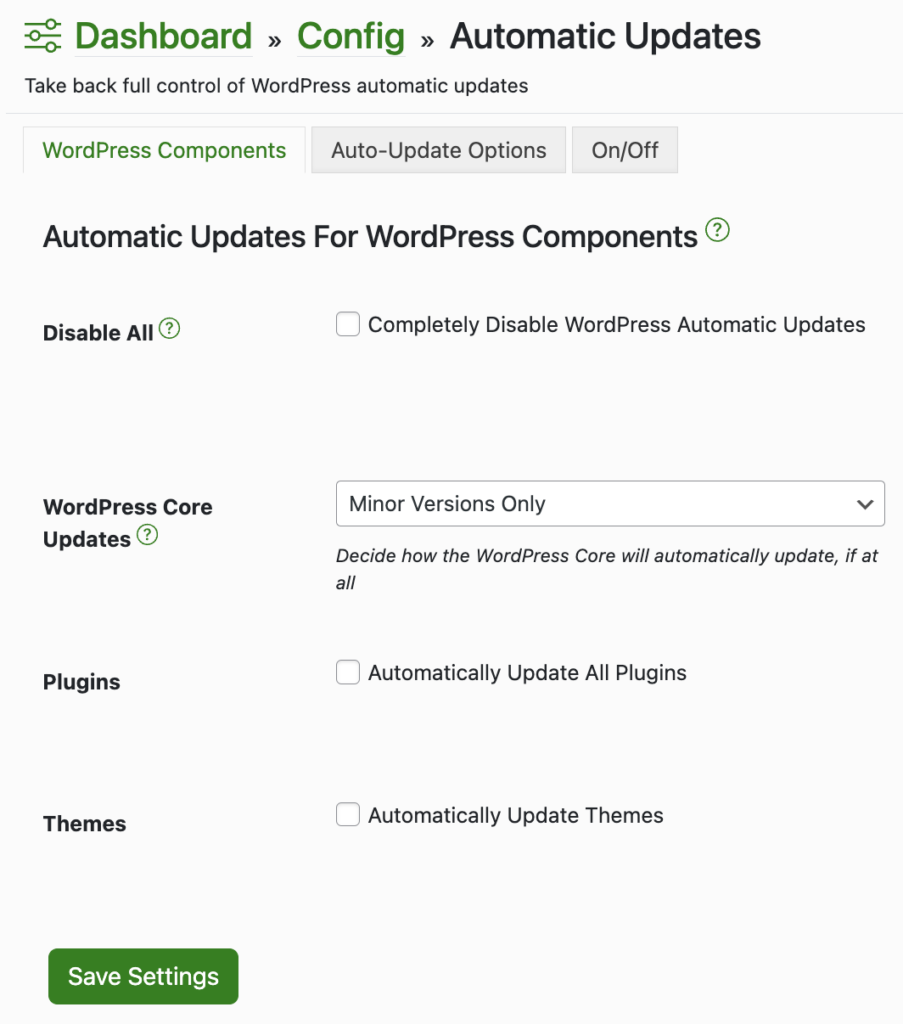
3. Regular website backups
Regular website backups are essential for safeguarding your WordPress site against data loss and ensuring quick recovery in the event of unforeseen issues. Your strategy for backing up your site should include both files and databases, providing comprehensive coverage so you don’t lose the content or structure of your site.
Having a site backup is invaluable for promptly addressing accidents or security breaches. But how often should you back your site up? Ideally, you want to consider the frequency of site updates and activity levels. For professional-level websites, WordPress experts recommend daily backups. These can be automated for convenience.
Jetpack is a popular backup solution, offering automated daily backups, real-time backups, and one-click restores. You may want to prioritise backup solutions that automatically back up prior to applying updates, provide real-time backups during site edits, and offer easy restoration options. This ensures that your site remains protected and can recover quickly, should things go wrong.
4. Uptime and performance monitoring
Uptime and performance monitoring are essential for preserving a website’s online presence and detecting potential issues or security threats as quickly as possible. Downtime, or sudden performance dips may point to malicious bot activity, security breaches, server overload or a misconfiguration, somewhere.
Quick response to downtime is imperative to reducing disruptions and keeping your visitors happy. By prioritising uptime and performance monitoring, website owners can ensure the ongoing health and reliability of their WordPress sites.
5. Security audits and scans
Security audits and malware scans can help you to catch malicious attacks early – ideally, before they have a chance to take hold on your site. For a comprehensive security assessment, consider conducting a WordPress security audit. Plugins like Shield Security PRO, which has a built-in malware scanner, help to streamline the auditing process.
WordPress is a popular website platform, making it a prime target for cybercriminals. Preemptive threat detection and protection through firewalls and malware scans is crucial.

6. Tackling spam on your site
Tackling spam on your site is essential for maintaining its integrity and preserving a positive user experience. Spam not only diminishes the overall performance of your WordPress website but also undermines its credibility, potentially driving away visitors.
There are several ways to combat spam, such as implementing CAPTCHAs or utilising anti-spam plugins. These tools help prevent and reduce spam by filtering out unwanted content and interactions.
Shield Security PRO easily blocks all bot-based spam with its bad-bot detection and blocking system. Since most spam comes from bots, this is a fantastic, simple way to prevent the majority of WordPress spam. It also has tools to fight and reduce human-based spam, which is notoriously difficult, and can never be as effective as blocking bad bots.
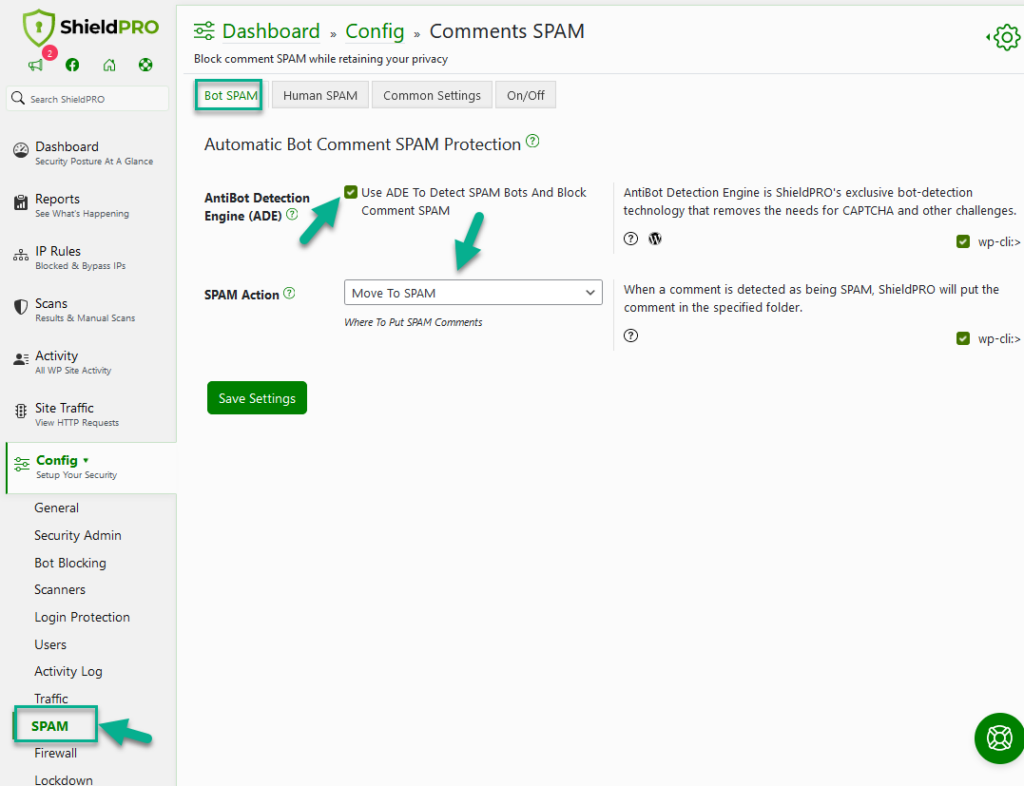
7. The importance of database optimization
Database optimization is crucial for maintaining swift and efficient performance when running a WordPress website, especially once you’ve already considered factors such as hosting provider and PHP.
Ultimately, it’s important to schedule regular database cleanup, as it improves your site’s loading times and overall running efficiency. Check out this guide for quick tips and guidance on optimising WordPress databases to learn how to do this for your site.
Building and following a routine maintenance schedule
A routine maintenance schedule keeps your site safe and running optimally. You’re more likely to stick with a structured plan, so give some thought to the specifics of when and how you’ll maintain your site.
Any maintenance schedule should include WordPress core updates, plugin and theme updates, regular backups, security scans, spam blocking and management, and database optimization. Frequency can vary from site to site, but generally, these tasks should be performed at least monthly, with critical updates applied as soon as they arise.
Before implementing a maintenance schedule, assess the required resources, including time, staff availability, and need for external services. This ensures that you have all the necessary support. Building a schedule you can stick to from the start sets you up for long-term success.
Automated tools like Shield Security PRO can streamline routine maintenance tasks, reducing manual workload and ensuring timely updates and scans. Integrating such tools into your maintenance workflow enhances efficiency and helps maintain the health and security of your website.
Costs of website maintenance
Understanding the costs associated with website maintenance is essential for planning and implementing an effective routine.
DIY maintenance typically incurs minimal financial expenses, but may require an investment of your time. Alternatively, opting for maintenance services entails a recurring subscription cost, offering predictable expenses.
Meanwhile, premium services like Shield Security PRO, will offer various pricing plans tailored to meet the needs of businesses of all sizes. By using flexible services like this, it can grow alongside your needs and budget, making these a good option for busy entrepreneurs.
Despite upfront costs, the return on investment (ROI) of website maintenance is huge. By proactively maintaining your site, you eliminate some financial risks associated with downtime, poor performance, and security breaches.
Taking the next steps in WordPress maintenance
Regular proactive maintenance is essential for ensuring the good health and longevity of your WordPress website. It’s crucial to regularly assess your maintenance efforts in order to keep pace with evolving challenges.
Security maintenance is particularly vital, given the huge costs of a security breach. Tools like Shield Security PRO make implementing robust security accessible to businesses of all sizes.
We urge you to take using the planning and budgeting ideas discussed in this guide. Bringing these additional practices into your website maintenance routine will help deliver an optimal experience for your customers.
Don’t forget to explore Shield Security PRO as a powerful tool to support the security maintenance of your site. Start enhancing your website’s health and security today!
