If your WordPress website has been hacked and is redirecting users to suspicious websites, Shield Security PRO is here to help. With powerful malware detection and removal features, Shield stops redirect hacks in their tracks, automatically identifying and removing malicious code from your site.
In this guide, we’ll show you how Shield Security PRO can resolve redirect hacks quickly and securely, along with additional tips to strengthen your site’s defences and prevent future attacks.
Recognising the signs of a WordPress redirect hack
A WordPress redirect hack occurs when your website’s links are manipulated to redirect visitors to malicious sites. This can impact your site’s reputation and SEO, often targeting specific pages like home or product pages.
Shield Security PRO’s malware scanner provides a powerful defence, detecting and automatically removing suspicious code that causes redirects. With Shield’s advanced tools, you can identify these threats quickly and keep your site secure without manual file checks.
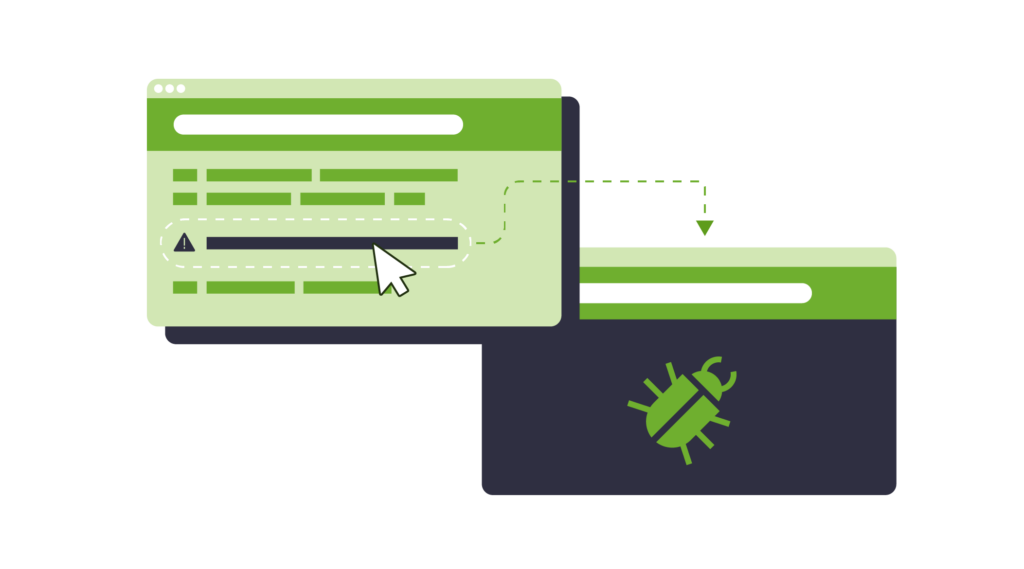
Redirect hacks can focus on specific pages, like the home or shop page. They all share the goal of sending links meant for the site to different places. Often, these destinations are scam sites or duplicate retail shops, emphasising the malicious intent.
Front-end indicators that suggest you have been hit with a WordPress redirect hack are:
- Unexpected changes: Look out for unexpected alterations in the website’s appearance, indicating a potential compromise.
- Broken links and pop-ups: Vigilantly observe for broken links and unusual pop-ups, which may signify a redirect attack.
At the back end of your site, the indications are:
- Unusual activities: Keep an eye on your php file. Monitor
wp-includes/theme.phpfor irregular activities that might point to a redirect hack. - Odd files: Check for any peculiar files containing ‘Favicon’ or ‘.ico’ in theme or plugin directories, as these could be indicative of a security breach.
The presence of malware can lead to heightened CPU usage and an increased server load, resulting in a notable slowdown in website performance. These consequences are specifically related to the impact of hacking and malicious activities on a system:
- Google blacklisting: Google may blacklist a hacked website, leading to a sudden drop in search engine rankings. Google’s transparency report tool can help you figure out if your website has been blacklisted.
- Content manipulation: Hacks can lead to unauthorized changes in content, injecting malicious links or keywords that violate search engine guidelines. This manipulation can negatively affect SEO and harm the website’s ranking.
- Phishing warnings: If a website is compromised for phishing purposes, search engines may issue warnings to users, further damaging the site’s reputation and SEO standing.
- Loss of user trust: A hacked website can erode user trust, leading to decreased user engagement and impacting SEO metrics such as bounce rate and time on site.
Always seek out feedback from users via email and social media. Unusual messages could serve as the first red flag for redirect issues.
⚠️ Remember: Upon detecting a redirect attack, immediately take action to close the backdoor exploited by hackers, safeguarding the website.

Immediate steps to take when you suspect a malware infection
Discovering a redirect hack can be overwhelming, and attempting to manually remove malicious code carries risks. Incorrect removal can cause site downtime or even more issues. Shield Security PRO makes this process easier and safer by automating malware detection and removal, allowing you to avoid complex file edits.
Here’s what you can do with Shield Security PRO:
Using Shield Security PRO plugin
Discovering a malware infection, especially a redirect hack, can be overwhelming, and manual removal carries risks. MAL{ai} uses adaptive learning to identify malicious code, even if it’s never encountered that specific malware before. In tests, it detected 8 out of 10 brand-new threats. The AI gets smarter with each scan, continuously getting better at detecting malware.
Shield Security PRO’s MAL{ai} automatically compares your site’s files to secure versions in the WordPress root directory. It identifies suspicious code – whether embedded in your .htaccess file or elsewhere – and either flags it for review or removes it automatically, making it an ideal tool for addressing redirect hacks.
Important! No tool can surgically remove malicious code line-by-line. Instead, Shield Security PRO replaces the entire infected file with a clean version from the WordPress repository. Use this feature cautiously, as it may break customizations.
Along with this, Shield Security PRO’s vulnerability scanner provides added protection by flagging potential weak spots, such as outdated plugins or themes with known vulnerabilities. By addressing these “open doors” in your site, Shield helps prevent future attacks, ensuring a more secure and resilient website.
Alternative: manual actions
⚠️ Caution: Manually sifting through WordPress files to identify and remove malicious code is a complex and time-consuming task that demands technical know-how. Incorrect execution can result in unintentional site downtime, so you must be cautious.
- Backup before you begin: Run a full site backup before attempting manual removal. This precautionary measure ensures that, in case of accidental damage, users can restore their original site.
- .htaccess file: If the hack is within the .htaccess file, you need to back up and remove it.
- Identify the breach and update: Just removing malicious code is not enough; you also need to identify the breach that caused it. Outdated plugins and themes are common vulnerabilities on WordPress sites. Make sure all components connected to the site are updated, removing anything no longer actively supported by a development team.
- Thorough testing: After removing malicious code and closing potential backdoors, thoroughly test your site across multiple browsers and access paths (regular URL, search engines, internal links) to ensure it is functioning correctly.
Securing your website’s future: Preventive measures post-cleanup with Shield Security Pro
After recovering from a redirect hack, it’s essential to set up strong preventive measures to avoid future attacks. Shield Security PRO offers a set of tools that not only clean up but also strengthen your site’s defenses:
silentCAPTCHA
The silentCAPTCHA is your first line of defence, blocking harmful bots before they can exploit vulnerabilities. By tracking IP behaviour patterns, it identifies suspicious activity and blocks malicious bots automatically, reducing your site’s exposure to cyber threats.
Comprehensive security
Investing in all-in-one site security will allow your website to resist future hacking attempts effectively. The combination of ADE, malware scanning and repair, and a site firewall creates a defence mechanism, reducing the risk of future infiltrations.
Shield FileLocker feature

The Shield FileLocker feature is a great tool for tracking changes to core files, such as the .htaccess file that is a prime target for redirect hacks.
This feature keeps an eye on alterations, ensuring that any unauthorised modifications are promptly identified and you’re notified quickly.
Strengthening user security with Shield Security PRO
Securing your WordPress site also requires strong user practices. Shield Security PRO provides features that make enforcing user security standards easy and effective:
- Enforce strong passwords: It lets you set minimum password strength requirements, ensuring all users choose strong passwords.
- Two-Factor Authentication (2FA): With Shield, you can require 2FA for users with higher privileges, adding an essential layer of protection.
- Session hijacking prevention: Shield Security PRO’s session protection feature locks user sessions to a specific IP address, reducing the risk of stolen login sessions.
- Access management: Shield’s Security Admin feature restricts access to sensitive settings, allowing you to limit what users can do in the back end.
These tools, combined with regular security training, can significantly reduce vulnerabilities. Remind users that each team member plays a role in keeping your website secure, and make Shield Security PRO a part of that ongoing commitment.
Next steps: Securing your WordPress site against threats
Redirect hacks and other malware threats can cause serious harm to your WordPress site’s reputation and functionality. With Shield Security PRO, you gain a powerful toolset to detect, remove, and prevent these attacks, keeping your site safe and secure.
Shield Security PRO automates key tasks like malware scanning, plugin and theme updates, and advanced bot detection, providing you with continuous, proactive security. Make Shield your primary defense to safeguard your site against future threats and maintain a strong, resilient WordPress site.
Download Shield Security PRO today and experience comprehensive WordPress protection with a 30-day money-back guarantee!


