WordPress, the biggest and most popular website platform, drives a significant segment of the internet. However, with great visibility comes great vulnerability. Recent statistics show a worrying trend: WordPress accounted for a staggering 96.2% of the infections monitored and cleaned in 2022. This figure underscores the importance of robust security to safeguard WordPress sites from hackers.
For WordPress site owners, it can be hard to find a plugin that aligns with business needs and provides comprehensive protection. There are many options available out there, with Wordfence and Sucuri being two of the most popular.
We’ll look closely at these two plugins, as well as explore how Shield Security PRO stacks up. Let’s get started:
Wordfence vs Sucuri: Securing your WordPress site
Wordfence and Sucuri are two of the leading security plugins for WordPress. Each offers a suite of features aimed at fortifying WordPress sites against a spectrum of threats.
To compare Wordfence and Sucuri, we’ll dive into their functionalities, setup processes, and specific features they offer to secure WordPress sites. Both plugins aim to provide strong security measures, but they take different approaches to doing so.
Wordfence
Wordfence is straightforward to set up, offering a guided tour upon installation that helps configure basic settings. It integrates directly with the WordPress dashboard, making it accessible for users to manage their site’s security.
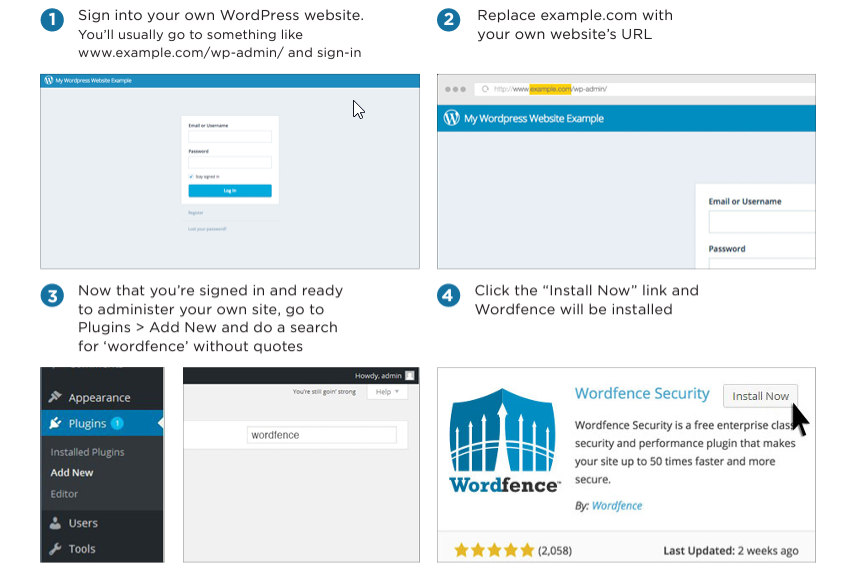
Key features:
- Website application firewall (WAF): Wordfence includes an endpoint firewall that runs on your server and offers real-time protection against threats, filtering malicious traffic before it can harm your site.
- Malware and vulnerability scans: The plugin conducts deep scans of your website’s core files and themes for malware, backdoors, and vulnerabilities, providing detailed reports and options to fix issues.
- Login security: Features like two-factor authentication, CAPTCHA, and password strength requirements enhance login security. Wordfence also allows administrators to enforce security policies across users.
- IP-address blocklist: It maintains a blocklist of known malicious IP addresses, automatically blocking them from accessing your site, effectively reducing the risk of attacks.
Sucuri
Sucuri’s setup is also user-friendly, with a focus on its WAF as a cloud-based, reverse proxy service. This means traffic is filtered through Sucuri’s servers before reaching your website, offering an added layer of protection and performance. Here is a step-by-step illustration of how to install the WordPress security plugin:
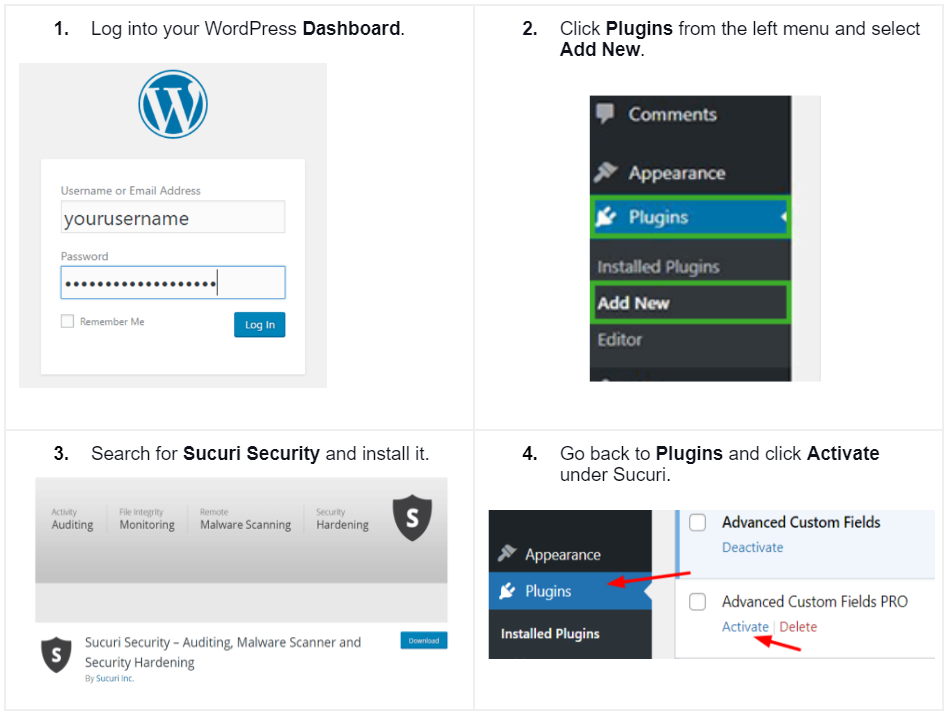
After activating the plugin and completing the installation, you can access all its features by selecting the Sucuri Plugin option from the menu on your WordPress dashboard.
Key features:
- Website application firewall: The foundation of Sucuri’s offering is its cloud-based WAF, which acts as a reverse proxy, offering enhanced security and performance by filtering traffic away from your site’s server.
- Managed malware removal: Upon detecting malware, Sucuri’s team takes over the cleanup process, ensuring a thorough removal of any infections without you having to take action.
- Blocklist monitoring and approval: Sucuri monitors if your site is listed on any security blocklists and takes steps to have it removed, protecting your site’s reputation.
- Content delivery network (CDN) speed enhancement: Sucuri includes a CDN service to improve your website’s load times and performance globally.
It is worth noting that the plugin offers basic additional features; however, it primarily focuses on its reverse proxy feature to encourage users to upgrade to Sucuri’s paid firewall service.
Pricing
Both Wordfence and Sucuri offer varied pricing models to cater to different needs and preferences. Understanding these pricing models and what each package includes is important for website owners to make informed decisions. Here’s a detailed comparison.
Wordfence
Wordfence operates with a freemium model, providing a basic free version and a premium subscription with additional features. The free version offers essential tools for site protection, such as a 30-day delay on firewall rules and malware signatures, to help block attacks. The premium version starts at $119 per site/year and offers:
- Real-time firewall rule updates.
- Real-time malware signature updates.
- Country blocking.
- Premium support.
- More frequent scans.
- IP blacklist blocking.
- Additional login security features.
It’s a little difficult to see clearly from their site, but pricing doesn’t appear to scale well as your number of sites increases. There are some discounts available, somewhere between 10% and 25% as you increase your site count, and they also offer further discounts when you purchase multi-year plans.
Sucuri
Sucuri also uses a freemium model but focuses more on its web application firewall (WAF) solution. Their pricing tiers are designed to accommodate websites of different sizes and security needs. The 30-day free trial option offers features like blocking website hack attempts and mitigating DDoS attacks. Paid plans start at $199.99 per site/year and provide the following:
- Website Firewall (WAF).
- Performance boost with CDN.
- Advanced DDoS protection.
- Unlimited malware & hack cleanup.
- Blocklist monitoring.
- Professional support
Price scaling for Sucuri is less flexible than Wordfence. There doesn’t appear to be any scaling based on the number of sites you manage.
Pros and cons
| Pros | Cons | |
| Wordfence | Affordable: Wordfence offers a competitive pricing model, especially attractive for small to medium-sized businesses or individual bloggers. Its free version is quite comprehensive for a basic level of protection. Robust security features: With features such as firewall protection, malware scanning, and login security, Wordfence provides a decent all-around security measure for WordPress sites. On-site security solution: Being an on-site solution, it gives users direct control over their website security from their WordPress dashboard. | Performance issues: The extensive scanning and firewall operations can be resource-intensive, potentially slowing down the website. Users on shared hosting or with limited server resources may particularly notice a performance hit. Complexity for beginners: While beneficial for customization, the numerous settings and options can be overwhelming for WordPress security beginners. |
| Sucuri | Strong customer support: Sucuri is known for its excellent customer support, providing fast and knowledgeable assistance, which is crucial in the event of a security incident. Effective malware removal: Sucuri excels in identifying and removing malware, with a dedicated team to clean up your site, often without any additional fees. Improves site performance: The inclusion of a Content Delivery Network (CDN) in its firewall service enhances security, site speed, and performance globally. Proactive website monitoring: Continuous monitoring for malware, hacks, and blacklist status keeps your site safe proactively, with immediate alerts and actions taken on your behalf. | Pricey: The starting price for Sucuri’s services is higher than many competitors, making it a significant investment, especially for small site owners. Reliance on external services: As a cloud-based solution, there is a dependency on external servers (for the firewall and CDN), which may not appeal to users preferring to keep everything within their hosting environment. |
Shield Security PRO: The ultimate security solution for all
Shield Security PRO addresses the security challenges of WordPress site owners with its comprehensive solution, providing an all-in-one security suite tailored to the unique needs of WordPress sites.
- It tackles the pressing issue of malicious bot activities with an advanced anti-bot detection engine, significantly reducing the risk of automated attacks.
- Its automation capabilities ensure that most of the security work is handled efficiently without constant intervention from the website owner.
- It offers extensive customization options, allowing users to fine-tune their security settings to perfectly align with their business requirements.
Another great feature of Shield Security PRO is its ability to streamline security across multiple sites, allowing you to sync the settings between multiple WordPress sites. This enhances the security posture across your entire WordPress portfolio and saves you invaluable time while simplifying security management.
The plugin delivers exceptional value for money by combining a wide range of security features into a single, affordable package, making it an attractive option for WordPress users seeking comprehensive, cost-effective security solutions.
As your portfolio grows, Shield Security PRO’s pricing also scales to meet your budgeting needs. The team understands that costs can quickly grow with larger portfolios and there is room to offer bulk rates to members as they grow.

Real user experiences: Shield Security PRO in action
Real-world feedback and 5-star reviews from users highlight the effectiveness and user satisfaction with Shield Security PRO.
For instance, WordPress user @SILENCIO55 noted: “I feel so confident in this plugin that I removed 3-4 plugins including Akismet, Sucuri, Login Lockdown, and Wordfence. Support is excellent.”
This sentiment is echoed by @LIUJUNJIE688, who experienced performance issues with another security plugin but found relief with Shield: “I’ve no such issue with Shield plugin…I’ve [also] been able to disable two other small security plugins since Shield includes the functionality.“
Another testimonial from @VIPTEAM underscores the comparative advantage of Shield Security PRO: “I have used Wordfence Security almost from its beginning on all of my websites…Plugin slows website; not suitable for migration; does not work well with Beaver Builder plugin. Very disappointing, so I finally removed this plugin. Shield Security PRO is a completely different story. Lightweight. Easy to set up, with useful explanations. Working great. It does not write anything and anywhere. This is a standalone plugin…I feel guarded and protected.”
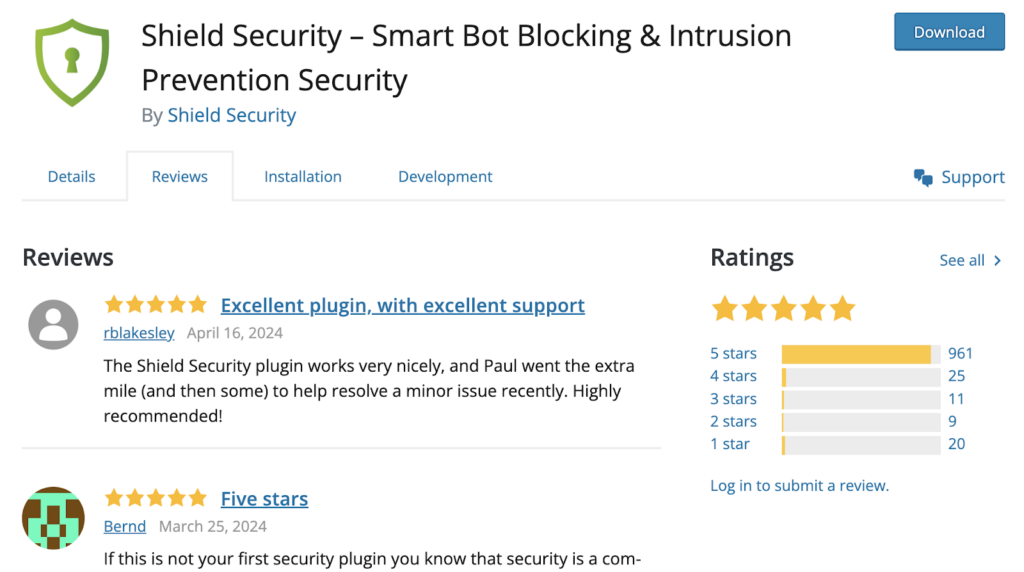
These user testimonials highlight Shield Security PRO’s ability to deliver on its promises of superior performance, ease of use, and comprehensive security coverage – making it a preferred choice for WordPress users seeking reliable, efficient security solutions.
Exploring functionalities: All three plugins compared
In this section, we’ll examine the functional differences between Wordfence, Sucuri, and Shield Security PRO. Below is a detailed comparison chart that highlights some of these key players’ functional differences.
| Feature | Wordfence | Sucuri | Shield Security PRO |
| Firewall | Integrated WAF. | Cloud-based WAF (reverse proxy). | Integrated WAF. |
| Malware Scanning | Extensive on-site scanning. | Server-side and remote scanning. | Daily/Custom scans for core, themes & plugins. |
| Vulnerability Scanning | Yes. | Yes. | Yes. |
| IP Blocking | Yes. | Yes, with focus on the cloud firewall. | Yes, with automated bot detection and crowdsourcing |
| Activity Log | No. | No. | Yes. |
| WP Config File Protection | No. | No. | Yes. |
| Performance Impact | Can be significant. | Minimal due to cloud processing. | Minimal, optimised for performance. |
| Two-Factor Authentication | Yes, limited to Authenticator Apps | No. | Yes: Passkeys, Email, Authenticator Apps, Yubikeys |
| Pricing | Premium version starts at $119/year. Some price scaling. | Premium version starts at $199.99/year. No apparent scaling. | Premium version starts at $129/year. Good price scaling for larger portfolios. |
Ease of use for WordPress security newbies
For individuals new to WordPress security, the initial setup and user experience of a security plugin can be pivotal. Here’s how each plugin fares in terms of ease of use:
Setup process
- Wordfence: The setup process is straightforward, with a guide available to help users through each step.
- Sucuri: Setting up Sucuri involves a few more steps, particularly for configuring its Website Firewall, which acts as a reverse proxy.
- Shield Security PRO: Shield is designed with user-friendliness in mind. The setup is simple, aided by a setup wizard and comprehensive getting-started guide
User interface
- Wordfence: The Wordfence dashboard is detailed, offering extensive options for those who wish to get into the nitty-gritty of their site’s security settings.
- Sucuri: The dashboard is cleaner and more streamlined, appealing to users who prefer simplicity over complexity.
- Shield Security PRO: The dashboard and settings are intuitive, making it easy for newcomers to navigate. Shield also focuses on enhancing user experience by minimising email alerts and operating efficiently in the background. Additionally, the plugin features thorough documentation and helpful tooltips that provide instant information on various features.
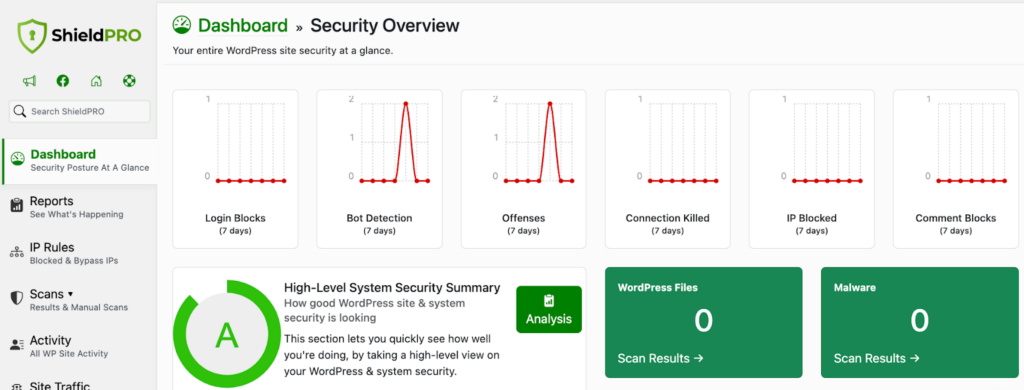
Monitoring and alerts: Staying ahead of threats
Effective threat monitoring and timely alerts are crucial for maintaining website security. Here’s how each plugin performs in this area:
Monitoring
- Wordfence: Offers customizable daily scans, covering core files, plugins, and themes. It checks for a wide range of threats, including malicious code, backdoors, and shells that hackers have installed.
- Sucuri: Provides daily scans with an option for customization, including both remote and server-side analyses. It also detects issues like JavaScript injections, cross-site scripting, and website defacements.
- Shield Security PRO: Allows users to set scan frequency up to once an hour, offering one of the most flexible scanning schedules. It comprehensively checks for changes to the WordPress core, plugins, and themes against known vulnerabilities.
Alert mechanisms
- Wordfence: Wordfence integrates seamlessly with the WordPress dashboard, providing real-time notifications about security threats directly within the interface. It also offers customizable email alerts, allowing users to decide which types of notifications they receive in their inbox.
- Sucuri: Sucuri’s WordPress plugin provides notifications within the WordPress dashboard, though its primary alert system is managed through the Sucuri Security Operations Center (SOC). Sucuri uses email alerts to send detailed reports and immediate notifications about any security issues detected. It also offers the option for SMS alerts and RSS feed updates for real-time information.
- Shield Security PRO: Shield Security PRO integrates with the WordPress dashboard, presenting alerts and notifications directly within the admin area. In an attempt to reduce email alert fatigue, the plugin only sends notifications for critical issues that require immediate attention.
Make the right choice: How to select the best WordPress security plugin
While Sucuri and Wordfence offer strong security features, Shield Security PRO is the superior choice for those seeking comprehensive protection. Its proactive approach to blocking malicious bot activities, customizable security settings, and automation of security tasks make it a powerful protector for your website.
Before settling on a security solution, thoroughly evaluate your options. Consider what each plugin offers and how those features align with your site’s specific needs and security challenges. From advanced anti-bot detection to effortless setup and customization options, Shield Security PRO is designed to safeguard your site against online threats.
Discover the difference with Shield Security PRO and see why it’s the preferred choice for WordPress site owners seeking robust, reliable security solutions. Get started with Shield Security PRO and fortify your website against threats now.


