It’s the holidays, and you want to buy gifts for everyone, but buying online can seem like an impossible task. Securing personal information from cybercriminals who thrive on taking advantage during these busy months leading up to the Christmas season remains a concern is key. In this article, and the next few to come, we go over how you can better protect yourself beforehand.
1) Make sure you’re using a secure connection.
Look for the padlock icon in your browser and make sure the web address starts with ‘https://’. This indicates that your information is being encrypted, making it harder for thieves to steal.
2) Only shop on reputable websites.
Check the website’s security features and read reviews from other customers.
3) Avoid entering your credit card information on unfamiliar sites.
Instead, use a payment service like PayPal or Google Wallet, which offer more protection against fraud.
4) Keep copies of receipts and records of your transactions.
You may need them to replace a gift if it is lost or stolen, or return it for a refund. In case something goes wrong with the product you bought – such as it being damaged in shipment – you’ll have proof that you made the purchase. Legitimate companies will usually compensate you for any losses incurred due to fraud. If not, contact your credit card company for help resolving the dispute. They can temporarily withhold payment from the seller while they investigate.
5) Be especially wary when shopping at sites that ask you to enter personal information.
Sites such as those offering shoes or handbags at deeply discounted prices from overseas retailers. These are among the most common targets for cybercriminals looking to steal your bank or credit card information.
7)Check your bank statements regularly.
The holidays are also very popular with scammers, so get in the habit of checking your bank statements carefully and flagging any charges you don’t recognize right away. If something looks suspicious, contact your financial institution immediately. Remember, your bank cannot reverse charges on transactions that are more than 60 days old.
8) Avoid unknowns.
While you’re busy buying gifts online, cybercriminals are also looking for ways to steal your information by sending spam emails or setting up fake websites with links redirecting you to malicious sites that give them full access to your computer. This includes keystroke loggers that send word-for-word records of everything you type on your keyboard right to thieves, who can quickly figure out how to use this information against you.
9) Do not download attachments in unsolicited emails or click on random links.
Emails might contain viruses designed to invade your computer and steal personal data. Be careful opening email attachments even when they come from a friend or colleague. They might have accidentally included a dangerous file, so forward the message to the person and ask them to check their computer for infection.
Overall, it’s best to avoid shopping on a website with low security to keep your information safe from cybercriminals who thrive on taking advantage during these busy months leading up to Christmas day. If you wanted to make 100% sure that you are protected while shopping, we recommend that you shop locally and support small businesses – they all could use our support after the difficulties we all went through with Covid over the past year.
Whatever you choose, be careful and always remember the ‘why’ of why you are purchasing gifts to begin with.
Enjoy your shopping.


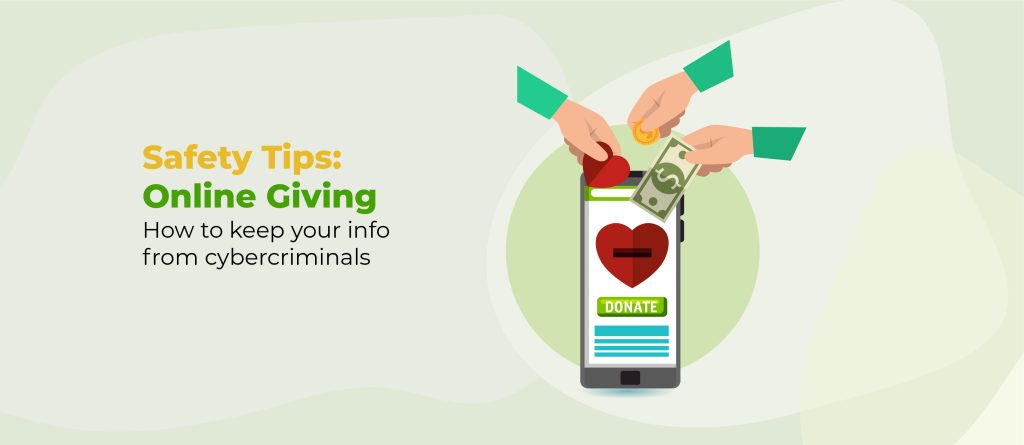
10) Also use Linux as your PC operating system – it will save you from soooo many troubles.
11) If you can add virtual machine or Docker on top – even better.
This goes for Windows lovers (or prisoners) as well.
12) Oh, and use VPN service, or a good proxy at least.
13) Check what data you are leaking all over the web with some decent instrument, like browserleaks.com – and make some plumbing.