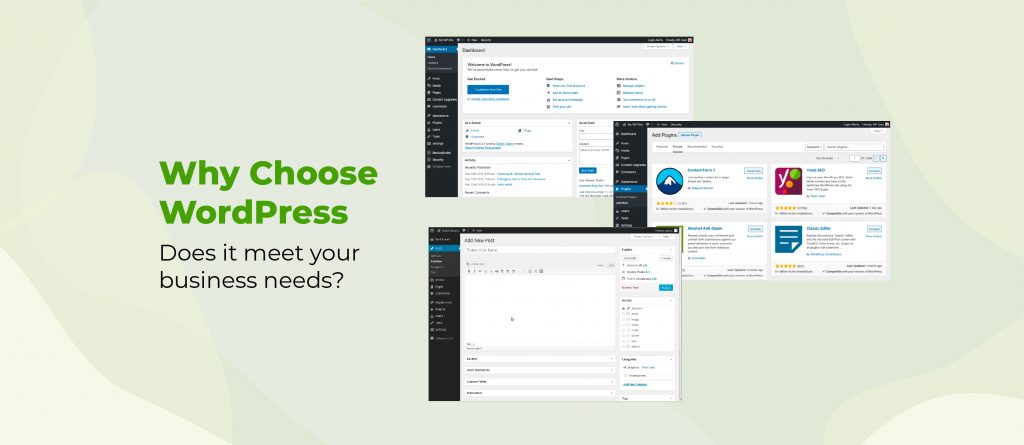When developing a website you want to use a codebase that’s simple to use, has a lot of support or documentation, can be easily customized and is secure. Before you start developing you need to know exactly what the website needs to be able to do (functionality) and what tools are out there to develop it.
More and more websites are being built by people who are not coders, which means they need a CMS that can handle most of the heavy lifting and something that their clients can log in and use easily.
In this article, we’ll go over the features and benefits of the WordPress CMS so you can decide if it’s right for you!
Before we dive into the content we need to answer a question, what is a CMS platform anyway?
A CMS, or content management system, is a computer program that can be used to update and edit your website without having to know any coding. WordPress has one of the most popular (and easiest) CMS platforms available with their WordPress dashboard allowing you to make changes on the fly.
How to Choose the Best CMS Platform for Your Website?
There are many considerations to be made when choosing the best CMS for your website, but there is no right or wrong answer. You do have to ask yourself a few basic questions before you start:
- What does the website need to do?
- What is the return on investment for the website?
- Who will develop and manage the website?
- Where will the website be hosted?
- How often does the website need to be updated?
Here are a few core functionality items you need to weigh out before selecting your platform:
- Ease of use
- Security
- Documentation
- Addons
- Do you need a blog
- E-commerce funcaionlaity
- Front and backend user accounts
- Integration with other services such as email marketing platforms and CRMs
- SEO
- Avaible hosting services
- Development environments
What is WordPress?
The WordPress platform was created in 2003 by an individual named Matt Mullenweg. WordPress is an open-source, free software based on PHP and MySQL which means that WordPress can be used by anyone for any purpose (including commercial use) without paying a dime!
WordPress is best known as the go-to CMS platform when you are looking to build your website quickly with no coding knowledge required. WordPress is also a great platform when you want to customize your website with plugins and themes that are easy to find in their extensive library.
Now that we’ve covered the basics, let’s talk about some of WordPress’s best features so you can decide if it will be right for your website.
Once WordPress has been installed, all of the features are available to you. Here are some of the default options that are available:
- Creating pages and posts on your website
- Uploading files (such as pictures, videos, or documents)
- Working with users and permissions
A big benefit of WordPress is its ease of use. WordPress is one of the most popular (and easiest) CMS platforms available with their WordPress dashboard allows you to make changes on the fly such as the settings for comments, social media buttons, etc… all from within the WordPress dashboard!
A few other benefits are:
- WordPress is an open-source software which means anyone can use it without paying anything (including commercial use)
- WordPress has an extensive library of plugins and themes available, can be easily customized according to your needs with no coding knowledge required
- WordPress offers many security features including SSL encryption which helps protect sensitive information like passwords. There are also a lot of plugins and services, such as Shield Security, that can manage it for you
- There are many WordPress-specific hosting options for you to choose from
Is WordPress good for SEO?
One of the biggest advantages of using WP (as it’s called by developers) for SEO purposes is because they have an active community behind them who constantly tweak, update and improve upon modules which mean better optimization from Google search engine crawlers.
This dedication combined with one of the best content management systems on the market makes WordPress a solid choice for any business owner or blogger!
In conclusion…
With an extensive library of plugins and themes, easy customization with no coding knowledge required, up-to-date SEO best practices, and great security features, there are plenty of reasons why word press would be the best choice for your business!
Let us know what you like about WordPress and if there are other CMSs that you have used in the past that worked well for you!