Visitors to your websites like to know that the website or service they’re using is secure. It’s important to let them know you take your security, and theirs, seriously.
With this in mind, we give users of the Shield plugin the opportunity to display the “Plugin Badge”. This will add a small badge to the front-facing website to demonstrate to visitors that their websites are protected by the Shield Security plugin.
The Plugin Badge Is Optional
Displaying this plugin badge is completely, 100% optional.
It is not enabled by default, and you are free to remove it at any time if you either don’t like it, or it interferes with your website.
To enable or disable the plugin badge:
- Go to General Settings (for the Shield Security)
- Under the Plugin Defaults section, check or uncheck the box for the option as desired.
What will the plugin badge look like?
The badge is very simple – it will be placed on the bottom-left of the page, with the plugin logo and a line of text. It will link back to a landing page outlining features of the plugin and a link to WordPress.org to download it.
The image shown here is how it will look.

Why would you want to display the plugin badge?
This serves 3 primary benefits:
- It lets visitors know that the owner of the website is taking security and protection seriously.
Visitors will know that the website is secured through various mechanisms and they’re much less likely to be compromised themselves. - It helps promote the plugin to users who haven’t yet considered WordPress security, or users who are looking for WordPress security alternatives.
- It acts as an affiliate link if you’re running ShieldPRO so you can earn rewards for each referral.
How to use Shield plugin badge to earn affiliate rewards
ShieldPRO customers are able to earn affiliate commissions (15%) when they recommend a plugin to other people. Also, unlike other referral schemes that only give you once-off rewards, our referrals are for life.
We’ve automatically integrated your affiliate referral IDs in the Shield Plugin Badge, so that for any visitor that clicks the badge on your sites and goes on to purchase ShieldPRO, you’ll get the affiliate reward for this.
All you need to do is complete the registration form, and turn on the plugin badge on the sites you’d like to promote. Your sites will then be setup for automatic referral links using the plugin badge.
We go into all the details here.
Feedback and Ideas
If you like this little option, or you don’t, please let us know. We are happy to hear what our users think about this and if you have any ideas on how you would to see it implemented better, please tell us.
Thank you!

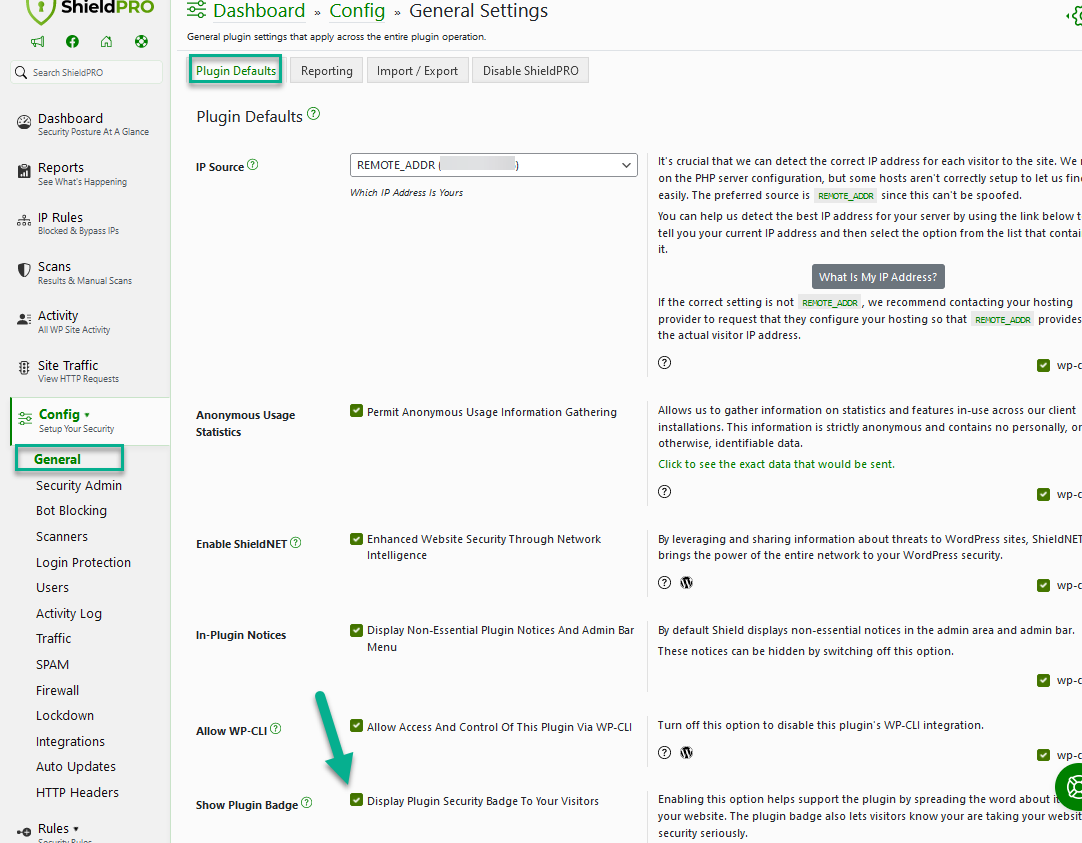


I have looked at this article and the option screen shot
I have no idea
a. What it will look like and b. where it would be placed
As an exiting customer of yours I would pay for the firewall
Hi David,
Well we have no plan to sell the plugin or create a premium version of it. But, we will be adding an interface to the plugin from within iControlWP itself.
As to how the badge would look, I’ve added a little image to the article showing what the badge might look like.
Thanks!
Paul.
Bonjour il sera placé a gauche en bas de l’article quand a l’image du plugin elle est en bas de page sur le texte
bien cordialement laurent
Hello, just wanted to add some feedback. I really don’t mean to insult your brand, but I think some people might think a “simple security firewall” is not the best coverage. Of course, us users of WordPress know how awesome your product is, but others might not have that same knowledge. Just my 2 cents.
Best,
JJ
Hi Paul,
I’m (finally) looking to rationalise on the security-related plugins I use, and possibly replace some or all with the WP Simple Firewall. Here’s what my “suite” looks like at the moment. Any suggestions as to how this could be rationalised?
All sites:
– Jetpack Protect (formerly BruteProtect), and
– All In One WP Security & Firewall, or
– iThemes Security (formerly Better WP Security)
Optionally (for sites under threat):
– Sucuri Security – Auditing, Malware Scanner and Security Hardening
– BBQ: Block Bad Queries
– WP Security Audit Log
Thanks/regards.
Hello.
I’m not sure I like the idea. Like David, and as a happy user of the plugin, I’d rather pay for it.
Cheers.
Seriously? Don’t worry, you can pay for “iControlWP Agency Pro”. I would like to know if we can be compensated as a affiliate for putting the badge on our sites? Regardless, I will use the badge but it would be a nice addition to entice people to use it.
Personally, I think it’s a good thing.
1. Honestly, being constantly bombarded by login attempts prior to using it, there are quite a few less “one-off” human attempts to try logging into my wp installation. Still, you get the darn amazonaws bot-users trying every 2 minutes, but most of the individual human attempts have petered out.
2. Seriously, why wouldn’t anyone want to share the opportunity for other wordpress users to find out about the plugin?
I’ve added it, and am happy to let others know about it.
After adding the badge to my site, I do have an issue with it.
The badge is not responsive, so on smaller screens it covers/partly covers the contents, and sometimes the advertising.
Is there any chance you can make this a responsive image, or have an option to remove it on smaller screens and mobile devices?
Thanks.
We would love to tell about this plugin, but ofcourse we dont want to show a HUGE WIDE BIG PICTURE … but a nice small one … either a widget, perhaps a html-code, perhaps something else …. and it should be abel to place it more or less where you want
I do want to support you because your firewall is by far the smartest and safest of them all, But the badge is not mobile responsive and also I am wondering whether it is a good idea to let the hackers know for sure what I am using to protect my site.
That would also instantly give away the fact that it is a WordPress site. And I try to hide that from the buggers as much as possible.
Good job in helping to make a difference.
Alex
condivido
Great Job with this it is very much needed, would be glad to display it, thanks for not selling it.
Vincent
The plugin does an awesome job. I want to make a small suggestion. The badge, can it be like a sticky bar? Displayed 100% width.
I do understand that your option for a smaller (narrow version) looks pretty and doesn’t cover some elements from the footer area but it comes with an “x” – close button. Thank you
Would be more than happy to be able to post badge . In the future, if we could post it permanently to page(s) with widget, shortcode…, that would be great. I use the plugin on eCommerce site and the more security I can present to the customer, the better.
Thanks for a great plugin!
I’ll definitely put it on the website if you can put it in a fix position on the bottom right of the website. It looks more professional.
Can I have a short code or similar HTML code to manual display it at the footer of the site ?
Anyway, thanks very much for the plugin, especially not free version-premium version. I install your plugin, Wordfence and Itheme security plugin. My websites are safe with three security plugins 🙂
Yep, with version 5.7.0 you can now embed it directly into your posts using the shortcode:
[SHIELD_BADGE /]Hello, i enabled the badge because I think you deserve it, for the good service.
I would to like to move it, by setting panel, somewhere as i want, actually i moved Top-Left with Custom CSS.
I would also to be possible to translate and edit the message, color, image and font… of the badge.
Nice plugin, nice Job !
Before i’ve WordFence installed, your plugin i think that maybe is better.
I said that I think so, because I have not yet received attacks and I don’t know yet if it is the same or better or worse than wordfence.
Hi,
Thanks so much for the encouraging comments! They go a long way.
We do have plans to make the button more customizable. The simple thing you can do for now is override some of the styles using CSS with the ID #icwpWpsfSiteBadge. It’s the only option for now, but we hope to provide more in the near-future.
Thanks!
Paul.
Hi Paul, I love The Shield Security plugin for my sites – and I value your emails and blog discussions. I’d be happy to show the badge because you deserve it & it does rightfully reassure visitors. But, having activated & now deactivated it, I’ll wait for your versions which add some easy customizing (without coding) so that the badge doesn’t block content or graphics as others have commented on. Seth
Hi,
Instead of an overlay badge, I’d prefer a fix small icon in the bottom of my home page.
Hi
i dont mind using this on larger devices any way i can disable on mobile devices?
Hi Steve,
Thanks for the feedback. This is possible from Shield 11.2 onwards using the filter outlined in the Gist here:
https://gist.github.com/paulgoodchild/b8a04d90fde14520b94854d7c5bd20b6
Thanks,
Paul.
Thats great, how do i use it? does it give me an option once i install the code in the functions.php?
regards
Steve