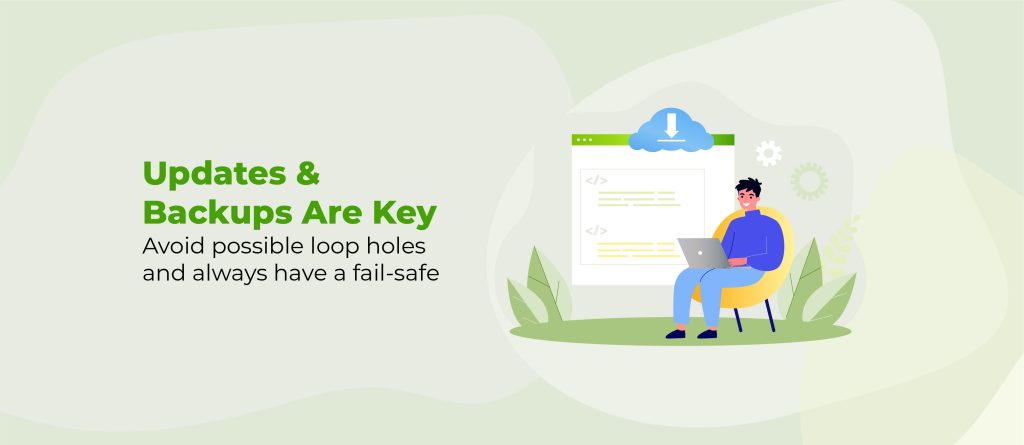So far in our three big security mistakes series, we have talked about not using a secure username and keeping unused themes and plugins. Now it’s time to address the last one, if you haven’t guessed already, failing to update and backup your WordPress website.
Why Is Updating Your WordPress Important?
Did you know 80% of websites that are hacked are hacked because they weren’t updated?
If your WordPress website isn’t updated, hackers know that they can get in without having to do much work on their end. They are able to find holes, or security threats because WordPress hasn’t fixed them yet for all users so why not take advantage? This doesn’t mean updating will completely stop someone from hacking into your site but this does cut down on their chances immensely!
Even though updating your WordPress site is critical to keeping it secure and bug-free, many people fail to do this regularly, which can leave their site vulnerable to attack.
Fortunately, we have an automatic solution for you, the Shield Security plugin! We wrote a full summary of this feature for you to read here.
Remember to not only update your WordPress core regularly, but your themes, plugins, and other add-ons as well.
How to Backup Your WordPress Website
As you probably know, failing to backup your website can result in lost data if your site is hacked or crashes. Some hosting providers take automatic backups of your site on a regular basis, others require you to do it manually or pay for that additional feature. If none of those options are appealing to you then a WordPress backup plugin is probably your best option.
There are several solutions out there that automatically back up all of the files in your WordPress site, including images and content – ensuring you never lose another post or page! You can also easily restore a previous version of your WordPress if needed.
One possible option is ShieldBACKUPS, included in the Shield Security Pro Plus+ plugin. It ensures both backup and security, allowing you to get secure backups of your entire site, including files and database. These backups are stored separately from your host, so you can quickly restore your site to a safe state if needed. This all-in-one approach helps keep your site protected without juggling multiple plugins.
We wrote out a list of our recommendation plugins and solutions for backups in this article, you definitely want to give that a good read and get yourself a scheduled backup system in place.
Unfortunately, there is no perfect solution that will work at all times, but with some savvy tools such as the Shield Security Free or Pro plugin (with ShieldBACKUPS) and educational recourses such as this article you can keep your site up and information safe!