You aren’t the only one deciding between ShieldPRO and Wordfence. We’re going to look into the real differences that matter for your WordPress site’s security and performance. Whether you’re a site owner, developer, or administrator, we’ll help you determine which plugin is right for you.
ShieldPRO focuses on performance and automation, whereas Wordfence provides a more feature-rich approach. If you want a security plugin that boosts performance without compromising protection, ShieldPRO as an alternative to Wordfence is worth thinking about.
Did you know? Over 50,000 sites have switched from Wordfence to ShieldPRO, choosing better performance and easier security management. We’ll cover everything from how each plugin impacts site speed to how easy they are to use, their automation features, and how effective they are at securing your site. By the end, you’ll have a clear picture of which plugin best fits your needs.
ShieldPRO vs Wordfence: The performance reality
When selecting a WordPress security plugin, performance is just as critical as protection. Here’s how Shield Security PRO and Wordfence stack up in terms of site speed and resource usage.
Site speed impact
- ShieldPRO: Built for minimal performance impact, ensuring fast site load times even with full security features active.
- Wordfence: While effective, it can slow down site performance, particularly during deep scans, which is noticeable on high-traffic sites.
Resource usage
- ShieldPRO: Optimised to use fewer CPU and memory resources, making it a more efficient option for resource-constrained sites.
- Wordfence: Uses more server resources due to its extensive scan processes, which may affect sites with limited resources or high traffic.
Database query efficiency
- ShieldPRO: Designed to minimise database queries during security scans, ensuring smooth site operation even with multiple plugins.
- Wordfence: Deep scans can lead to slower database queries, especially on sites with many plugins or customisations.
On an eCommerce site using WooCommerce, for example, where every second counts, ShieldPRO will give customers faster page loads and better performance during peak traffic, while Wordfence’s scanning processes can slow down the site. Users of ShieldPRO often report improved performance, especially when handling high traffic, whereas Wordfence users may experience slowdowns under similar conditions!
“I am currently using Shield on over 50 websites and feel confident that those sites are protected. What I appreciate the most about the plugin is the support behind it – support requests are responded to quickly and with satisfaction.”
– Terri, a user of ShieldPRO since 2018, shared on Trustpilot,
And remember ShieldPRO isn’t just a performance-focused security plugin. It includes both ShieldSECURITY and ShieldBACKUPS (on Plus plans), giving you powerful protection and built-in backups in one streamlined solution!
Why performance matters for security plugins
A security plugin should protect your site without compromising its speed. ShieldSECURITY makes sure your WordPress site is secure while maintaining fast load times, which is essential for both user experience and SEO rankings. By prioritising performance, it offers a balanced approach to site protection – security without the slowdown!
“I just went in and removed all my other security plugins (MalCare Pro, Wordfence, Sucuri Pro, Anti-Malware from GOTMLS.NET) because I am so sold on Shield Security PRO.” – Natasha Regard on TrustPilot.
Security capabilities: Where each plugin excels
When it comes to protecting your WordPress site, both ShieldSECURITY and Wordfence offer strong security features. However, they excel in different areas that can make a significant difference depending on your needs.
Bot blocking effectiveness
ShieldSECURITY stands out with its silentCAPTCHA, which blocks malicious bots without interrupting genuine user activity. This makes it a preferred choice for sites that want to avoid annoying CAPTCHA prompts for users while still preventing bot-driven attacks.
Wordfence offers a traditional firewall that includes bot blocking, but it can sometimes create friction for legitimate users, especially during active scans.
Malware detection rates
ShieldSECURITY utilises MAL{ai}, an AI-powered malware detection tool that helps identify and remove both known and emerging threats. Shield’s proactive scanning helps catch even brand-new malware strains, providing a layer of protection that adapts as new threats emerge.
Wordfence, while robust in its malware detection, tends to focus more on known threats and may not be as quick to respond to newly discovered malware.
False positive rates
ShieldPRO has a reputation for a lower false positive rate compared to Wordfence. This means Shield’s scans are more likely to correctly identify real threats without mistakenly flagging legitimate content or files.
In comparison, Wordfence can sometimes be more aggressive in its scanning, leading to false positives that require additional user intervention.
Automation capabilities
ShieldPRO takes the lead with its advanced automation features. It automates threat responses such as blocking IPs and cleaning up malware without requiring manual action. This automation makes managing security on large or multiple sites easier and more efficient.
Wordfence offers automation features as well, but many actions still require user confirmation or manual intervention.
Ease of use: Which plugin fits your workflow
When it comes to ease of use, Shield Security PRO and Wordfence offer different experiences depending on your needs and level of expertise.
ShieldPRO has a slight learning curve during initial setup, especially for users new to WordPress security. However, once configured, its automation features significantly reduce ongoing maintenance. It minimises the need for constant manual intervention, handling most threats automatically and saving time for admins managing multiple sites. Over time, the automation benefits of ShieldPRO far outweigh the initial setup complexity.
On the other hand, Wordfence provides a more feature-packed interface, but this comes with added complexity. The plugin can feel overwhelming to beginners due to its comprehensive settings and more detailed security logs. While it offers granular control, this often leads to alert fatigue, as Wordfence sends frequent notifications, requiring admins to spend time filtering through them.
Setup time with Wordfence may take longer due to its in-depth configuration options, whereas ShieldPRO offers a streamlined setup for faster deployment. In terms of alert management, it focuses on reducing noise by automating responses to most security issues, while Wordfence’s approach tends to focus more on manual intervention and constant alerting.
Ultimately, ShieldPRO is the easier choice for those looking for a hands-off, long-term solution, while Wordfence offers more control at the cost of a more complex interface and higher ongoing effort.
Security Admin: A unique selling point for ShieldSECURITY
One of ShieldSECURITY’s standout features is Security Admin, which is a complete USP for the plugin. This feature allows WordPress site owners to grant admin access without giving away security control. Unlike Wordfence or other plugins, Shield’s Security Admin ensures that even if an admin user is compromised, they cannot alter critical security settings. This additional layer of protection makes Shield a powerful choice for teams, agencies, or any site where security management is crucial.
“Security Admin is one of the most important aspects of Shield” – Paul Goodchild
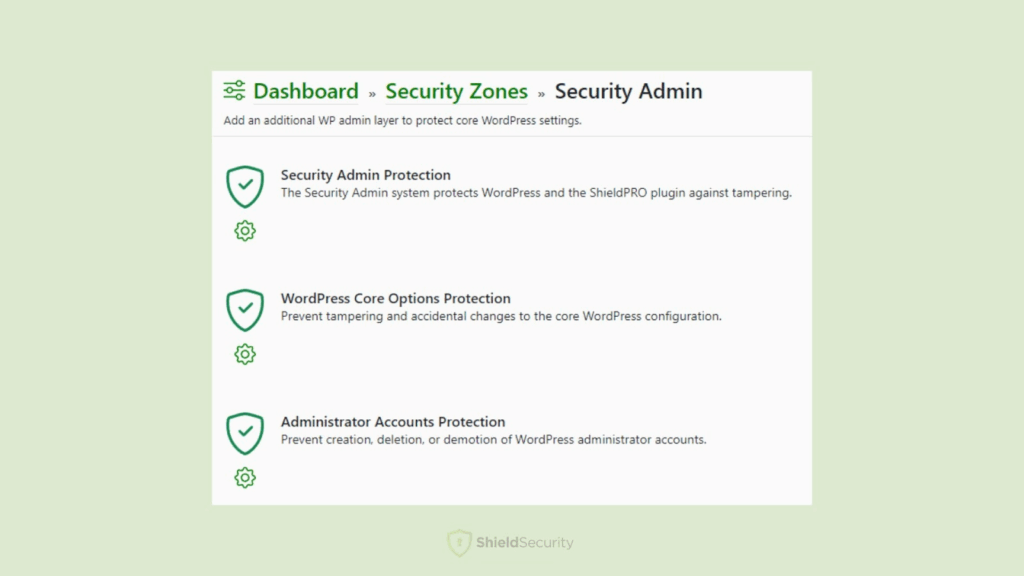
- How it works: Security Admin is designed to restrict access to key security settings, even for users with admin roles. You can designate a user to have full access to your site without being able to adjust sensitive security settings.
- Why it matters: This is particularly useful for sites that require agency or third-party access, as it limits the risk of accidental or malicious changes to security configurations.
Backups on Plus plans: An extra bonus
ShieldPRO Plus plans now include backups, a feature not available with Wordfence unless you opt for third-party integrations. This extra layer of protection makes Shield Security PRO a more comprehensive solution for WordPress sites, ensuring your data is safe and recoverable in case of an attack or failure.
Why ShieldPRO’s automation changes everything
One of the best features of Shield Security PRO is its powerful automation, which is designed to make security management easier and more efficient for WordPress admins. Unlike many other plugins, Shield Security PRO minimises the need for manual intervention by automating critical security tasks, saving you valuable time.
Automated threat responses
ShieldPRO automatically blocks malicious IP addresses, preventing attacks in real-time. This means that common threats, like brute force attacks, are handled without you having to lift a finger. The plugin can also automatically clean up malware and vulnerabilities, ensuring that your site stays secure without manual oversight.
Self-healing capabilities
Another automation feature is self-healing, where ShieldPRO can automatically restore files or settings to their original, secure state after detecting issues. This reduces downtime and prevents security breaches from escalating into bigger problems.
Reduced manual intervention
By taking care of threats and vulnerabilities automatically, ShieldPRO reduces the amount of time you spend manually managing security. For admins managing multiple sites, this automation is invaluable for streamlining workflows.
Real automation use cases
For example, if ShieldPRO detects a compromised file, it can automatically replace it with a clean version. Similarly, automated IP blocking means no more waiting for manual intervention – it’s all handled in the background.
ShieldPRO vs Wordfence: Choose if…
Choose ShieldPRO If:
- You prioritise performance and want a plugin that won’t slow down your site.
- You prefer a hands-off approach with automated threat responses and self-healing capabilities.
- You’re managing multiple sites and need a security solution that reduces manual intervention.
- Your team lacks extensive technical expertise but still wants robust protection with minimal setup.
- You’re looking for a cost-effective solution that delivers powerful features at a competitive price point.
Choose Wordfence If:
- You need advanced, granular control over every aspect of your site’s security.
- You have a high level of technical expertise and want the flexibility to manually adjust security features.
- Your site is highly complex and requires a feature-rich solution, despite the added setup and maintenance time.
- You have a larger budget and are willing to invest in premium features that offer more control and customisation.
For more details on migrating to ShieldPRO, take a look at our Migration Guide.
Explore the full features comparison table below to make the best decision for your WordPress site’s security!