Wordfence is a popular choice for WordPress site owners looking to improve their website’s security. It offers a comprehensive suite of tools designed to keep websites safe from malicious attacks. However, despite its widespread use, a growing number of users are exploring alternatives.
Some users feel overwhelmed by Wordfence’s numerous alerts and notifications, which leaves them feeling less secure and starts to introduce “alert fatigue”.
Additionally, many report their site slowing down, blaming Wordfence’s resource-intensive operations. There are also complaints about being locked out of their sites because of false positives and a growing demand for more refined solutions that block malicious IPs by recognising bot behaviours. Given these issues, there are several alternatives for you to consider that could effectively replace Wordfence.
Read this article to learn about nine such plugins, each with its unique strengths – starting with Shield Security – renowned for its proactive approach to WordPress security.
Key features to consider in a Wordfence alternative
When considering a switch from Wordfence to another security plugin for your WordPress site, it’s crucial to understand the features that contribute to robust security. Here’s a breakdown of essential security features to look for in a Wordfence alternative:
- Bot and DoS protection
Your website is like a storefront; just as you wouldn’t want someone blocking the entrance, you don’t want bots or DoS (Denial of Service) attacks overwhelming your site. Effective alternatives should prevent unauthorised bot traffic and shield your site from DoS attacks, ensuring it remains accessible to legitimate users.
- Malware scanning
Think of malware scanning like a health check-up for your website, identifying and removing harmful software that could compromise your site and visitors. A good security plugin continuously scans for malware, keeping the site clean and secure.
- Firewall protection
A firewall acts as a gatekeeper for your website, controlling which traffic is allowed in. It’s essential for blocking harmful requests and protecting against vulnerabilities. Customisation options, such as setting specific rules, enhance this protection by tailoring the firewall to the unique needs of every site.
- Two-factor authentication (2FA)
2FA adds an extra layer of security by requiring a second form of verification beyond just a password. This could be a text message, an email, or an app notification. Flexible (2FA) options ensure that only authorised users can access your site’s admin area and other sensitive data, significantly reducing the risk of unauthorised access.
Finally, considering user experience, cost, and compatibility with WordPress is just as important as the security features themselves. A plugin that’s easy to use, cost-effective, and seamlessly integrates with WordPress will ensure a smooth, secure operation of your site.
Customisation within these features allows you to tailor security measures to fit your site perfectly, enhancing protection without sacrificing user experience.
Top 9 Wordfence alternatives for enhanced site protection
This article will break down Wordfence alternatives into two categories:
- Six full-service security plugins, designed for those seeking an all-in-one solution.
- Three single-purpose plugins, designed to strengthen specific areas of your site’s security.
Full-service plugins are ideal for site owners without existing security measures, while single-purpose plugins complement and enhance the security measures provided by other means, such as hosting services.
Full-service plugins:
1. Shield Security PRO
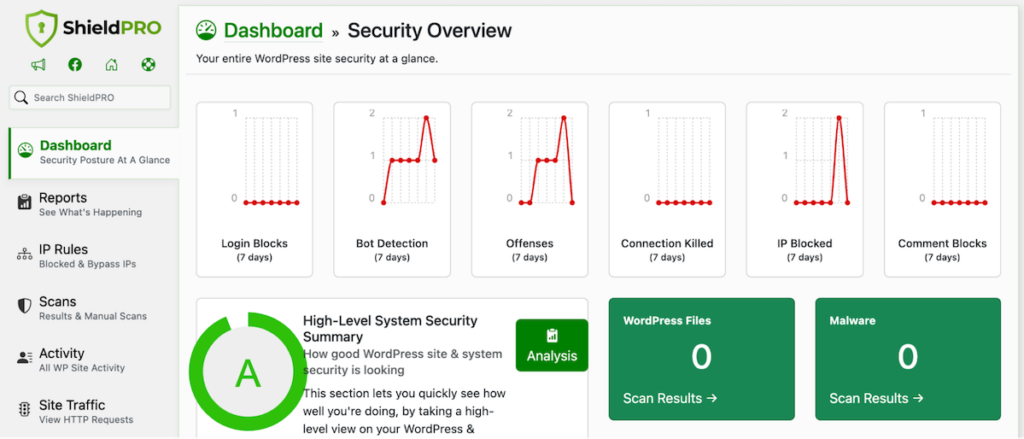
Shield Security PRO offers standout features including crowd-sourced IP block lists (created with CrowdSec) for bot and DoS protection. Its strong firewall, user session control, WP Config protection, automatic malware removal, and great customer service make your WordPress site secure for both admins and visitors alike.
It’s built to be user-friendly, ensuring that anyone can secure their WordPress site effectively without needing to be an expert. This makes Shield Security PRO an excellent option for enhancing your website’s security with minimal fuss. Its key feature, the automatic IP Blocking & Bad-Bot Detection system, is especially powerful. It is an effective tool to:
- Identify and block malicious bots before they can attempt to hack your site.
- Use crowd-sourced knowledge from network (CrowdSec) to block IP addresses before they ever access or probe your site
- Block Comment SPAM & Contact Form SPAM on your site.
The team behind Shield knows that WordPress security can be daunting for many, so they put customer support front-and-centre in everything they do. It helps drive their mission to put powerful security, that’s easy to use, into everybody’s hands. You’ll discover the plugin is simple to navigate and find what you need, with the integrated knowledge base to help you at every step.
To see the impact they’ve had for their customers, you only need to check out their reviews.

2. BulletProof Security
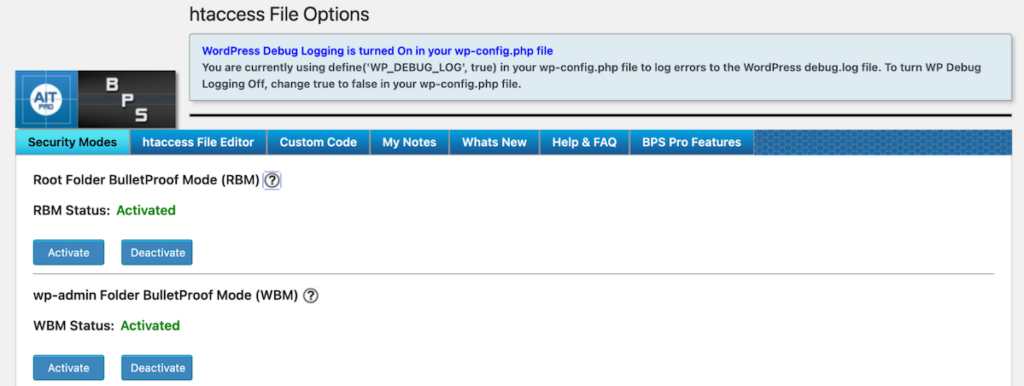
BulletProof Security offers a budget-friendly security solution with a one-time payment of $90 for lifetime access and unlimited installs. While it is more feature-light compared to others and requires a bit more technical knowledge from the site administrator, its effectiveness in securing WordPress sites on a budget cannot be understated.
3. Solid Security
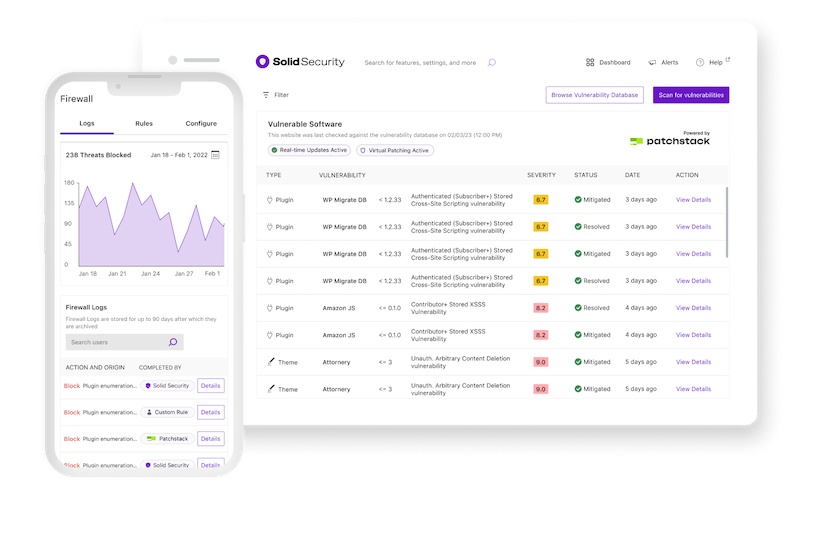
Formerly known as iThemes Security, Solid Security provides protection against DDoS attacks, enhanced login security, and thorough malware and vulnerability scanning and patching. It’s a solid choice for those looking to secure their WordPress site against a wide range of threats.
4. WP Guardian
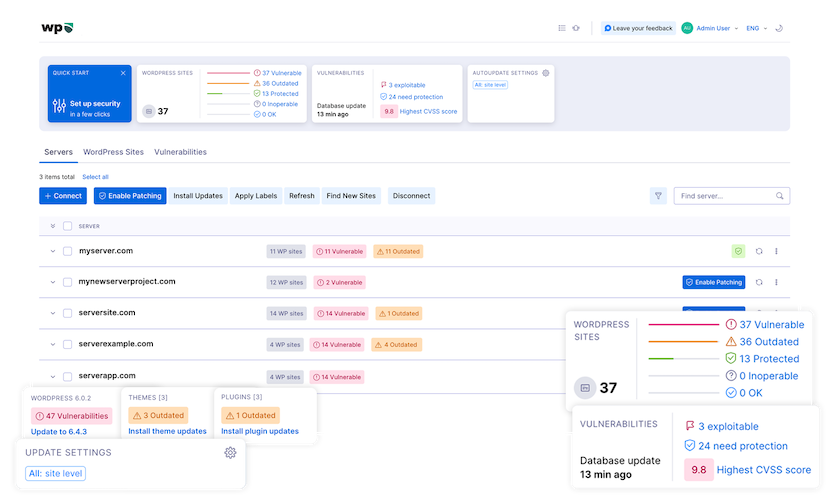
WP Guardian is best suited for larger operations, such as hosting providers and infrastructure services, offering advanced security features that may not deliver the same ROI for smaller businesses. Its specialised approach ensures high-level security for those with the infrastructure to support it.
5. Jetpack
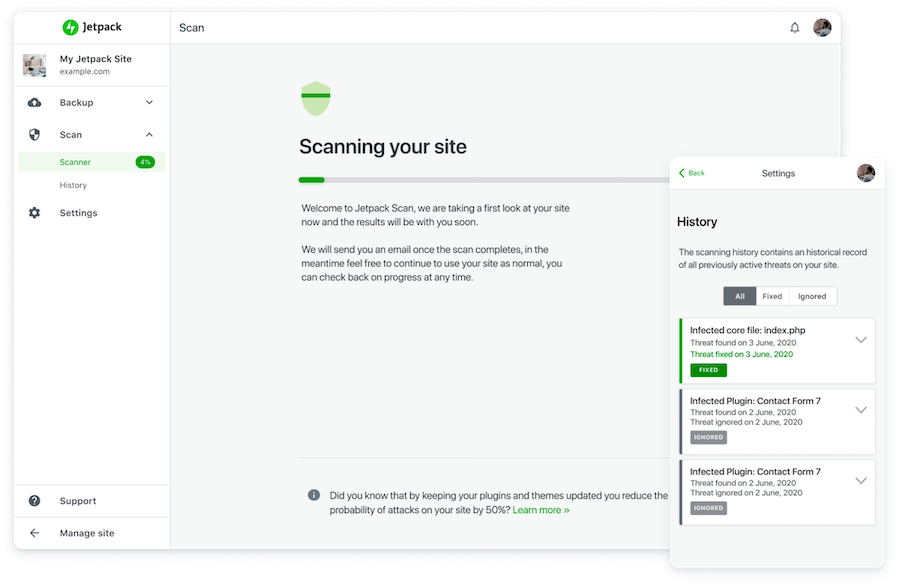
Jetpack is known for its versatility, offering real-time backups and firewall protection among a suite of other features. Its flexible pricing model allows users to customise their security package, adding specific features àla carte to more basic plans, making it a flexible option for a wide range of needs.
6. Sucuri
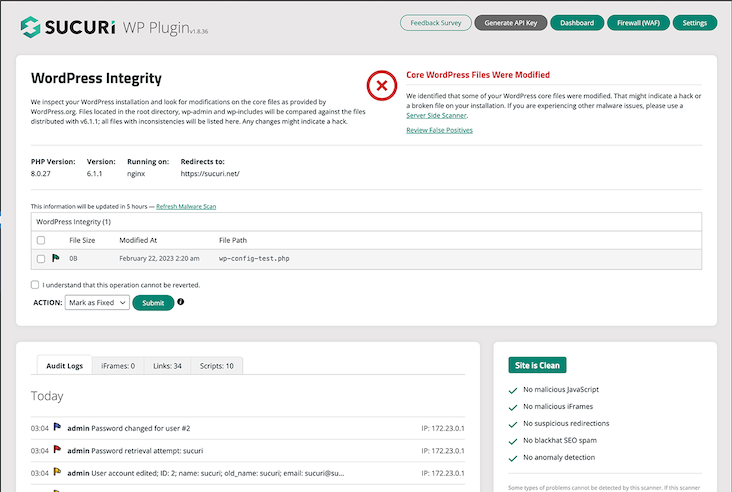
Sucuri is a well-regarded security plugin that monitors site activity, scans for vulnerabilities and malware, and includes a firewall to protect against a variety of online threats. Its all-around approach to security makes it a strong contender for those looking to secure their WordPress site.
Single-purpose plugins:
7. WP 2FA
WP 2FA adds an extra layer of security by implementing two-factor authentication for logins. It means users need a password and a second verification, like a code sent to their phone, to access the site. This greatly reduces the risk of unauthorised access, ensuring only authorised users can log in.
8. NinjaScanner
NinjaScanner specialises in malware and vulnerability scanning on your website, conducting thorough scans to uncover any potential security risks. Identifying these threats early allows you to address and neutralise them promptly, preventing any damage to your site. This proactive approach ensures your website remains secure and operational.
9. WPS Hide Login
WPS Hide Login increases security by hiding the WordPress login page. This change means attackers can’t easily find the standard login URL to attempt unauthorised access. By moving the login page to a less predictable location, it significantly reduces the risk of hacking attempts on your site.
How to ease the transition from Wordfence to Shield Security PRO
Switching to Shield Security PRO from Wordfence can significantly improve your WordPress site’s security. It’s important to first uninstall Wordfence to prevent conflicts. Follow this guide to safely make the switch from Wordfence to Shield Security, while keeping your site protected during the change.
Uninstalling Wordfence safely
Before installing Shield Security, you must completely remove Wordfence from your WordPress site. Start by deactivating the Wordfence plugin from your WordPress dashboard.
- Remove extended protection manually: Follow Wordfence’s guide to remove extended protection manually that might interfere with other plugins or your site’s functionality. This includes disabling and removing any firewall optimisation.
- Delete Wordfence files and directories: Remove the Wordfence plugin directory from wp-content/plugins, the wflogs directory from wp-content, and the wordfence-waf.php file from your WordPress root directory.
- Clean up the database: Use a tool like phpMyAdmin to remove all Wordfence database tables. A complete list of tables to be removed can be found in Wordfence’s official documentation.
Installing Shield Security PRO
With Wordfence completely removed, you can now set up Shield Security PRO seamlessly without any issues:
- Download and install Shield Security: Navigate to the Shield Security website, download the PRO version, and install it on your WordPress site.
- Activate and configure: Upon activation, Shield Security will guide you through a simple setup process. You can configure the introductory settings to suit your needs, making sure your site’s security is immediately up to standard.
Shield Security PRO Plugin: First steps for success
Upon installing Shield Security PRO, the first thing you’ll notice is its intuitive dashboard, offering a comprehensive overview of your WordPress site’s security status at a glance. This dashboard is your command centre, where you can quickly assess and adjust your site’s security settings for optimal protection.
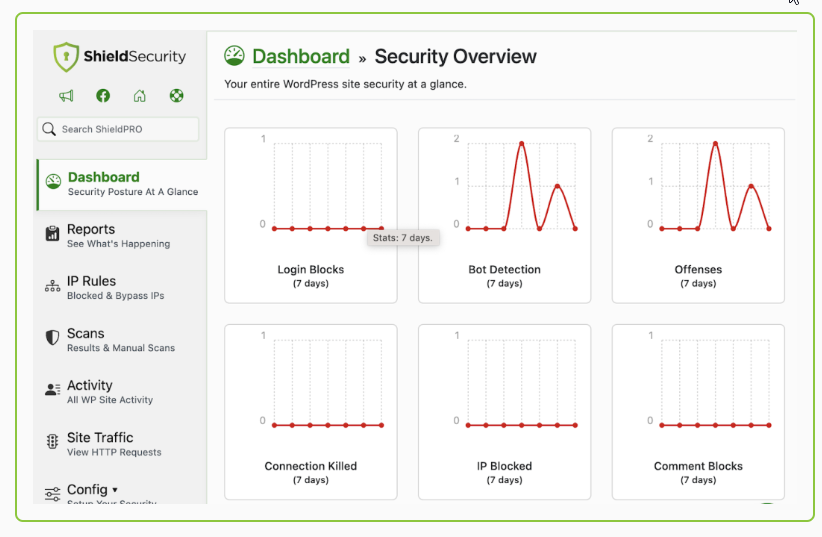
Alt-text: The dashboard provides a detailed snapshot of your WordPress site’s security status at a glance
As soon as you install and activate Shield Security PRO on your site, it will start detecting and blocking bad bots from interacting with your web pages. However, that’s just the start of what you can do with the plugin. Here’s how to make the most of Shield Security PRO from the start, using key features to ensure your site remains secure.
- Restricting security admin access
Restricting security admin access is a key first step, allowing only trusted users to modify your site’s security settings. This prevents unauthorised changes and keeps you in control of your site’s security.
- Setting login protections
Login protections like limiting attempts and 2FA are essential to prevent unauthorised access. These measures make it tougher for attackers to use brute force or stolen credentials to access your WordPress site.
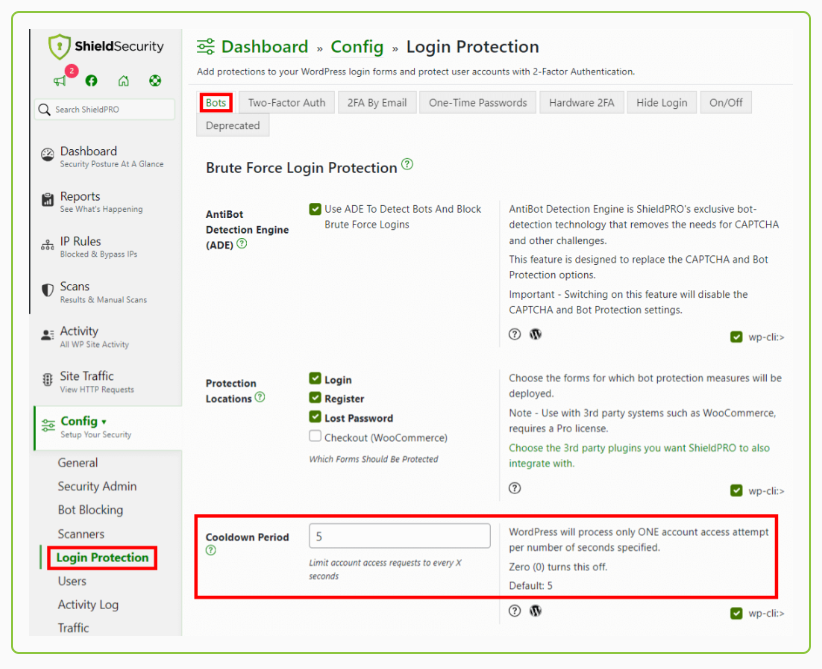
- Adjusting your spam settings
Shield Security allows you to fine-tune your spam settings, balancing strictness and usability to meet your site’s specific needs. Whether it’s comment spam or form submissions, you have the tools to keep unwelcome distractions at bay.
- Setup Protection for your critical files with FileLocker
Shield’s exclusive FileLocker feature lets you add protection to your wp-config.php file to alert you to tampering the instant it occurs.
- Run A Full Site Scan
Got To Sheld > Scans > Run and perform a full-site scan as early as you can. This will help ensure you pick up any suspicious files that may have been previously overlooked.
- Monitoring activity with the traffic log
The traffic log is crucial for tracking your site’s activity, showing who visits and their actions, enabling you to spot and respond to suspicious behavior promptly. This real-time data is key to keeping your site secure.
Securing your WordPress site with confidence
While Wordfence has been a key security tool for WordPress, the changing digital world now demands more robust and specialised solutions. This article has introduced nine alternatives to Wordfence, each offering unique strengths to protect your WordPress site. Among these, Shield Security PRO stands out for its unparalleled bad-bot detection capabilities and comprehensive security features, ensuring your site remains safe.
For those looking to enhance their WordPress site’s security with a reliable, user-friendly plugin, we highly recommend Shield Security PRO. Its proactive approach to security, coupled with an extensive suite of features, provides total protection against the ever-growing number of online threats.
Secure your site now. Download Shield Security PRO today and take the first step towards a safer, more secure WordPress experience.

