As cyber threats evolve, the demand for secure online interactions has skyrocketed. Users expect protection when engaging with websites, especially when they’ll be shopping or sharing personal information. One of the basic steps a site owner can take to meet these expectations is the implementation of TLS/SSL (Secure Socket Layer) and SSL certificates.
These technologies are crucial for verified, secure connections that make it safe to transfer sensitive data like credit card and personal information online. In this guide, we will explore SSL – what it is, why it’s essential for your WordPress site, and most importantly, how to set it up to enhance your site’s security.
What is an SSL certificate?
An SSL certificate is a digital credential that verifies a website’s identity and establishes a secure, encrypted connection. It ensures that the data transferred between web servers and browsers remains private.
A quick note: The term TLS (Transport Layer Security) is often used interchangeably with SSL, however, technically, TLS is the latest, most secure version of the protocol.
The encryption process involves what’s known as an TLS/SSL handshake, a series of communication steps that establishes a secure connection before any data transfers. This handshake is the foundation of the web’s security mechanism.
SSL certificates are absolutely essential for WordPress sites. They protect user data and lend your sites. Shield Security PRO aligns perfectly by offering features that allow website owners to monitor SSL certificate status and expiration dates directly from the WordPress dashboard, ensuring your site remains a trusted environment for visitors.
Why does SSL matter?
SSL certificates encapsulate multiple layers of security. They offer encryption that ensure data exchanged between the user and the website is inaccessible to outsiders and guarded against tampering. Moreover, SSL certificates ensure data integrity by preventing data being corrupted as they transfer. They help verify that users are communicating with the intended website, not an imposter site.
Furthermore, SSL certificates are vital for compliance with online security standards and improving your site’s search engine ranking. Google favours secure websites in its search results, giving those that have it a slight boost in rankings. Shield Security PRO complements this by offering additional layers of protection that signal to Google that your site is secure and reliable.
How can you tell if your site has an SSL certificate?
Identifying whether your site has an SSL certificate is straightforward. Look for visual indicators in your web browser: a padlock icon next to the URL, or the use of “https” (rather than “http”) at the beginning of the web address. These signs indicate that your site is secured with an SSL certificate, reassuring visitors that their connection to your site is protected.
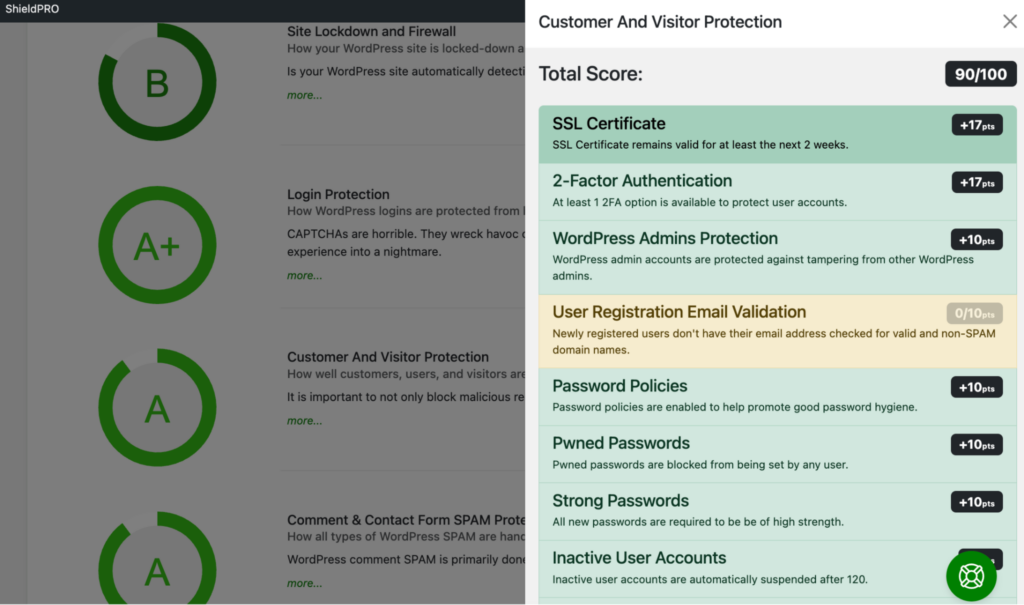
Shield Security PRO simplifies this process further by providing a convenient way to check your site’s SSL status directly from the WordPress dashboard by way of its security grades feature. By selecting the “Analysis” button on each security grade, you can see the breakdown of points used to receive that grade. Both the high-level summary section and the “customer and visitor protection” section allow you to quickly confirm that your SSL certificate is working and valid for at least the next two weeks.

How to get an SSL certificate for your site
Securing your WordPress site with an SSL certificate is a pivotal step towards safeguarding your users’ information and enhancing your site’s credibility. Here’s how to get an SSL certificate for your site:
- Check your hosting package: Many hosting providers include an SSL certificate in their packages. Review your provider’s terms of service or contact their customer support to confirm if an SSL certificate is included. Some hosts automatically install an SSL certificate for your site upon activation of your hosting plan. You can verify this by using Shield Security PRO’s dashboard.
- Acquiring an SSL certificate: If your hosting package does not include an SSL certificate, or if you’re looking for an upgrade, you can purchase one from a trusted certificate authority (CA). Popular CAs include Let’s Encrypt, Comodo, Digicert, and Entrust, to name a few. When choosing a CA, consider the type of certificate you need, the validation level, and the cost. While free SSL certificates (like those offered by Let’s Encrypt) are suitable for basic protection, they require more frequent renewal and may lack advanced features needed by some sites.
- Activation and installation: Once you’ve obtained your SSL certificate, the next step is activation, which typically involves generating a CSR (Certificate Signing Request) through your hosting control panel and installing the certificate. Some hosting providers offer a one-click SSL installation feature, while others may require a manual process using a tool like cPanel. For manual installation, here’s a list of instructions for many popular hosting providers.
- Troubleshooting common errors: Common SSL errors can hinder the performance and security of your website. Here are a few typical errors, along with troubleshooting tips:
- Certificate not trusted: This occurs when the SSL certificate isn’t issued by a trusted Certificate Authority. To solve, purchase and install a certificate from a well-recognised authority.
- Certificate expired: SSL certificates have a validity period. If your website’s certificate is expired, users will receive a warning. Check your certificate’s expiry date regularly and renew it in advance.
- Mismatched domain name: The domain name on the SSL certificate must match the URL accessed. If it doesn’t, users will see an error. Verify that the certificate correctly lists your domain, including any www or non-www versions, as necessary.
- Incomplete certificate chain: SSL handshakes include checking intermediate certificates, which represent the issuer of the SSL certificate. This error suggests that an intermediate certificate has been installed improperly, making it impossible to verify the validity of your certificate. To resolve this, install the complete chain of certificates as provided by your Certificate Authority.
How to tell which type of SSL certificate you need
Choosing the right SSL certificate for your WordPress site is crucial for ensuring the appropriate level of security and user trust. Here’s a breakdown of the types of SSL certificates:
- Domain Validated (DV) certificates: These are the most basic types of SSL certificates, verifying only the domain ownership. They can be issued quickly and are ideal for blogs or personal websites where trust and identity verification are not critical.
- Organisation Validated (OV) certificates: These certificates require more extensive validation than DV certificates, including verification of the organisation’s identity. These are recommended for business websites that collect user information.
- Extended Validation (EV) certificates: These certificates provide the highest level of security and trust, displaying the company’s name in the browser’s address bar. They are ideal for eCommerce sites and organisations that handle sensitive information.
Depending on your site’s needs, you might also consider:
- Single domain SSL certificates: Ideal for protecting a single website or subdomain. If you have a standalone website without any subdomains (like a blog or a personal portfolio), this is a straightforward choice.
- Multi-domain SSL certificates: Best for businesses or individuals managing multiple domains with different names. This option simplifies management by securing several domains (e.g., .com, .net, .org) under one certificate, making it cost-effective and efficient.
- Wildcard SSL certificates: Suited for securing a domain and an unlimited number of its subdomains. This is a great option if your site has multiple subdomains (like shop.yoursite.com and blog.yoursite.com) and you want to ensure each is protected without managing separate certificates for each one.
The choice of SSL certificate influences your site’s security, credibility, and user trust, particularly for sites managing financial transactions or personal user data. While a more expensive or extensive validation certificate may seem better, it may exceed your sites’ actual needs.
More ways to defend your website
Session protection
This feature plays a vital role in preventing unauthorised access to user accounts. It’s entirely possible to steal WordPress session cookies and re-use them in another browser or device. Session protection ensures that a hacker can’t hijack a user’s session, and prevents them from gaining unauthorised access to a WordPress site.
It should be noted that you can help prevent session cookie theft by ensuring your local devices (phones, laptops, computers) all run powerful, up-to-date antivirus software.
SSL certificates play a vital role in preventing session theft and hijacking as it encrypts the communication between the site and its users.
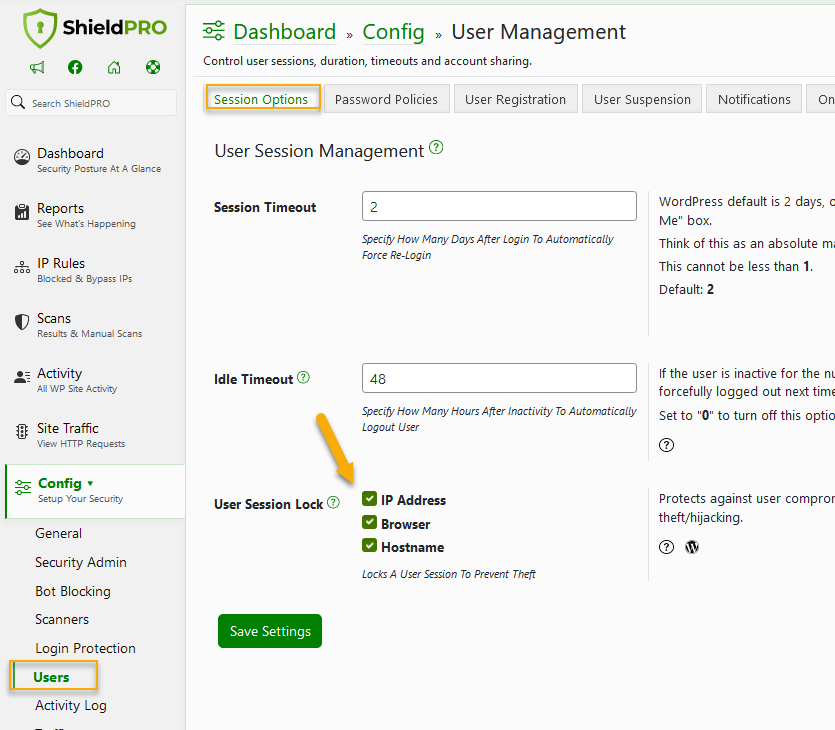
Shield Security PRO’s session protection feature effectively guards against session theft by monitoring and validating each session’s IP address and browser. If any of these things change suddenly – for example, if the IP address is suddenly from a different country – the plugin destroys the session.
To enable this protection, navigate to the Shield Security PRO dashboard, then select Config → Users → Session Options.

Bad-bot blocking system
Automated threats, or “bad bots,” can be a significant nuisance, overwhelming server resources, scraping content, and attempting to breach security defences. Shield Security PRO detects and blocks this malicious bot traffic, mitigating risk from these automated attacks.
Take the next step in WordPress security with Shield Security Pro
In exploring the essentials of WordPress security, we’ve highlighted how important SSL certificates are in protecting your website and communications with your customers. Operating without an SSL certificate exposes your site to vulnerabilities and risks damaging your reputation and negatively impacting your bottom line.
Fortunately, securing your site with an SSL certificate is easy with Shield Security PRO. With features like the dashboard grade, you’re always informed of your SSL certificate’s status, including its active periods and expiration dates. Moreover, its robust session protections offer an additional layer of security, safeguarding against unauthorised access and session hijacking.
Embrace a comprehensive approach to WordPress security. Fortify your site against online threats and get started with Shield Security PRO today.


