File uploads are a gateway for convenience – and for risk. Attackers are finding ways to slip malware into WordPress sites via unsecured upload functions, often targeting the REST API media endpoint to gain unauthorised access to sensitive data. A simple backdoor could turn into a fast-track to site compromise if left unchecked.
The challenge lies in balancing tight security with usability; site owners need to protect uploads without shutting out legitimate users.
This article digs into modern security measures to keep uploads safe: thorough file validation, access control, and vigilant monitoring. With tools like Shield Security PRO, which offers real-time malware scans and vulnerability detection, you can add essential layers of defence.
We’ll cover securing the REST API media endpoint, implementing bulletproof file validation, setting up smart access controls, and using monitoring to catch threats as they happen. Let’s lock down those uploads!
The hidden dangers of unsecured WordPress file uploads
Now, to be clear, not every WordPress site admin needs users to upload files, but some do – think job boards requiring CVs, eCommerce sites handling product customization requests, education platforms collecting assignments and projects, or contests taking user-generated content like photos.
If you’re one of those admins, you’re exposed, and you need to address this head-on using strategies like disabling directory listing and, of course, securing your uploads.
WordPress file uploads bring hidden risks that go beyond basic security flaws, especially when targeting the REST API media endpoint (/wp-json/wp/v2/media). This endpoint leaves media files exposed, granting unauthorised access even when direct folder access is restricted – ideal conditions for attackers.
Hackers use methods like malware injection through disguised file uploads, file type spoofing to dodge filters, and remote code execution within media files to gain system access. For businesses handling sensitive documents, these threats carry serious implications, from GDPR violations to costly data breach liabilities.
Automated bots add fuel to the fire, specifically scanning for file upload vulnerabilities to infiltrate your system. Even a single insecure third-party plugin can crack open your upload directories, making your site a prime target.
To counter these risks, Shield Security PRO’s MAL{ai} technology uses machine learning to catch malicious uploads before they spread. With advanced analysis and detection, it’s continuously learning, so it defends you against emerging threats.

Why you should use a WordPress file upload plugin
WordPress’s default file handling leaves a few gaps which need to be filled, particularly in the wp-content/uploads directory, where public access can expose sensitive files. Even worse, the REST API can unwittingly serve up these files to unauthorised users, turning a convenience into a potential security disaster.
File upload plugins take on these vulnerabilities head-on. They perform server-side validation and scanning, blocking harmful files before they ever hit your system. These plugins enforce strict handling of file types, preventing malicious code execution by keeping certain files – like rogue PHP scripts – out of play entirely.
For more secure storage, they can integrate with cloud services like Amazon S3, isolating valuable data from your main server and keeping it out of reach.
But it doesn’t stop there. Advanced upload plugins bring in role-based access controls, restricting upload capabilities to specific users. That way, you don’t just leave the door open for anyone with an account. They also work alongside your core security stack to cover gaps that WordPress’s native setup simply doesn’t address, from PHP execution embedded in images to malware sneaking in through file spoofing.
While hosting providers might give you basic directory protection, that’s hardly enough. Real security means actively managing permissions, validating every file, and tracking threats – exactly what a specialised upload plugin delivers. Without one, you’re gambling with file uploads in WordPress, and that’s a game you don’t want to play.
Top WordPress file upload plugins
For securing file uploads in WordPress, these three plugins stand out, each bringing its own set of protections to defend against common vulnerabilities and malicious files.
1. WordPress File Upload
WordPress File Upload is designed for those who need tight control over the upload process. It offers advanced file type filtering, ensuring that only approved file types make it through, blocking suspicious formats often used for malware injection.
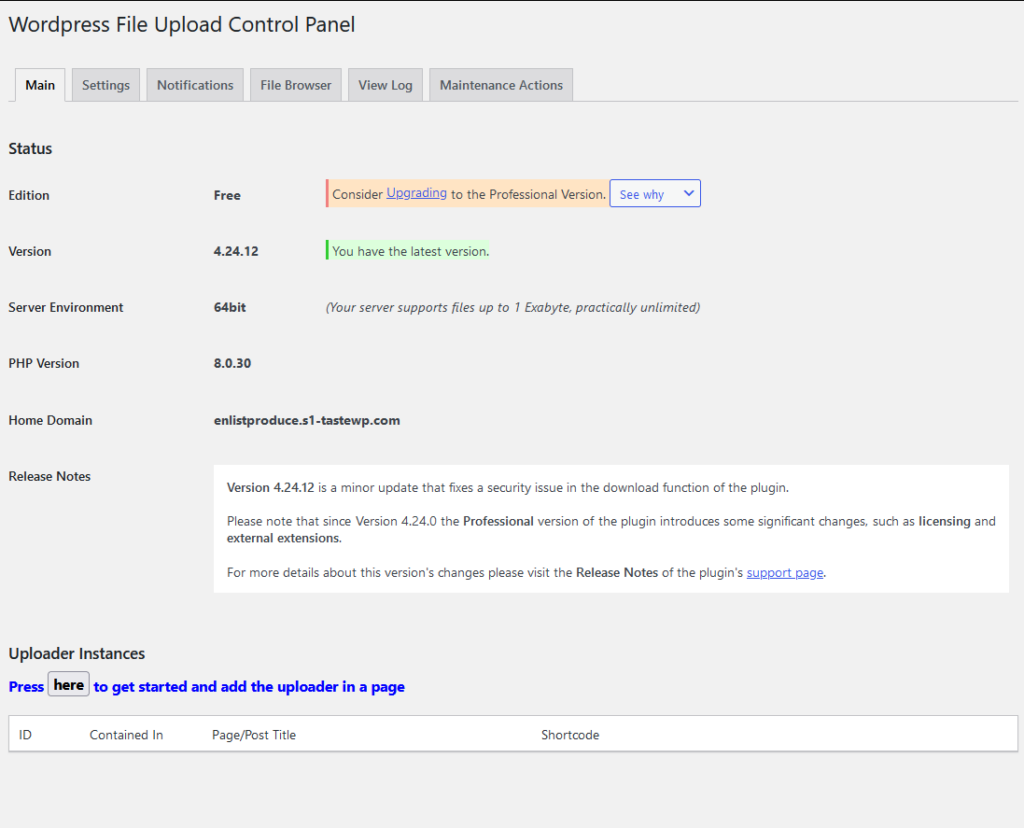
Files can be stored securely outside the default wp-content/uploads directory, reducing exposure to unauthorised access. It also enables custom directory creation with restricted access, which is ideal for storing sensitive files away from public view.
Access controls based on user roles allow site admins to decide exactly who can upload and access certain files, minimising risk across user levels.
2. WP Upload Restriction
WP Upload Restriction gives you granular control over permitted file extensions and sizes, allowing you to define exactly what users can and can’t upload to your site. This is particularly useful for blocking file types commonly associated with security risks.
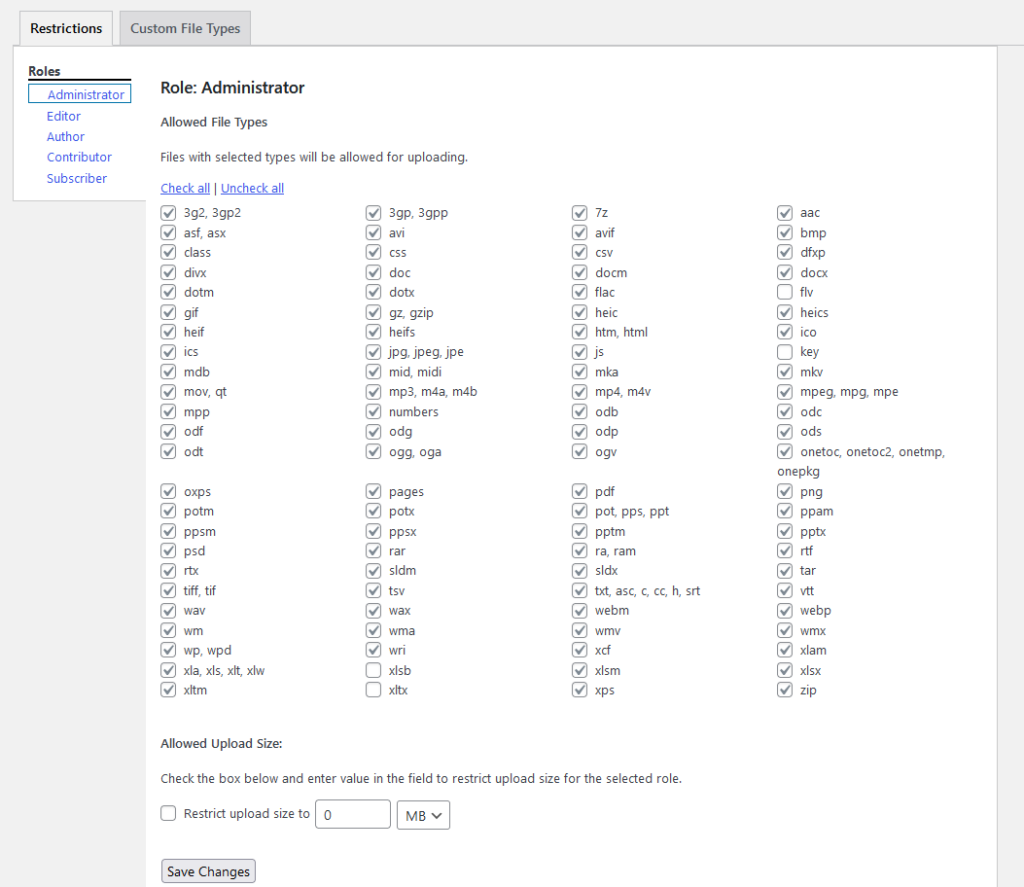
You can restrict file types based on roles, i.e., administrator, editor, author, contributor, and subscriber. There’s also a section where you can whitelist custom file types, keeping security tight without sacrificing flexibility.
3. WPForms
While WPForms is primarily known as a form builder, its file upload features are powerful and security-focused.
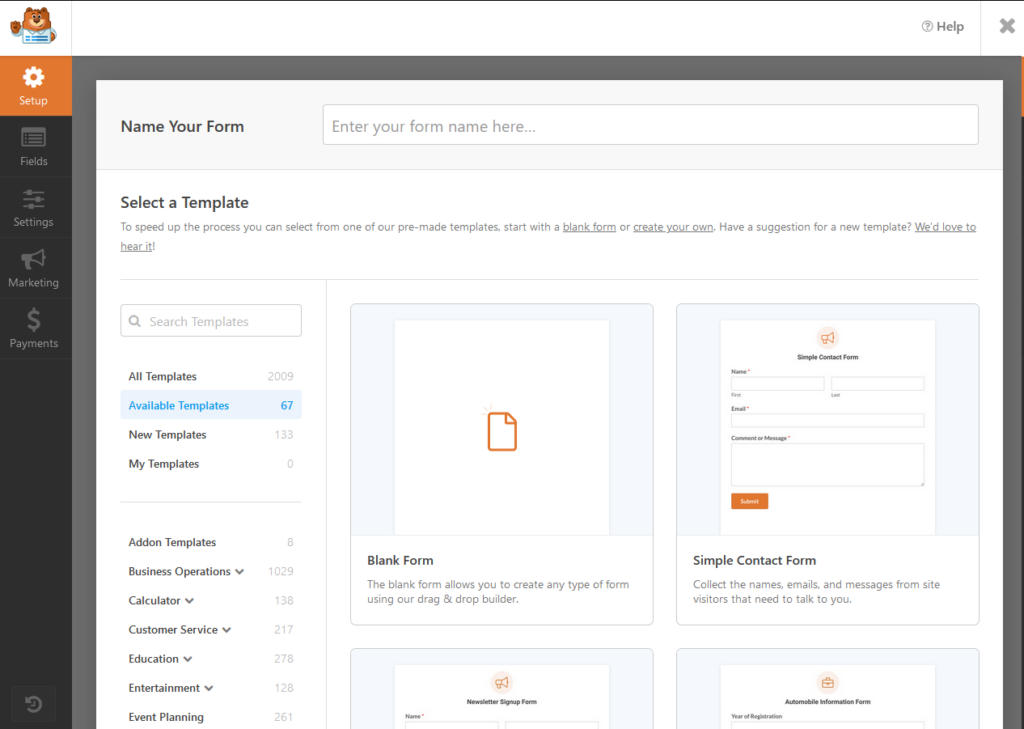
It integrates with cloud storage platforms, providing an additional layer of security by keeping sensitive uploads off the main server. It also includes configurable file size limitations to prevent large, potentially malicious files from overwhelming the server.
Role-based upload permissions are available, allowing admins to control which user roles can upload files, and it supports file type restrictions by both extension and format.
This multi-layered approach makes WPForms a solid choice for secure file handling, especially when combined with its versatile form-building capabilities.
Shield Security PRO: Comprehensive protection for your site
Even with a solid WordPress file upload plugin in place, security gaps remain. Shield Security PRO can help by adding advanced, targeted defences to fully secure your uploads.
Starting with its Unrecognised Files Detection, the plugin monitors uploads for any code or patterns that might slip past initial defences, adding a critical second layer of scrutiny to catch potentially dangerous files before they can take hold.
MAL{ai}, the built-in AI-driven malware scanning tool, is particularly useful for identifying emerging threats that standard filters might miss. With machine learning, MAL{ai} continually adapts to detect malware variations in real-time, providing advanced threat recognition beyond traditional scanning methods.
The exclusive silentCAPTCHA feature handles bots quietly, blocking automated upload attempts within forms, without creating friction for legitimate users. It works behind the scenes, eliminating spammy upload attempts that might otherwise slip through.
The plugin also reinforces your existing setup with automated IP blocking, which targets users attempting suspicious file uploads and denies them further access. This feature, combined with vulnerability scanning, focuses on spotting weak points in file-handling components, helping to identify and mitigate risks before they become problems.
For administrators, the notification system keeps file security manageable by sending only essential alerts, bypassing routine activity updates to keep the focus on genuine risks. This targeted approach saves time and reduces the clutter of unnecessary notifications.
Protecting media files from WP REST API exposure
The media endpoint (/wp-json/wp/v2/media) openly lists files on your site for anyone who knows where to look. To see if your site is at risk, add /wp-json/wp/v2/media to your URL. If you see a list of media files, it might be time to lock down.
You can disable access to this endpoint while keeping core functionality intact. Add this to your functions.php file:
add_filter( 'rest_endpoints', function( $endpoints ) {
unset( $endpoints['/wp/v2/media'] );
return $endpoints;
});
This blocks external access to the media endpoint without breaking internal operations – you must check and test whether removing this endpoint interferes with any other service/plugin operating on your site.
If you’re using Shield Security PRO, take it up a notch with the Anonymous REST API feature. This option limits REST API access to logged-in users, so your files stay secure without you needing to mess with code. Just a few clicks and it’s done.
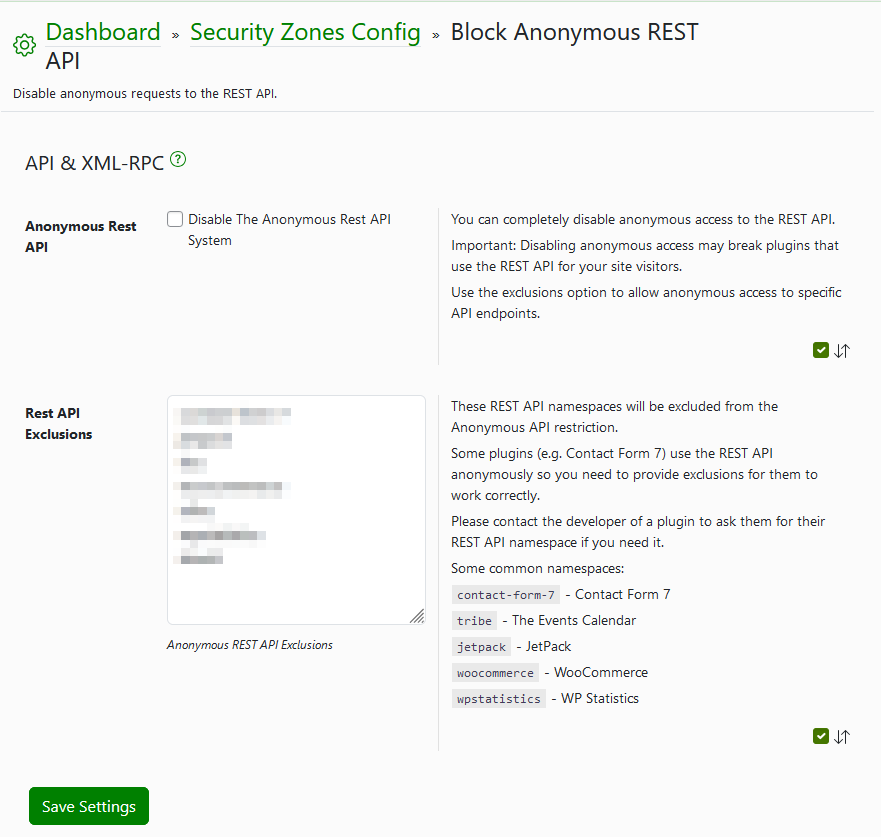
For those running Apache and looking for webserver-level security, .htaccess rules provide additional coverage. Add this:
<FilesMatch "wp-json">
Require ip YOUR_SERVER_IP
</FilesMatch>
Replace YOUR_SERVER_IP with your server’s address to restrict access to internal requests only.
Once set up, re-test the endpoint by visiting /wp-json/wp/v2/media to ensure it’s locked down. Your files should stay accessible in the admin but blocked from the outside – striking the balance between function and security.
Elevate your WordPress security: Secure your uploads today
Securing WordPress file uploads demands a layered approach – relying on one line of defence is tempting fate. Combining server configuration, file restrictions, and ongoing monitoring builds a solid foundation for file upload security.
Shield Security PRO enhances this setup with its MAL{ai} scanning engine to detect malicious files, along with REST API protection that blocks unauthorised media access.
For highly sensitive files, integrating external storage like Amazon S3 adds another layer by keeping key documents off your primary server. Start with the basics: restrict file types, lock down the uploads directory, and implement Shield Security PRO’s advanced security tools.
Together, these defences create a cohesive strategy that hardens your site against sophisticated threats. If you’re ready to level up your security, get started with Shield Security PRO and safeguard your file uploads against the latest vulnerabilities.


