The good news – SQL injection attacks can be prevented! By implementing secure coding practices, rigorous input validation, and protective infrastructure like Web Application Firewalls (WAF), you can effectively protect your WordPress site from this common but dangerous vulnerability.
SQL injection attacks pose a real threat to your website’s security in several ways, and it’s imperative that you understand how they work.
This article will cut through the technical jargon and give you the knowledge and tools you need to protect your site, regardless of your level of tech know-how.
Read on to find out what SQL injections are, the real-world consequences of falling victim to an attack, and the practical steps you can take to prevent SQL injection attacks on your WordPress site.
What are SQL injection attacks?
WordPress uses a MySQL database – or its MySQL-compatible alternative, MariaDB – to store and manage all of your website’s data, including posts, pages, user information, and more. This deep integration between WordPress and SQL is what makes your site dynamic.
An SQL injection attack is an attack that targets the data stored in the MySQL database, in one way or another.
SQL injection attacks come in different forms. Error-based attacks exploit database error messages to reveal information about the database structure. Blind SQL injection attacks are more sophisticated – attackers infer information from application behaviour without visible error messages, making them harder to detect. Attackers use automated tools like SQLmap to find and exploit SQL injection vulnerabilities at scale, allowing them to target thousands of sites simultaneously.
Here’s how SQL injection attacks work:
- Attackers craft malicious SQL queries and insert them into input fields on your WordPress site, such as login forms, contact forms, search bars, etc.
- If your site doesn’t enforce strict rules regarding what counts as valid input when it receives requests, these malicious queries can be executed directly against your database.
- This allows attackers to bypass other security measures and interact with your database directly, such as viewing, modifying, or deleting data without explicit authorisation.
To illustrate how an injection works, imagine a product search field that queries your database. A legitimate search for ‘watches’ might generate the query SELECT * FROM products WHERE category = 'watches'. An attacker could enter watches'--<space> or watches'-- - instead.
The single quote terminates the intended string, and the double dash comments out the rest of the query, potentially allowing the attacker to manipulate the SQL logic. More sophisticated payloads can extract data, modify records, or even execute administrative commands.
The consequences of a successful SQL injection attack can be severe:
- Attackers can expose and steal data, including personal and sensitive content.
- They can potentially update data within the database that lets them inject spam and malicious links that extend harm to your users.
- Some attacks can allow for administrative access to your website, enabling them to compromise your site’s security even further. This may allow them to steal additional data, or use your site as a platform to distribute malware or launch attacks on other platforms.
These are just the direct consequences. In the fallout, you have to contend with:
- Reputational damage.
- Getting blacklisted by search engines.
- Regulatory penalties.
- Legal action.
What makes a WordPress site vulnerable to an SQL injection?
Decisions you make as an admin could make your WordPress site more susceptible to SQL injection attacks. These include:
- Using outdated WordPress core, plugins, and themes: These might have well-documented and easily accessible security flaws that malicious actors can exploit.
- Using nulled, unsupported, or pirated plugins/themes: Malicious actors often modify nulled versions to include hidden malware that compromises your site.
- Writing insecure custom plugin and theme code: The core vulnerability that attackers exploit is building SQL queries by directly concatenating user input into the query string. This allows injection payloads to execute as part of the SQL command. Secure code separates user input from SQL logic using prepared statements, ensuring input is treated as data rather than executable code.
- Neglecting proper input validation: Input validation ensures that data entered into your website meets the expected format, length, and type requirements before processing.
- Granting excessive database functionality and privileges: Excessive privileges can enable attackers to perform harmful actions, such as modifying or deleting data, creating new administrative accounts, or even taking control of your entire website or any other website/data to which the user privileges has access.
Real-world example: 7-Eleven and the repercussions of SQL injection attacks
In 2010, a hacker was sentenced to 20 years in prison and fined $25,000 for their role in breaching the systems of various major companies, one of which was retail giant 7-Eleven.
Acting as part of a team of three, the attacker used a SQL injection attack to break through 7-Eleven’s security and steal an unknown amount of card information. For context, during a similar attack, the same hackers stole data from 130 million debit and credit cards, reportedly causing $130 million in losses.
Despite the prosecution and conviction, the devastating effects of the breach lingered.
Financially, 7-Eleven faced immense costs in notifying affected customers and implementing stronger security measures. The reputational damage was severe, as customer trust plummeted, leading to long-term losses in loyalty and revenue.
Research consistently shows that the majority of consumers lose trust in businesses following data breaches, with many choosing to take their business elsewhere.
SQL injection remains a persistent threat to WordPress sites. In 2024, a critical SQL injection vulnerability (CVE-2024-2879) was discovered in the LayerSlider plugin, putting over one million WordPress websites at risk. The flaw allowed unauthenticated attackers to extract sensitive data, including password hashes, from site databases. It existed precisely because the plugin failed to use WordPress’ $wpdb->prepare() function to sanitise database queries. We’ll come to that function shortly, as it’s worthy of further attention.
More than anything, these incidents underscore the critical importance of proactive cybersecurity practices. Fortunately, there are concrete steps that anyone can take to protect their WordPress site from similar attacks, as we’ll see below.
Measures to prevent SQL injections
It’s far more effective to implement prevention measures proactively by hardening your site, rather than simply reacting to attacks. The effects of a SQL injection attack – data theft, reputational damage, and financial loss – are long-lasting, and it’s better to focus on prevention over cure.
This section will guide you through actionable measures you can implement to improve your site’s defences and mitigate these risks.
Secure coding practices (for developers)
If you’re building custom plugins, themes, or any code that interacts with the WordPress database, secure coding practices are your primary defence against SQL injection. This section covers the essential techniques every WordPress developer must implement.
Using prepared statements with $wpdb->prepare()
The WordPress database class ($wpdb) provides the prepare() method, which is the primary defence against SQL injection. Prepared statements separate SQL logic from user-supplied data using placeholders, ensuring that user input is always treated as data rather than executable code.
The prepare() method uses placeholders for different data types:
- %s for strings
- %d for integers
- %f for floats
- %i for identifiers
The placeholders ensure the user input is treated as an integer value, not as part of the SQL command. Even if an attacker tries to inject malicious SQL, it will be escaped and treated as a literal value.
Sanitising user input
Sanitisation removes or escapes potentially malicious characters before data is processed. WordPress provides built-in sanitisation functions for different data types:
sanitize_text_field()– for general text input, removes tags and encodes special characters.sanitize_email()– for email addresses, strips invalid characters.sanitize_key()– for keys and slugs, lowercase alphanumeric with dashes and underscores only.absint()– converts values to non-negative integers.
Validation is preferred over sanitization because it is more specific, ensuring data strictly meets defined rules before use. Always sanitize user input at the point of entry, before it’s used in any database operation or stored, to reduce security risks and maintain data integrity..
Escaping output
When displaying data retrieved from the database, escape it to prevent Cross-Site Scripting (XSS) and ensure data is rendered safely:
esc_html()– for escaping HTML outputesc_attr()– for escaping attribute valuesesc_url()– for escaping URLsInput validation principles
Proper input validation is an essential line of defence against SQL injection attacks. By rigorously vetting all user input, you can prevent malicious data from infiltrating and compromising your databases. Follow these principles to ensure input validation:
- Implement both server-side and client-side validation: Client-side validation improves the user experience by providing instant feedback on input errors, but it’s easy for attackers to bypass. Always supplement it with server-side validation.
- Use allow lists (whitelisting) instead of block lists (blacklisting): Allow lists permit only safe, known input and reject everything else.
- Validate input for correct syntax and semantics: Ensure structured data syntax like dates, emails, and phone numbers follow expected formats (e.g. ‘YYYY-MM-DD’ for dates). Ensure semantics by verifying that input makes sense within the business context, such as a start date preceding an end date.
- Validate everything coming into your website, not just forms: Check data from all sources, including APIs, files, databases, and other external inputs. Treat all external data as potentially malicious and subject it to the same rigorous validation processes as user-submitted forms.
Input validation should be positioned as one layer in a broader, in-depth defense strategy. While validation is essential, it works alongside other security controls rather than acting as your only line of defence
Bad-bot blocking
Most cyber attacks are powered by bots, which allow attackers to target multiple websites simultaneously and search for vulnerabilities at a huge scale. As such, implementing bad-bot blocking is one of the simplest ways to reduce the risk of falling victim to SQL injections.
There isn’t one definitive trait that can identify a good bot, like a search engine crawler, from a bad one, so you need a tool that can identify the cumulative telltale signs.
Shield Security PRO does just this using its silentCAPTCHA technology – it identifies malicious bots based on behavioural patterns and, once a malicious pattern is detected, the bot’s IP address is blocked so it can’t keep probing for potential vulnerabilities.

Running regular updates
Updates often include patches for known SQL injection vulnerabilities. When a security flaw is discovered and patched, details typically become public – meaning attackers know exactly what to exploit on sites that haven’t updated. Delaying updates leaves your site exposed to documented vulnerabilities with exploits already circulating in the wild.
Regular updates are essential for maintaining the security of your WordPress site, but they can also introduce some issues. Applying updates without due care, however, can introduce risk that impacts site performance, or cause crashes due to early-release bugs.
Vanilla WordPress allows you to set automatic updates for the core, themes, and plugins, but this can be risky.
Shield Security PRO protects against these risks by allowing you to delay new core updates by a few days. This delay helps avoid early-release bugs and ensures your site remains stable and also secure.
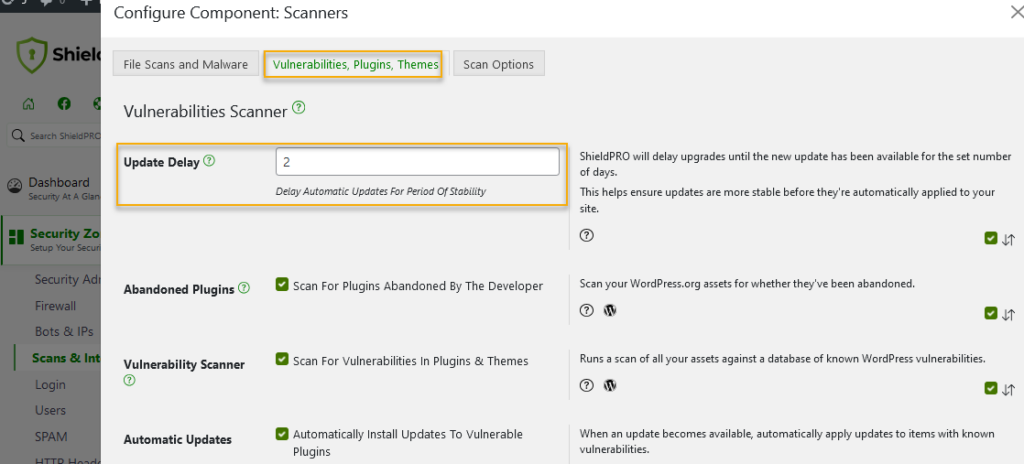
Using a Web Application Firewall (WAF)
A Web Application Firewall can help prevent SQL injection attacks. WAFs monitor incoming traffic and block requests that contain malicious SQL patterns before they reach your application. This provides an important perimeter defence layer that catches attacks targeting known vulnerability signatures.
However, WAFs should complement secure coding practices, not replace them. A WAF catches attacks at the perimeter, while secure code prevents vulnerabilities at the source. Defence in depth – combining both approaches – provides the strongest protection.
Shield Security PRO’s WAF feature adds an extra layer of protection against these attacks. It continuously monitors traffic to your site, identifying and blocking suspicious activities before they can exploit vulnerabilities.
The WAF is also highly customizable, allowing you to tailor its settings to meet your specific security needs. In fact, one of the blocking options prohibits SQL queries in all application parameters.
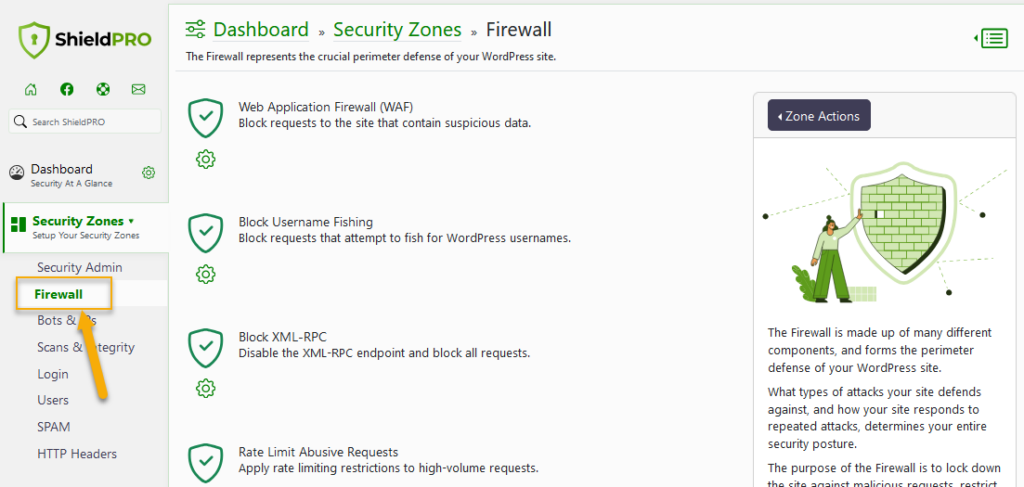
This proactive defence mechanism provides a real boost to your site’s security, ensuring that potential threats are neutralised before they can cause harm.
Limiting user permissions
The principle of least privilege ensures users and processes have only the necessary permissions to fulfill their role, minimising the potential damage they can cause, either accidentally or on-purpose.
Adopt these expert approaches for excellent user permission management:
- Regularly review and remove unnecessary access by conducting a privilege audit.
- Define roles based on job functions and grant access only as needed by implementing Role-Based Access Control (RBAC).
- Provide elevated access only when necessary and for a limited time by granting temporary elevated privileges.
- Train users on effective access management and involve them in security practices to ensure they understand the role they play.

Running regular security audits
Regular security audits and penetration testing are essential for identifying and addressing vulnerabilities before they can be exploited.
Shield Security PRO facilitates these audits by providing detailed reports on your website’s security status, highlighting potential weaknesses and enabling you to take corrective actions promptly.
For more information, check out our in-depth guide to WordPress security audits.
Changing the database prefix
By default, WordPress uses the wp_ prefix for all database tables (wp_users, wp_posts, wp_options, etc.). This predictability makes it easier for attackers to guess table names when crafting injection queries.
Changing the default prefix to something unique (e.g. xk7_ or mysite_) adds a layer of obscurity. However, this alone does not protect against properly crafted attacks or determined attackers, who can easily discover custom prefixes through database queries. This change should only be implemented as a supplementary hardening step within a comprehensive security strategy.
This change is easiest to implement during WordPress installation. For existing sites, plugins can assist with the migration, but always back up your database first.
Three ways to prevent SQL injection
To summarise the prevention methods covered in this guide, SQL injection can be mitigated through three primary approaches:
- Secure coding practices: Use prepared statements with
$wpdb->prepare(), sanitise all user input with WordPress functions likesanitize_text_field()andabsint(), and escape output when displaying database content. Also, use WordPress’s higher-level database methods ($wpdb->insert(),$wpdb->update(),$wpdb->delete()with$formatparameters) when possible, as these provide additional safety. - Input validation: Verify that all data entering your site meets expected format, length, and type requirements before processing. Use allow lists, validate syntax and semantics, and treat all external data as potentially malicious.
- Protective infrastructure: Implement a WAF to block malicious requests at the perimeter, keep WordPress core, themes, and plugins updated to patch known vulnerabilities, and limit database user privileges to minimise potential damage.
Combining all three approaches provides defence in depth – even if one layer is bypassed, others remain to protect your site.
Prevent SQL injection and protect your WordPress site with Shield Security PRO
SQL injections are a serious threat that can gravely impact WordPress sites, but they can be prevented with the right combination of secure coding, validation, and protective infrastructure.
Your best defence against these attacks involves ensuring all user inputs are rigorously vetted through input validation, keeping your WordPress core, themes, and plugins up-to-date with regular updates, and blocking bad bots that probe your site for weaknesses.
Shield Security PRO is particularly effective in blocking bad bots, which are often used to execute automated SQL injection attacks. silentCAPTCHA technology and WAF features help ensure that these threats are neutralised before they can cause harm.
By adopting these prevention strategies, you can strengthen your WordPress site against SQL injections and other cyber threats. Get started with Shield Security PRO today and ensure your website remains safe and secure – always!

