WordPress’s popularity and versatility have made it the go-to platform for millions of websites, but this widespread adoption comes with a catch. With WordPress powering over 40% of all websites, it’s a prime target for cyber attackers seeking to exploit vulnerabilities.
A Web Application Firewall (WAF) is an essential tool in your security arsenal, providing a critical layer of protection against malicious traffic and common threats. Beyond enhancing security, a WAF can also improve site performance by blocking unwanted traffic, ensuring faster loading times and better access for legitimate visitors.
This article will explore WAFs, how they fit into your overall WordPress security plan, and the best WAF solutions to keep your site secure. Let’s dive in!
What is a web application firewall, and what does it do for your site?
A Web Application Firewall is a security tool designed to protect websites and web applications from various cyber threats. It acts as a barrier between the website and incoming traffic, by analysing and filtering requests, in order to block malicious activities.
Unlike traditional firewalls that focus on network-level security, protecting against threats like unauthorised access, malicious IP addresses, and port scanning, WAFs specifically target threats to web applications. They inspect the traffic sent to the website, identifying and blocking attacks that could compromise the site’s security.
A WAF protects your WordPress site from various application-level threats. One common threat is SQL injection, where would-be intruders insert malicious SQL code into web forms or URLs to gain unauthorised access to your database. WAFs prevent SQL injection by inspecting incoming requests and filtering out any suspicious SQL queries before they reach your website.
Another threat WAFs protect against is Cross-Site Scripting (XSS). In an XSS attack, malicious scripts are injected into your website and executed by unsuspecting users’ browsers. WAFs block XSS attempts by validating and sanitising user input, ensuring only safe content is allowed.
Other threats WAFs can prevent include:
- Cross-Site Request Forgery (CSRF).
- File inclusion attacks.
- Brute-force login attempts.
- HTTP parameter pollution.
- DoS attacks
- Zero-day exploits.
WAFs offer an extra layer of protection designed to address the specific vulnerabilities of web applications, which network firewalls might miss.
Network and web application firewalls work together to provide comprehensive protection for your WordPress site – you don’t need one or the other, you need both.
For the WordPress WAF, a plugin is a great way to meet this need. Plugins make it easy to add powerful layers of security to your site without the need for extensive technical knowledge. We’ll take a look at some of the best WordPress plugins to help you get started, but first, you need to understand what WAFs can’t do.
Quick guide: Security threats a WAF does not protect you against
Since a WAF operates at the application level, it can only deal with the data sent to the application – in this case, WordPress. In the words of Shield Security founder Paul Goodchild:
The firewall component of the plugin is an application-level firewall. This means it only acts – and can only act – at the WordPress level. It cannot affect lower levels on the server, and it can never completely block incoming connections from IP addresses, or to ports on the server. No WordPress plugin can do this, no matter what they tell you.
As a result, there are some security threats that a WAF just can’t protect you from, including:
- Distributed Denial of Service (DDoS) attacks: These attacks target your web server infrastructure, overwhelming it with heavy traffic from multiple sources. Since DDoS attacks target your server’s ability to respond to many requests, a WAF located on your server can only do so much. Your hosting provider may be able to mitigate these attacks on their network, or a reverse proxy service such as CloudFlare is ideal.
- Lax security practices or human error: You still have to follow security best practices, like using strong passwords and two-factor authentication (2FA), regular security audits, and limiting user access. The weakest link on your team can undermine even the best-designed WAF.
- Outdated WordPress core, plugins, and themes: Outdated software often contains known vulnerabilities that attackers can easily exploit. Update your WordPress site and its components regularly to patch security flaws and stay protected against emerging threats.
- Poor web hosting security: Your web hosting environment plays a critical role in your site’s overall security posture. If your hosting provider has lax security measures, misconfigured servers, or unpatched vulnerabilities, your site remains at risk regardless of the presence of a WordPress WAF. Choose a reputable hosting provider that prioritises security.
- Intrusions or attacks targeting other entry points: Because a WordPress WAF only operates within the scope of the WordPress application itself, it can’t protect you against an attacker that targets FTP, SSH, or direct database access. To truly secure your WordPress site, you must implement multi-layer, defence-in-depth security measures that protect your entire hosting environment, not just the WordPress installation.
Best WAF plugins for your WordPress site
Choosing the right WordPress WAF plugin can be daunting, but this curated list of the best options should help you make the right decision:
Shield Security PRO
Shield Security PRO is a well-rounded security system that fills in significant security gaps in WordPress while maintaining compatibility with other technologies and remaining accessible to non-technical users.
One of the components of Shield Security PRO is a WAF that analyses all requests sent to your website, specifically those that retrieve data (i.e., a GET request like clicking a link) and those that submit data (i.e., a POST request like filling out a form).
When the WAF detects a suspicious or malicious request, it blocks it and stops WordPress from loading, preventing potential harm.
It’s compatible with your favourite WordPress plugins and tools, including WooCommerce, WPForms, Yoast, and Elementor Themes. Plus, if you encounter any compatibility issues, Shield Security PRO’s configurability means you can disable individual firewall options rather than take the entire WAF offline.
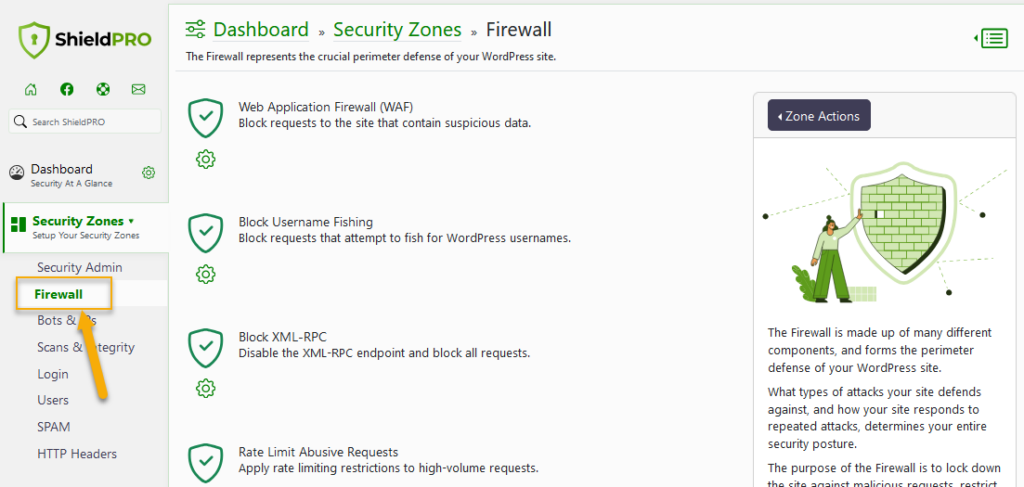
The options you can turn on and off include:
- Directory traversals: ON by default, it blocks directory traversal attacks, where an attacker attempts to access files or folders outside of the intended directory by manipulating file paths.
- SQL queries: OFF by default, it blocks SQL injection attacks, where malicious SQL code is inserted into web forms or URLs to gain unauthorised access to the database.
- Field truncation: ON by default, it blocks attempts to bypass form field limitations by truncating input data, which could allow for the injection of malicious code.
- PHP code: OFF by default, it blocks requests containing PHP code that could be used to execute unauthorised actions or gain access to sensitive data.
- Aggressive scan: OFF by default, this kind of scan is more rigorous, seeking to identify and block malicious data sent to your website.
Shield Security PRO’s pricing is also beginner-friendly, starting at just $11 per month. Aside from the WAF, the core subscription gives you access to a host of additional security features, including advanced their invisible silentCAPTCHA technology and an IP blocklist from threat intelligence platform CrowdSec, to protect your website from bot-powered attacks.
Sucuri
Sucuri provides a cloud-based WAF with geo-blocking and virtual hardening features. The latter implements measures that reduce your attack surface.
In WordPress, you can use Sucuri to add an extra layer of security to the wp-login and wp-admin pages. You can leverage simple protections like a password and a captcha or more complex options like 2FA and IP restriction.
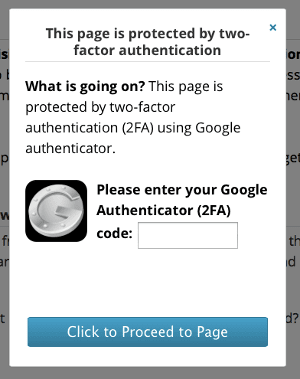
The Sucuri Firewall comes with a Content Delivery Network (CDN). It gives you access to a global network of data centres that speeds up your website and improves the user experience.
Pricing starts at $9.99 per month if you want only the firewall and CDN. However, even with the Pro version, this subscription doesn’t include a lot of features you get in competing plugins, like malware removal and blocklist management.
For a more robust offering, you might have better luck with the Website Security Platform plans. From $199.99 a year, you get the WAF, unlimited malware removal, post-cleanup reports, and regular advanced security scans.
Cloudflare
Cloudflare’s WAF offers robust protection against DDoS attacks by leveraging its global network to absorb and keep malicious traffic at bay. It also monitors credential usage to identify and prevent account takeover attempts, helping to secure user accounts.
One key benefit of Cloudflare’s WAF is its straightforward deployment. You can set it up quickly via an intuitive interface without requiring extensive technical expertise or code.
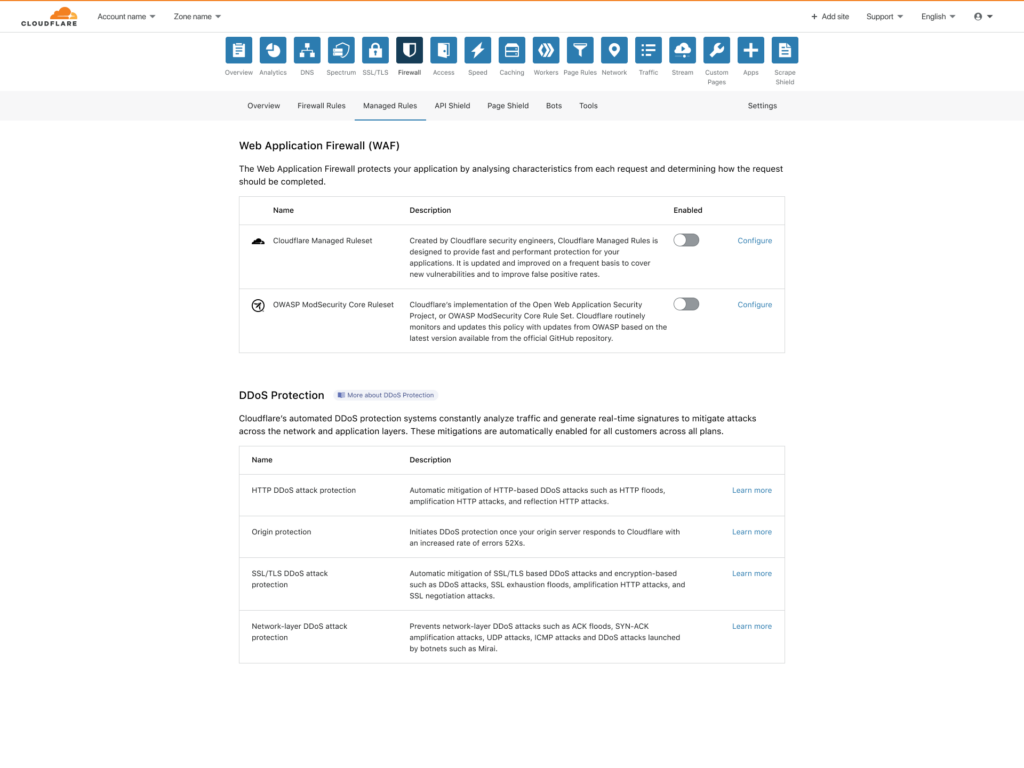
Cloudflare’s WAF is part of a larger suite of services, available from $20 per month. It includes various security and performance optimization tools, such as lossless image optimization and advanced bot management.
Wordfence
The free version of the Wordfence plugin includes a WAF that manages threats like XSS attacks, SQL injection, and malicious file uploads.

Unfortunately, the free version is seriously limited. For instance, malware signatures and firewall rules aren’t applied until 30 days after they’re available to premium users, and support is only available through a community forum.
To realise any real benefits, you’ll need to upgrade to one of the paid plans, which offer the following features:
- Premium ($99 per year): Real-time firewall rule updates, premium support, 2FA, and IP blocklist management.
- Care ($490 per year): All Premium features, plus site cleaning, security incident reports, and priority support.
- Response ($950 per year): All Care features, plus immediate site cleaning, real-time threat detection, and direct access to senior security analysts.
Beyond WAF: Creating full-site security with Shield Security PRO
The Shield Security PRO WAF works in tandem with other security features to provide comprehensive protection for your WordPress site, offering features such as:
- Bad-bot blocking: The plugin uses its silentCAPTCHA technology to distinguish between good bots, like search engine crawlers, and bad bots, like the ones used for brute-force attacks. There’s no single way to identify a good or bad bot, so silentCAPTCHA analyses behavioural patterns to make the distinction.
- Login protections: You can enforce stronger login protection policies like passkeys and 2FA. By requiring a second form of authentication, you make it harder for attackers to gain unauthorised access to your site, even if they obtain a user’s password.
- Security Admin zones: You can lock specific Shield Security PRO and WordPress admin settings behind a PIN. This enhances security by preventing well-meaning but unauthorised access to site-critical settings.
A Web Application Firewall (WAF) is a key component of any comprehensive WordPress security strategy. By filtering out malicious traffic and protecting against common vulnerabilities, a WAF helps maintain the integrity and availability of your website.
While there are several WAF options available for WordPress, Shield Security PRO stands out with its innovative suite of proactive security features, including bad-bot blocking, login protection, and Security Admin zones. These features work seamlessly with the WAF to provide unparalleled protection for your site.Don’t wait until it’s too late – start safeguarding your WordPress site with Shield Security PRO today!


