Themes can help your site look great, but they can also introduce vulnerabilities if you don’t choose them carefully. Insecure themes can have vulnerabilities that leave them open to data breaches. There are hundreds of themes and theme repositories out there, not all of which are to be entirely trusted. This can make it extra difficult for users to identify secure themes for their sites.
Although the search might be challenging, it’s well worth it: Using a secure theme confers numerous benefits. It offers enhanced protection against cyber threats and malicious attacks, giving you peace of mind knowing that your theme is regularly updated and maintained. A secure theme improves site performance and user experience, meaning smoother and safer browsing for your visitors!
We’re going to walk you through all the ins and outs of WordPress theme security, from finding secure themes, to top tips for keeping your site safe. Plus, we’ll give you the lowdown on Shield Security PRO, a handy tool for beefing up your WordPress site’s security!
Understanding WordPress theme security: How themes can introduce vulnerabilities
Outdated themes are one of the primary culprits for security issues. These themes often have unpatched security flaws that hackers can exploit. When theme developers release updates, they frequently include security patches. Failing to update your themes regularly can expose your site to these known vulnerabilities, making it an easy target for cyberattacks.
Another major risk comes from poorly coded themes. Themes with sloppy or incorrect code can introduce numerous security loopholes. For instance, errors such as improper data sanitisation and validation can leave your site open to attacks like SQL injection or cross-site scripting (XSS). Always choose themes that follow WordPress coding standards to reduce these risks.
Downloading themes from unreliable or pirated sources is highly risky. These themes often come bundled with malicious code designed to compromise your site. If you’ve already installed such themes, deactivate and remove them immediately. Switching to legitimate themes from reputable sources ensures better security and support.
Even themes that are not actively used on your site can pose security risks if not properly managed. These inactive themes can serve as backdoors for hackers. To minimise risk, regularly review and remove any unused themes from your site.
Compatibility issues between your theme and plugins can also create vulnerabilities. For example, using a non-WooCommerce compatible theme for a WooCommerce store can lead to security and functionality problems. Make sure your themes and plugins are fully compatible to maintain a secure and smoothly functioning site.

Evaluating potential themes for legitimacy
Choosing a legitimate WordPress theme is essential for your site’s security and performance. Here’s a couple of things to help you out when deciding which to go for.
Start by sourcing themes from reputable sources. The official WordPress theme repository is a great place to find secure and well-maintained themes. Trusted third-party vendors like ThemeForest and Elegant Themes are also reliable options. These sources ensure that themes undergo rigorous checks before being made available.
Nulled or pirated themes potentially pose significant risks if they haven’t been vetted and may contain malicious code. Avoid these at all costs to ensure your site remains secure.
Another tactic is to check out user reviews and ratings. High ratings and positive feedback typically indicate a trustworthy theme. Make sure to read both positive and negative reviews. This helps you gauge the overall reliability and security of the theme, and how the authors approach criticism and suggestions. Pay attention to comments about security issues, update frequency, and user support. A theme with a solid reputation across numerous reviews is more likely to be secure and well-supported.
Researching the theme developer’s reputation can also give you further insights into the theme’s quality. Established developers with a proven history of maintaining and updating their themes are going to be more reliable in general. Check the developer’s portfolio, including other themes and plugins they’ve created. Consistent quality support responses across their products indicate a trustworthy developer, and one that is also more likely to respond to security concerns and provide timely updates.
Themes that are frequently updated are more likely to have security vulnerabilities patched promptly. Check the theme’s changelog or update history to ensure it’s actively maintained. A theme with recent updates is preferable over one that hasn’t been updated in a long time. This proactive approach to updates helps keep your site secure against emerging threats.
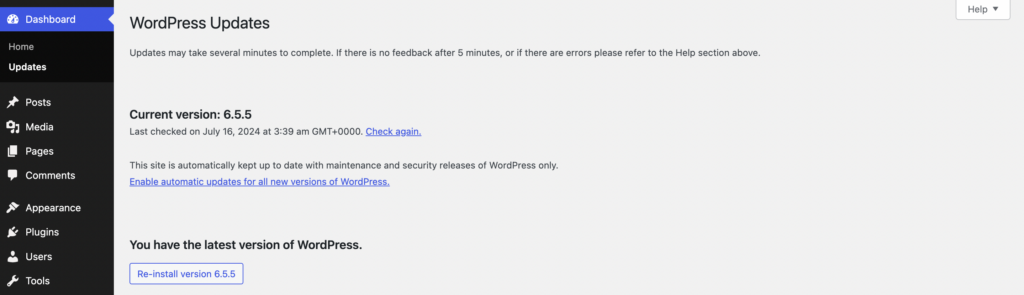
How to modify themes safely
WordPress themes are specifically designed to be editable, allowing users to tweak them to fit their site’s branding, informational, and functionality needs. However, modifying themes requires careful attention to ensure you do so safely without compromising your site’s security or functionality.
Before making any major changes to your theme, always backup your website. This precaution ensures that if anything goes wrong or if you make changes you can’t undo, you can easily restore your site to its original state. Regular backups are a fundamental part of maintaining a secure WordPress site.
The safest way to edit your theme is to use trusted site editing tools like the built-in Gutenberg site editor, or third-party tools like Elementor and Beaver Builder. These provide user-friendly interfaces that allow you to make changes without directly editing the theme’s code. While they can have drawbacks, such as potential impacts on site performance, learning curves, and platform lock-in, they are much safer for beginners and those uncomfortable with coding.
For those with coding know-how, editing your site’s theme files directly using the theme file editor in WordPress or by logging into your SFTP client is an option. This approach allows for bespoke designs, giving you greater control over your site’s appearance. However, it also comes with significant risks if not done correctly.
If you decide to edit theme files directly, make sure to take these precautions:
- Backups: As mentioned, always backup your site before making changes.
- Staging site: Consider creating a staging site to trial your changes before launching them on the live site. This setup allows you to test modifications and detect any problems without affecting your visitors.
- Child themes: Creating a child theme is a safe way to modify your theme. A child theme is a separate theme that inherits the functionality and styling of the parent theme but allows you to make customisations. This method ensures that your changes are preserved during theme updates. However, only attempt this if you’re confident in your coding and design skills. Beginners should rely on site builders or engage professionals to develop a custom theme.
Keeping your WordPress site safe over the long term
Keeping your WordPress site secure in the long run means staying vigilant and taking proactive measures. Here are some strategies and best practices to maintain site security:
- Regular updates: We now know that keeping WordPress core, themes, and plugins updated is essential for protecting against the latest vulnerabilities. Enable automatic updates for minor and security patches to ensure your site is always running the most secure versions. Regular updates patch security flaws and enhance functionality.
- Conducting security audits: Regular security audits help identify and address potential vulnerabilities. Perform these audits periodically to ensure all aspects of your site are secure. Security audits can uncover hidden issues that might otherwise get missed.
- Secure coding practices: Adopting secure coding practices is essential for preventing attacks. Validate user inputs, escape data, and use nonces to protect against Cross-Site Request Forgery (CSRF) attacks. These best practices help ensure your code is secure.
- Strong passwords: Using strong, unique passwords for all user accounts is a fundamental security measure. Avoid common or easily guessable passwords. Implementing strong passwords significantly reduces the risk of unauthorised access.
- Two-Factor Authentication (2FA): Enabling two-factor authentication adds an extra layer of security. With 2FA, even if a password is compromised, an attacker would still need a second factor (like a code sent to your phone) to gain access. This drastically improves account security.
- Backups are critical: Regular backups are essential for recovering quickly from security incidents, or any other disaster. In case of a hack or data loss, having a recent backup allows you to restore your site with minimal downtime and data loss.
For a straightforward, reliable backup solution, consider ShieldBACKUPS — it automates secure, offsite backups with no complicated setup, making it easy to keep your site data safe and ready to restore. - Continuous monitoring: Continuous monitoring is vital for detecting suspicious activities and potential threats in real time. Shield Security PRO provides monitoring and alerts, ensuring you are immediately notified of any security issues!
Enhance theme and site security with Shield Security PRO
WordPress themes can introduce vulnerabilities to your site if not chosen and managed carefully. To ensure theme security, evaluate themes for legitimacy, modify them safely, and follow best practices for long-term site maintenance.
Shield Security PRO is a valuable tool that can enhance your theme management and overall WordPress site security. With its malware scanner, vulnerability scanner, and its vast array of cybersecurity features, Shield Security PRO helps keep your theme as secure as possible!
Take the next step in securing your WordPress site and get started with Shield Security PRO today.




Thank you for this solid article! It highlights some crucial points about WordPress theme security that often go unnoticed. The emphasis on regular updates, choosing secure themes, and the importance of proper theme management is spot on. I particularly appreciate the detailed guidance on evaluating theme legitimacy and modifying themes safely. As someone who uses and trusts ShieldPro, I can vouch for its effectiveness in enhancing WordPress site security. Thanks again for this well-rounded and informative piece!
Thanks so much for your thoughtful feedback, Doug. 🙂
We’re glad the article was valuable for you, especially the points on theme security and management. It’s always encouraging to hear from Shield members like you who take site security seriously.
It’s also great to hear you’re finding ShieldPRO effective for your site, and we’re committed to helping you keep it that way.
Jelena