WordPress REST APIs offer powerful functionality for developers but also have specific security challenges. Unsecured APIs can lead to data breaches, unauthorised access, and potential site compromise.
This article explores advanced techniques for securing WordPress REST APIs, focusing on strong authentication methods, granular access control, and targeted endpoint protection.
If you work with REST APIs in WordPress, you’ll learn practical strategies for protecting your API against everything from malicious bot traffic to malicious code injection. The article also highlights how you can simplify REST API protection with Shield Security PRO.
What are the most common WordPress REST API security threats?
Here are five major security threats to your WordPress REST API that you need to be aware of and prepared to mitigate:
Cross-site scripting (XSS)
Cross-site scripting occurs when an attacker injects malicious scripts into web applications that are then executed by unsuspecting users’ browsers.
In the context of WordPress REST APIs, XSS becomes a threat when API endpoints fail to properly sanitise user input. This allows attackers to inject scripts through API requests, which might then be displayed on the site or used to manipulate user sessions, steal sensitive information, or hijack user accounts.
REST APIs can be particularly vulnerable if they handle user-generated content or data input, as attackers exploit these openings to execute their malicious code, potentially affecting both the site’s functionality and user experience.
SQL injections
SQL injection is a type of attack where an attacker inserts malicious SQL code into a query, manipulating the database to reveal or modify data.
If API endpoints interact with the database but don’t properly validate or sanitise incoming requests, attackers can embed harmful SQL commands within API calls, potentially gaining access to sensitive information, altering records, or even taking control of the entire database.
Since REST APIs often serve as a direct link between external applications and the database, unprotected endpoints can become easy targets for SQL injection attacks.
Authentication and authorization flaws
Weak or improperly implemented authentication and authorization can create significant security gaps in WordPress REST APIs.
Authentication ensures that users are who they claim to be, while authorization controls what they can access. If APIs don’t enforce these controls effectively, attackers can exploit endpoints to gain unauthorised access to data or functions.
For example, an attacker might bypass authentication entirely or exploit a poorly designed permission system to access sensitive information or perform restricted actions.
As far as REST APIs, these flaws often stem from inadequate token validation, misconfigured user roles, or the use of insecure authentication methods, leaving critical data exposed to potential misuse.
Man-in-the-middle (MitM) attacks
A man-in-the-middle attack occurs when an attacker intercepts the communication between two parties, such as a user and a server, allowing them to eavesdrop or tamper with the transmitted data.
This type of attack becomes a threat when API calls, especially those involving sensitive data, are transmitted over unsecured connections. An attacker can intercept these API requests and responses, gaining access to personal information, API keys, or other sensitive data.
Without proper encryption via HTTPS or secure channels, the data flowing through the API can be exposed or altered, making it vulnerable to manipulation or theft during transmission.
Improper rate limiting and DDoS attacks
Rate limiting controls how often users or systems can make API requests within a specific timeframe. When it’s not properly enforced, WordPress REST APIs become vulnerable to Distributed Denial of Service (DDoS) attacks.
In a DDoS attack, malicious users flood the API with an overwhelming number of requests, aiming to exhaust server resources and render the site or application unusable.
Without rate limiting, attackers can continuously bombard the API with calls, causing slowdowns or complete shutdowns of services. This disrupts legitimate users while leaving the API exposed to further security risks.

Effective strategies for API access control and endpoint protection
To safeguard your WordPress REST APIs against these risks, you must apply strong access control and endpoint protection strategies. Here’s how:
Implement input validation and sanitization
Input validation ensures that only correctly formatted data is accepted by your API, while sanitization removes any harmful code embedded in the request.
These practices directly counter SQL injection and cross-site scripting attacks, which often exploit APIs that don’t rigorously check or clean incoming data.
For example, an attacker may try to inject malicious SQL commands or scripts through API endpoints. Proper validation rejects invalid input, and sanitization neutralises any harmful elements before they can reach the database or execute in the browser.
This is particularly important for APIs handling user-generated content, as attackers often target these areas. When you control what gets through to your system, you reduce the risk of malicious code compromising your API or database.
Use prepared statements for database queries
Prepared statements help protect your WordPress REST APIs from SQL injection attacks by keeping user input separate from the actual database commands. WordPress’s $wpdb class offers a simple way to implement this.
Instead of directly inserting user input into a query, you use placeholders that later get filled with the data, which ensures it’s treated as information, not executable code.
For example, if your API receives a user’s input for a search, you can use $wpdb->prepare() to create a query like this:
$wpdb->prepare("SELECT * FROM wp_table WHERE column = %s", $user_input);
In this case, %s acts as a placeholder for the user’s input, which prevents any harmful SQL code from being executed. This method ensures that your database queries are safe, even when handling data from external API requests, helping to prevent SQL injection attacks.
Implement strong authentication and authorization
WordPress offers tools like nonces and REST API authentication, which add a layer of security by ensuring that incoming requests are legitimate. Nonces, short-lived tokens, are particularly useful for preventing unauthorised actions or repeated requests, making them a solid option for basic API security needs.
Integrating OAuth 2.0 or JSON Web Tokens (JWT) takes authentication up a notch. OAuth 2.0 allows users to securely grant access to third-party applications without needing to share login credentials, making it ideal for external integrations. JWT, on the other hand, uses compact, encrypted tokens to transmit user credentials, offering a faster, more streamlined solution – especially for high-traffic APIs.
OAuth shines when you need flexible, cross-platform security, while JWT offers simplicity and efficiency for internal APIs.
Complement authentication by regularly reviewing and updating user roles and permissions to ensure that API access is always tightly controlled even as the site grows.
Enable and enforce HTTPS
HTTPS encrypts the communication between your server and the client, making it harder for attackers to intercept or tamper with the data. This protects against man-in-the-middle attacks, where malicious actors attempt to eavesdrop or alter the data being transmitted over unsecured connections.
Enforcing HTTPS for all API requests means sensitive information like user credentials, tokens, and other data is securely transmitted. It also builds trust, as most modern browsers and systems flag sites or services that don’t use HTTPS as insecure.
Simply enabling HTTPS isn’t enough, though; it should be strictly enforced so that any attempts to use unsecured HTTP are blocked. This step is important for preventing data interception and ensuring that your APIs are as secure in transit as they are at rest.
Implement rate limiting and throttling
Rate limiting and throttling control the number of requests a user or system can make over a defined period, reducing the risk of overloading your server. This is especially important for defending against DDoS attacks, where attackers flood your API with excessive requests to degrade performance or cause downtime.
Rate limiting ensures that users can’t overwhelm your API by capping how often they can make requests, keeping your API accessible to legitimate users. Throttling adds a layer of control by slowing down the response rate when the request limit is approached, allowing partial access without crashing the system.
Both strategies help maintain consistent performance while protecting your API from malicious attempts to overwhelm it.
Use security headers
Security headers instruct browsers on security measures like blocking XSS attempts, ensuring only trusted sources can interact with your API, and preventing content sniffing.
Headers such as Content-Security-Policy (CSP), X-Content-Type-Options, and X-Frame-Options add layers of defence against attacks targeting vulnerabilities in API responses.
For example, a properly configured Content-Security-Policy header can prevent unauthorised scripts from being executed through your API, which directly combats XSS threats. Similarly, X-Frame-Options prevents clickjacking by blocking your API from being embedded in external iframes.
Regular updates and patching
Vulnerabilities in both WordPress core and third-party plugins can be exploited by attackers if left unaddressed. Regular updates ensure that any known security flaws are fixed, reducing the risk of your API becoming a target for attacks like SQL injection, cross-site scripting, or unauthorised access.
As new vulnerabilities are discovered, developers release patches to close these gaps, which is why you need to stay in step with the latest updates. Ignoring updates leaves your API exposed to threats that could have been easily mitigated. This is particularly important for APIs that handle sensitive data, as attackers often target unpatched systems to gain unauthorised access.
Implement logging and monitoring
Detailed logging keeps a record of API requests, responses, and user activity, offering a clear view of any suspicious behaviour or potential security incidents. Logs provide the data you need to identify patterns and pinpoint the source of security breaches, enabling swift action before major damage occurs. Without effective logging, tracking these incidents becomes challenging, leaving your API vulnerable to hidden attacks.
Monitoring these logs in real time helps detect unauthorised access, unusual request patterns, or API misuse, which could signal threats like DDoS attacks or brute force attempts. Consistent monitoring also ensures timely detection of vulnerabilities, allowing for prompt response to secure the API and maintain a protected environment.
Enhancing WordPress REST API security with Shield Security PRO
These measures seem like a lot, but luckily, Shield Security PRO can get you halfway there with less than a fraction of the time and effort. It’s a WordPress security plugin designed to be as easy to use for advanced users as it is for non-technical admins.
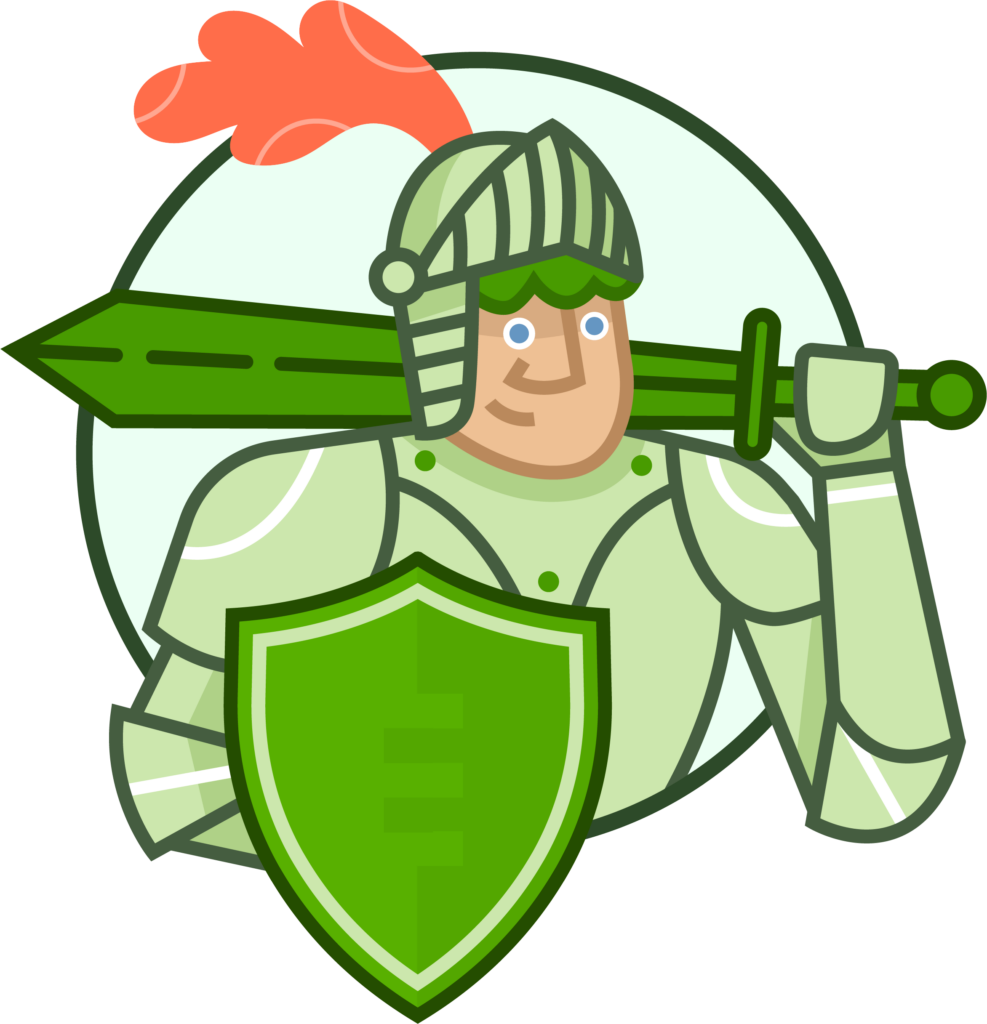
Comprehensive input validation and sanitisation offer enhanced protection by cleaning and filtering incoming data beyond what WordPress provides. This feature blocks malicious inputs that target API endpoints, effectively lowering the risk of XSS and SQL injection attacks.
The Web Application Firewall (WAF) protects you from DDoS attacks by filtering and blocking malicious traffic before it reaches your server. It monitors incoming requests and implements rate limiting, ensuring that legitimate API users can access your services while preventing overwhelming traffic spikes that could compromise performance and availability.
Automated security hardening handles key security practices automatically. For instance, HTTPS enforcement and security headers are configured for you, strengthening API security without requiring manual adjustments.
Regular scans and vulnerability detection actively monitor your site for risks that could affect API functionality. This feature identifies compromised files and security gaps, allowing you to address vulnerabilities before they escalate into larger issues.
Logging and monitoring deliver detailed insights into sitewide activity. With detailed alerts and advanced tracking, you can stay on top of potential security threats and respond quickly to any suspicious behaviour affecting your API.
Bad bot blocking effectively prevents automated scripts from misusing your APIs by identifying and filtering out suspicious traffic patterns. Additionally, IP blocking allows you to restrict access from known malicious sources, further safeguarding your API from unauthorised attempts and potential exploitation.
Beef up your WordPress REST API security today
Securing your WordPress REST API helps you prevent data breaches, unauthorised access, and misuse of exposed endpoints. Implementing advanced security measures, such as OAuth 2.0 or JWT for authentication, along with API-specific logging and monitoring, strengthens protection for these access points.
Without adequate security, attackers can exploit vulnerabilities to gain control of admin functions or access sensitive data, resulting in significant consequences for your site.
To improve your API security, begin with an audit of your current API endpoints and access controls. Next, implement advanced measures like input validation and sanitization, security headers, and vulnerability detection to strengthen your defences.
Shield Security PRO helps you with much of this by enforcing HTTPS and continuously monitoring usage patterns to detect anomalies. This proactive approach allows for the early identification of suspicious activity, reducing the risk of successful attacks.Shield Security PRO provides the tools necessary to safeguard your APIs, allowing you to enhance your site’s security posture effectively. Secure your WordPress site today with Shield Security PRO.

