Protecting your WordPress site from brute force attacks is essential when maintaining its security and your users’ trust. One-Time Passwords (OTPs) add a vital extra layer of protection to your login process, making it much harder for attackers to gain access.
Let’s look at how OTPs work, their benefits and limitations, and how to set them up on your site!
How OTP works in WordPress
An OTP is a temporary, unique code used for secure login. Each time you log in, a new code is generated, dramatically reducing the risk of unauthorised access compared to traditional passwords. This added layer of security makes it significantly harder for attackers to gain entry, even if they have your regular password.
Although OTPs add an extra step to the login process, most users find the trade-off worthwhile for the protection it offers. OTPs ideally become integral to your WordPress login process, enhancing security without disrupting the user experience!
OTPs are often implemented as part of Two-Factor Authentication (2FA) or Multi-Factor Authentication (MFA). For these, you enter your standard password, and an OTP is sent to your email, SMS, or generated by an app like Google Authenticator, Microsoft Authenticator, or LastPass Authenticator. Security is enhanced by requiring the combination of something you know (your password) and something you have (the OTP).
To set up OTP in WordPress, you typically use plugins that integrate with your login system. These plugins generate and verify OTPs, making the process much easier. For added security, hardware tokens like YubiKeys can also be used to provide a physical method of OTP delivery.
Backup codes are also essential in combination with OTPs; they make sure you can access your account if you lose access to your primary OTP method.
Should you use OTP authentication?
Adding OTP authentication to your WordPress site can significantly enhance security, but it’s important to weigh both the benefits and potential drawbacks before deciding if it’s the right fit for your site. Let’s take a look:
Pros of OTP
- Stronger security: OTPs provide an extra layer of protection by requiring a unique code for each login attempt. This makes it much harder for attackers to gain access, even if they have your password.
- Easy setup: Many WordPress plugins support OTP through popular apps like Google Authenticator or hardware tokens like YubiKeys, allowing you to implement OTP with minimal effort.
- Increased user trust: Users feel more secure knowing that an additional verification step is in place that reduces the chances of a security breach.
- Flexible options: OTPs can be delivered via SMS, email, or authentication apps, giving users the flexibility to choose the method they prefer.
Cons of OTP
- Added step: OTP adds an extra step to the login process, which some users might find inconvenient or frustrating, especially if they experience delays in receiving the code.
- Device dependency: OTP systems rely on a secondary device, like a phone, to receive or generate codes. If users lose access to this device, they may be locked out of their accounts.
- Potential costs: Using SMS-based OTPs can lead to additional costs, particularly if a paid service is required for sending messages.
- Risk of account lockout: Losing access to the device or method for receiving OTPs can result in losing access to your account. Backup recovery options are essential to mitigate this risk.
While OTP authentication can greatly enhance security by adding an extra layer of protection, it’s important to balance these benefits against the potential inconveniences. Carefully consider your site’s needs and your users’ preferences when deciding whether OTP is the best solution for you!
How to implement OTP functionality in WordPress
If you have a self-hosted WordPress site, you can implement 2FA using plugins such as:
Shield Security PRO

Shield Security PRO is a security plugin designed to offer a comprehensive but accessible protection suite for WordPress sites.
Its main feature here is its 2FA integration, which can be applied to both administrator and user logins. The plugin complements this in other areas of website security, including bot protection, firewall rules, spam detection, and vulnerability scans. Shield Security PRO focuses on not only immediate threats but also long-term security enhancements through frequent scans and automated protections.
The plugin’s 2FA adds an extra layer of security by requiring users to verify their login attempts through an email-based OTP. This feature is particularly useful for sites with high-security needs, as it ensures that only legitimate users can access their accounts.
As well as email-based OTPs, Shield Security PRO supports the following 2FA methods:
- Yubikey One-Time Passwords
- Authy / Google Authenticator / Microsoft Authenticator / LastPass Authenticator OTP
- Backup Codes as OTP
- Passkeys
In terms of pricing, Shield Security PRO is available through various subscription plans that offer different levels of access and support. The plugin also provides extensive support through their Support Centre and keeps users informed with regular updates on their blog.

miniOrange OTP Verification

The miniOrange OTP Verification plugin is designed to enhance user registration and login processes by integrating OTP verification via SMS or email. It works with authenticator apps like Authy, Google Authenticator, and Microsoft Authenticator.
This plugin is particularly useful for preventing fake or fraudulent registrations, as it ensures that the email addresses or mobile numbers provided by users are valid.
A feature of miniOrange OTP Verification is its support for WooCommerce and Ultimate Member, allowing for OTP verification during user registration and order status updates. This makes it a versatile tool for eCommerce sites and membership platforms. The plugin also offers advanced features such as OTP verification via WhatsApp, bulk SMS capabilities, and customizable OTP settings to suit specific needs.
miniOrange OTP Verification comes in both free and premium versions. The free version includes basic OTP functionality, while the premium version provides additional features and support.
WP 2FA

The WP 2FA plugin provides an easy-to-use solution for adding 2FA to WordPress sites. It aims to enhance login security by requiring users to provide a secondary form of verification in addition to their password. WP 2FA supports various authentication methods, including code generators from popular apps like Google Authenticator and Authy. This versatility ensures that users can choose a 2FA method that best fits their needs.
The WP 2FA plugin is available in both free and premium versions. The free version provides essential 2FA features, while the premium version offers advanced capabilities such as integration with WooCommerce, support for additional 2FA methods, and stronger support options.
Setting Up Two-Factor Authentication with Shield Security PRO
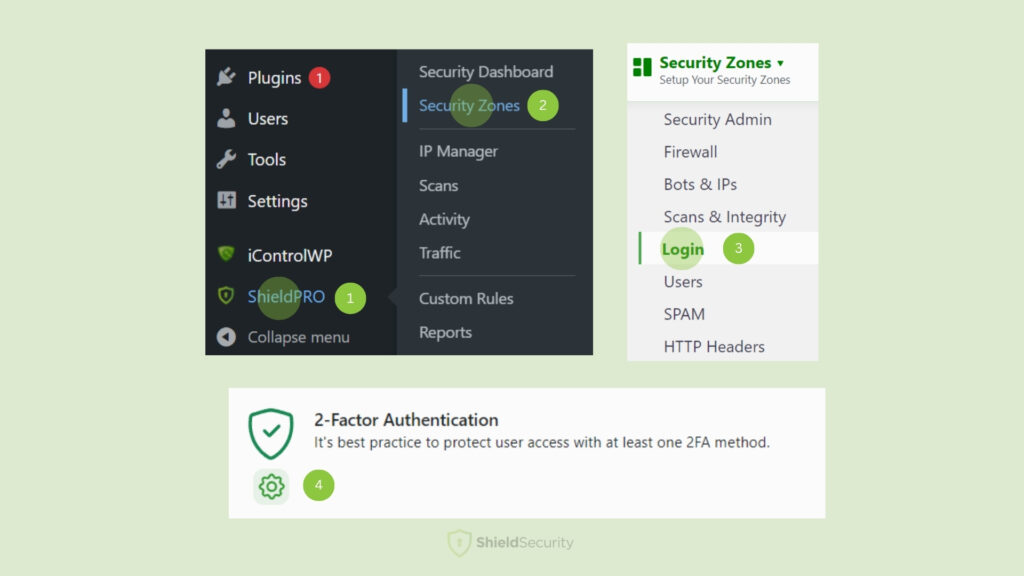
- Log in to your WordPress admin dashboard. Go to the Shield Security PRO plugin by pressing Shield Security from the left-hand menu.
- In the Shield Security PRO menu, go to Security Zones. Click on Login to open the settings for login security.
- Find the 2-Factor Authentication section.
- In the 2FA settings, look for the option labelled Enable Email Authentication. Press the switch or checkbox to enable this feature. Save your changes.
- After enabling email-based 2FA, Shield Security PRO will send a verification email to confirm that your site can send emails. Check your site’s email inbox for a message with the subject Email Sending Verification.
- Return to the 2FA settings page. Under Enforce – Email Authentication, press the user roles for which you want to require email-based 2FA. For example, you might choose to enforce 2FA for administrators only or for all users. Remember to save all changes.
- Users who are affected by the new 2FA settings will receive an email with a code each time they log in. Make sure they are aware of this change and understand how to use the email code to complete their login.
Beyond OTP: Preventing brute force attacks with Shield Security PRO
While OTPs add an important layer of security, Shield Security PRO goes even further to protect your WordPress site from brute force attacks. Beyond just authentication, this security plugin offers a suite of advanced features designed to thwart unauthorised access.
Shield Security PRO includes options to hide your login page, making it less visible to attackers. Its firewall filters out malicious traffic before it reaches your site, and dynamic IP blocking prevents suspicious IPs from repeatedly attempting access. The plugin also includes tamper protection for critical files, plugins, and themes, ensuring that even if an attacker gains some foothold, they cannot easily alter your site’s core components.
With Shield Security PRO, you can protect your WordPress site against brute force attacks and make sure you’re always fully protected. Get started with Shield Security PRO today and fortify your site’s defences like never before!


