Managing a WordPress multisite network comes with significant responsibilities, and one of the most critical is safeguarding your data. The consequences of data loss in a multisite environment can be far-reaching and severe.
When data disappears, it can lead to extensive downtime across your entire network, bringing operations to a halt and resulting in significant productivity losses. In worst-case scenarios, you might face the permanent loss of critical information, potentially impacting years of work and valuable content.
Such incidents can severely damage your reputation and erode the trust of your users and clients.
Fortunately, the right backup solutions can protect your multisite network effectively and efficiently. This post explores the top multisite backup plugins for WordPress, empowering you to simplify your backup process and ensure your network remains resilient against data loss threats.
Best plugins for backing up your WordPress multisite network
While you might find some free WordPress backup plugins out there, they often fall short when it comes to handling the intricacies of multisite networks. To truly protect your entire network and sleep soundly at night, investing in a quality premium plugin is usually the way to go. Here are some standout choices that offer the features and support you need to keep your multisite network safe and sound:
ShieldBACKUPS
ShieldBACKUPS is a solid backup solution for WordPress integrated within the Shield Security PRO plugin, offering seamless support for WordPress multisite networks. Designed to operate automatically, it requires no additional configuration, ensuring that your entire network is consistently protected.
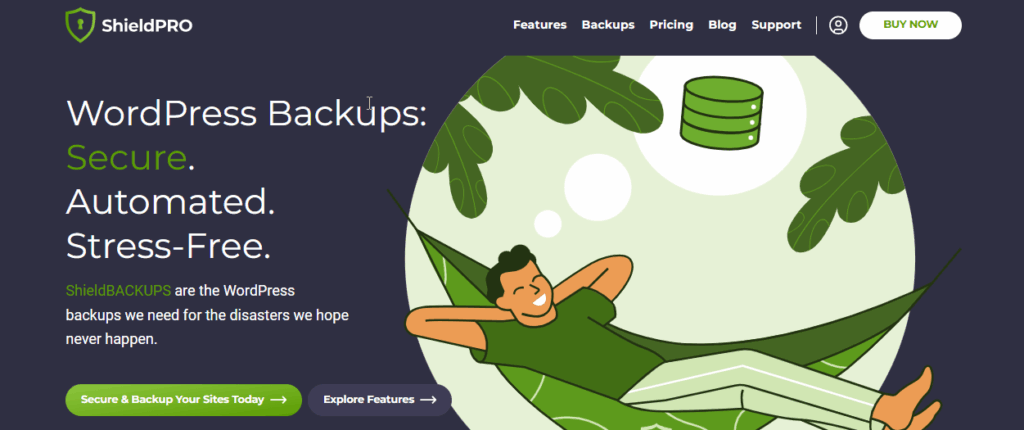
Pros:
- Offers fully automated backups with zero configuration required, delivering a stress-free experience for site administrators.
- Backups are stored offsite and independently of your hosting provider, ensuring your data remains safe even in the event of server failure or host-related issues.
- No need to configure cloud storage services or connect to external providers.
- Restoring your site is as easy as downloading a complete ZIP file of your site data.
- Comes included with Shield Security PRO plugin, giving you both backups and strong site protection in one.
Cons:
- Currently available only as a premium product with no free tier.
- As part of the Shield Security PRO suite, it may not be suitable for users seeking a standalone backup solution without additional security features.
- Backs-up the entire multisite network but no separate backups for individual subsites yet.
UpdraftPlus Premium
UpdraftPlus Premium is an option for WordPress multisite backups, offering functionality not included in the free version. This plugin provides speedy backups of site elements, including plugins, themes, and custom files. It allows for individual site restoration within a multisite network.
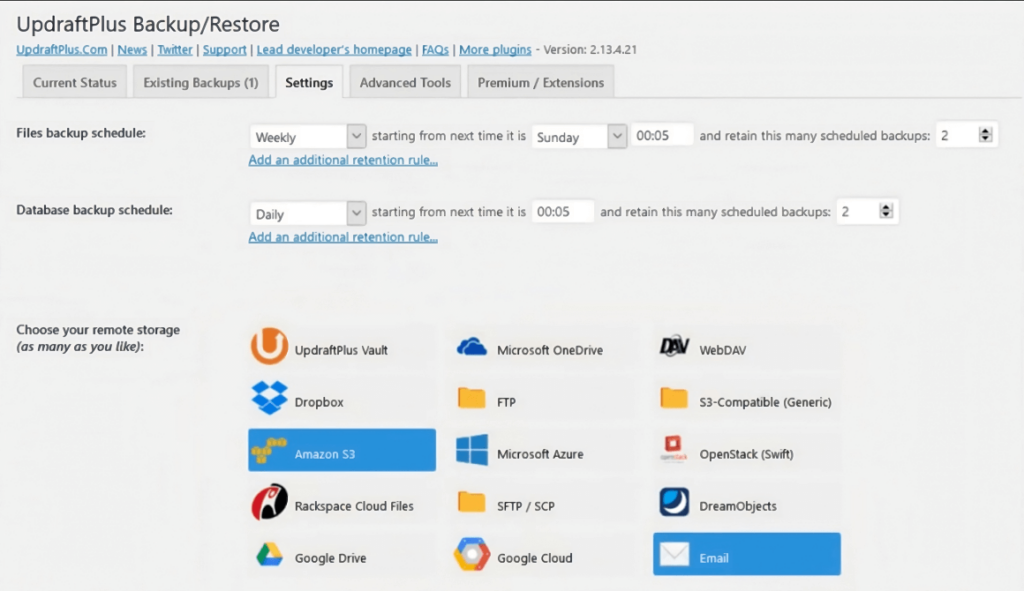
Pros:
- Full support for backing up and restoring WordPress multisite networks.
- Incremental backups, saving storage space and time for large networks.
- Granular control over backup schedules for minimising performance impact.
- Option to send backups to multiple storage locations.
- Tools for migrating sites and creating staging environments.
Cons:
- Requires an annual subscription, which can be costly for large networks.
- Lacks real-time backup capability, potentially resulting in some data loss between backups.
- Large-scale backups can consume significant server resources, impacting site performance.
- Extensive settings and options may be overwhelming for beginners.
- Full backups of large networks can consume significant storage space, potentially increasing costs.
BlogVault
BlogVault is designed to efficiently handle WordPress multisite networks of any size. It offers comprehensive network backups, selective subsite restoration, and free offsite storage on Amazon S3 servers.
It also simplifies the complex process of migrating, importing, and exporting sites within a multisite network, streamlining management for administrators of large-scale WordPress installations.
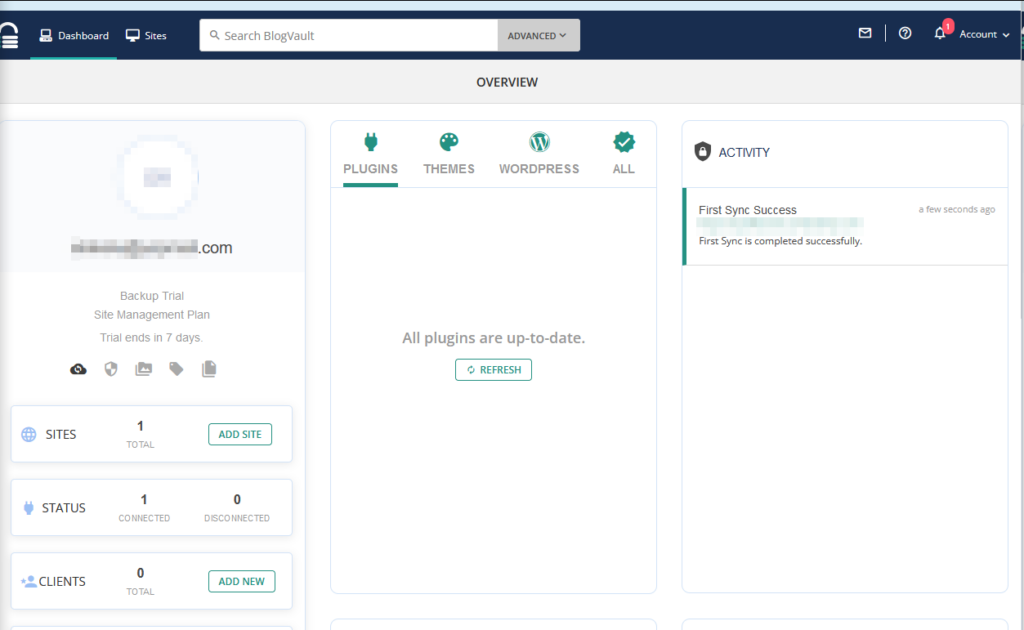
Pros:
- Efficiently handles multisite backups, even for networks with thousands of sites.
- Uses incremental backups to minimise server load.
- Offers real-time backups for crucial events without overloading the server.
- Encrypts and stores backups on Amazon S3 servers for security and accessibility.
- Simplifies the migration process and provides staging features.
Cons:
- Premium service with no free version, potentially costly for large networks.
- Initial backup process can be time-consuming, especially for larger sites.
- Advanced multisite features may have a learning curve.
- Ongoing costs due to its subscription-based model.
ManageWP
ManageWP is a versatile WordPress management tool that allows administrators to oversee multiple WordPress sites from a centralised dashboard. This platform extends its functionality across multisite networks, offering solid backup, cloning, and migration capabilities.
For those interested in exploring its features, ManageWP provides a free version, allowing users to test the service and determine if it meets their requirements before committing to the premium offering.
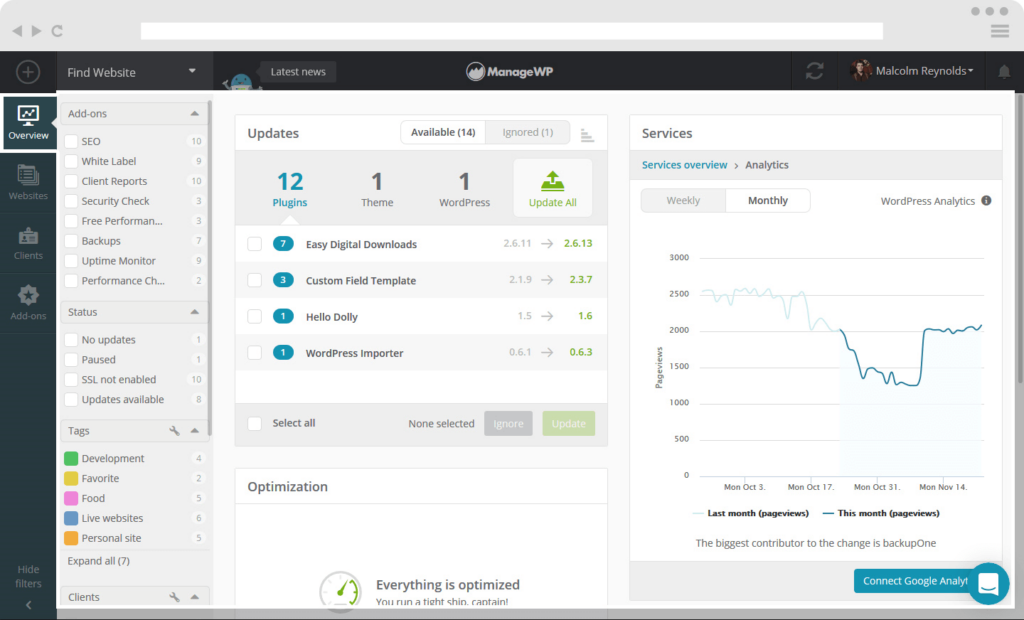
Pros:
- Efficiently backs up entire multisite networks by selecting just one subsite, as all subsites share the same database.
- Performs incremental backups after the initial full backup, reducing server load.
Cons:
- Backup frequency settings are shared across all sites, limiting customization for individual subsites.
- Pricing based on the number of backed-up sites can become costly for large multisite networks.
- Subscription-based model with no lifetime option, resulting in ongoing costs.
WordPress multisite backup troubleshooting tips
Even with the best backup plugins, you might encounter some hiccups along the way. Here are some troubleshooting tips to help you navigate common challenges with your WordPress multisite backups:
1. Plugin compatibility
Not all backup plugins are fully compatible with WordPress multisite setups, and this can cause incomplete or failed backups. Always vet plugins for multisite compatibility through their documentation, support forums, and user reviews before deploying them on your network.
2. Backup complexity
The shared database and interconnected nature of multisite makes backups more complex. Ensure your backup solution can handle intricacies like capturing all subsite databases, files, and configurations. Look for features like network-wide backups and the ability to include or exclude specific subsites.
3. Backup and restore testing
Regularly test your backups by performing restores in a staging environment to verify integrity and catch issues proactively. Set up a schedule for these tests, perhaps monthly or quarterly, depending on how frequently your network changes.
4. Selective restoration
If you need to restore a single subsite, ensure your backup solution supports this granularly. Some plugins only allow restoration of the entire network, which can be problematic if you only need to recover a specific subsite. Test this feature in advance to avoid surprises during a critical restore operation.
5. Storage space
Due to the number of subsites, multisite backups can be quite large. To mitigate risks, ensure you have adequate storage space for your backups, preferably on a separate server or cloud storage service. Monitor your storage usage regularly and set up alerts for when you’re approaching capacity limits.
6. Backup frequency
Implement a regular backup schedule, preferably daily, to minimise potential data loss in case of an incident. Automated backups ensure consistency and reduce the risk of human error. Additionally, always perform a backup before making significant changes to your multisite network.
7. Backup security
Prioritise the security of your backup files. Store them in a secure location and only access them through encrypted connections. Implement strong access controls to prevent unauthorised access.
8. Failed migrations
Only use reputable and well-tested migration plugins. Before initiating any migration, create a complete backup of your network. Thoroughly test the migration process in a staging environment before applying it to your live site. Failed migrations can result in corrupted subsites, which can be challenging to recover without a reliable backup.
Bonus: Troubleshooting resources
Invest time in exploring WordPress multisite documentation and the specific documentation for your chosen backup plugin. Bookmark relevant support forums and community resources. Stay updated with the latest developments in WordPress multisite and your backup solution to anticipate and prevent potential issues.
Security considerations to keep in mind when it comes to WordPress multisite networks
WordPress multisite networks present unique security challenges that demand special attention. Here are critical implications to keep in mind when running WordPress in a multisite configuration:
- Plugin and theme compatibility: Incompatible or poorly coded additions can introduce vulnerabilities that affect the entire network, not just individual sites. These issues can be particularly challenging to identify and isolate in a multisite environment.
- Network-wide impact: In a multisite setup, security breaches can have far-reaching consequences. A security vulnerability exploited in one site can easily spread to others.
- Increased attack surface: Each additional site in a multisite network expands the potential attack surface. Inactive or forgotten sites, which are more common in large networks, can become easy targets for attackers. The more sites in the network, the more entry points exist for potential security breaches.
- Update challenges: Maintaining consistent and timely updates across all sites in a multisite network is complex. Delays in applying security patches to WordPress core, plugins, or themes can leave multiple sites vulnerable to known exploits simultaneously.
- Shared user accounts: In multisite setups, user accounts often have access across multiple sites. If an attacker gains access to a high-level user account, they could potentially compromise multiple sites within the network.
- Disorganised setups: As multisite networks grow, they can become increasingly complex and disorganised, with issues like forgotten sites, leftover files, and inconsistent security practices. This ultimately makes it easier for security oversights to occur.
To reduce these risks, multisite admins should:
- Implement a strict multisite compatibility vetting process for plugins and themes you use on the network.
- Keep all sites on the network updated and have pre-update testing procedures.
- Enforce strong password policies and multi-factor authentication across all sites.
- Deploy network-wide monitoring tools to detect and alert on suspicious activities.
- Store backups in encrypted, off-site locations separate from the main network.
- Isolate high-value sites on dedicated servers or hosting environments.
- Establish and regularly update a comprehensive security policy for all network users.
- Conduct quarterly security audits, including penetration testing on all sites.
- Provide mandatory security training for all site administrators and content creators.
- Develop and regularly test an incident response plan specific to multisite scenarios.
Using Shield Security PRO for multisite setups
Shield Security PRO offers reliable protection for WordPress multisite networks, though with some current limitations. You can network-activate our plugin, but at present, you can’t customise settings for individual subsites. All sites in your network share the same security configuration as the main site.
Despite this, Shield Security PRO’s value for multisite setups is undeniable. Its ability to detect malware injections early can prevent network-wide issues, while silentCAPTCHA keeps malicious bots at bay across your entire network.
Our team is working on providing more granular controls for subsites in a future release, so keep an eye out for that. For now, multisite owners can enjoy comprehensive protection, even if it means sacrificing some site-specific customization.

Protect all your WordPress subsites with comprehensive multisite backups
WordPress multisite networks require reliable backup solutions to maintain security and functionality. Data loss can lead to significant downtime, productivity losses, and potential damage to your reputation.
Several plugins cater specifically to multisite backup needs. ShieldBACKUPS delivers secure, automated full-network backups with offsite storage handled for you — though it currently supports only full-network backups. UpdraftPlus Premium offers speedy backups and individual site restoration. BlogVault efficiently handles networks of any size, with real-time backup options. ManageWP provides a centralised dashboard for managing multiple sites, including backup functionality.
While these tools excel at backups, they’re just one component of a complete security approach. Shield Security PRO complements your backup strategy by providing network-wide protection against various threats. It offers features like malware detection and bot prevention across your entire multisite setup, keeping your brand safe and open for business.
Get started with Shield Security PRO today to ensure the integrity and availability of your multisite network!

