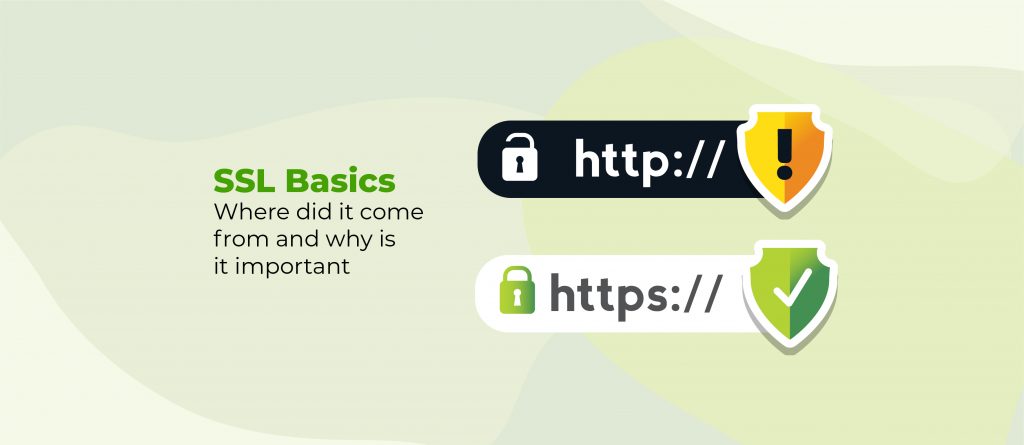CAPTCHA, short for Completely Automated Public Turing Test to tell Computers and Humans Apart, is a commonly used security feature that blocks automated bots from accessing and potentially compromising web platforms. For WordPress sites, CAPTCHA significantly improves login security by defending against brute-force attacks, spam comments, and unauthorised access attempts.
WordPress sites without effective CAPTCHA protection are more vulnerable to SPAM, security breaches and data theft. Traditional CAPTCHA methods, however, can sometimes annoy legitimate users and degrade the user experience. This issue has prompted the development of invisible CAPTCHA solutions that maintain security without disrupting user experience.
We’ll look at the best CAPTCHA plugins for WordPress, analysing their features, advantages, and drawbacks. As well as introducing you to a superior option, Shield Security PRO’s silentCAPTCHA.
CAPTCHA vs reCAPTCHA
Before getting into the comparisons, it’s useful to understand the difference between CAPTCHA and reCAPTCHA.
CAPTCHA, developed in the early 2000s, aimed to distinguish humans from bots through challenges like distorted text. Google acquired CAPTCHA in 2009 and introduced reCAPTCHA, which improved user experience by employing behaviour analysis, such as a checkbox to confirm user identity.
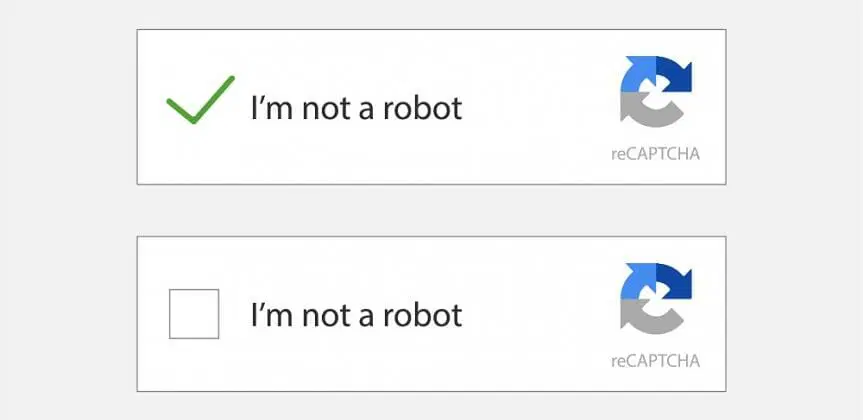
However, reCAPTCHA faces criticism for accessibility issues and privacy concerns due to data collection; users need to install a CAPTCHA plugin and create their reCAPTCHA keys directly from Google.
Traditional CAPTCHA and reCAPTCHA methods often present challenges to the user experience and introduce accessibility issues, prompting the development of more user-friendly alternatives.
Top CAPTCHA plugins – and alternatives – for WordPress
Get ready to explore the top CAPTCHA plugins and some more accessible alternatives for WordPress so you can choose the right security solution for your site.
1. reCaptcha by BestWebSoft
This option comes from BestWebSoft, a company that specialises in WordPress plugins.
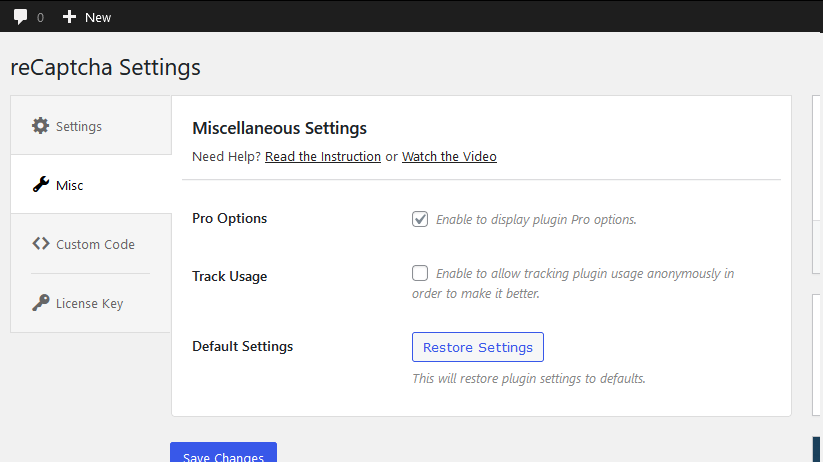
Features:
- reCAPTCHA v2 and v3 support.
- Integration with WordPress login, registration, and comment forms.
- Customizable themes and styles, including invisible CAPTCHA.
- Advanced security measures to block spam and bot attacks.
Pros:
- High accuracy in human-bot distinction.
- Minimal user interaction, especially with v3.
- Regular updates from BestWebSoft.
Cons:
- False positives blocking legitimate users.
- Privacy concerns due to data sharing with Google.
2. CAPTCHA 4WP
CAPTCHA 4WP offers WordPress users a chameleon-like approach to bot prevention. This plugin straddles the line between visible and invisible CAPTCHA, catering to those who can’t quite decide which camp they’re in.
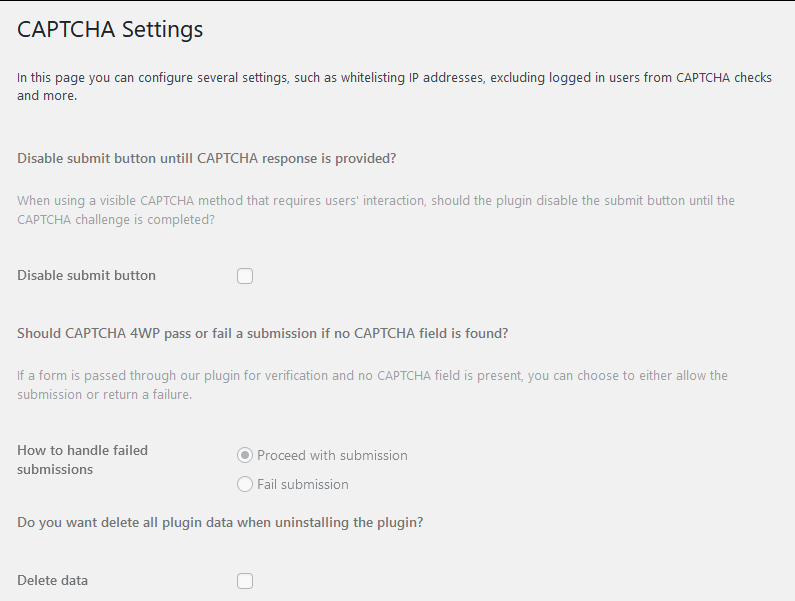
Features:
- Compatible with Google’s reCAPTCHA v2 and invisible reCAPTCHA.
- Integrates across various WordPress forms, including logins and comments.
- Offers customizable appearance and behaviour settings.
Pros:
- Easily switches between visible and invisible CAPTCHA modes.
- User-friendly interface simplifies configuration.
- Effectively deters automated bot attacks and spam.
Cons:
- Requires Google reCAPTCHA keys for functionality.
- May need additional tweaking for smooth operation with certain themes and plugins.
3. hCaptcha for WordPress
As Google’s reCAPTCHA dominates the field, hCaptcha presents itself as a privacy-focused alternative. Its WordPress plugin offers an alternative that prioritises user data protection without compromising security.
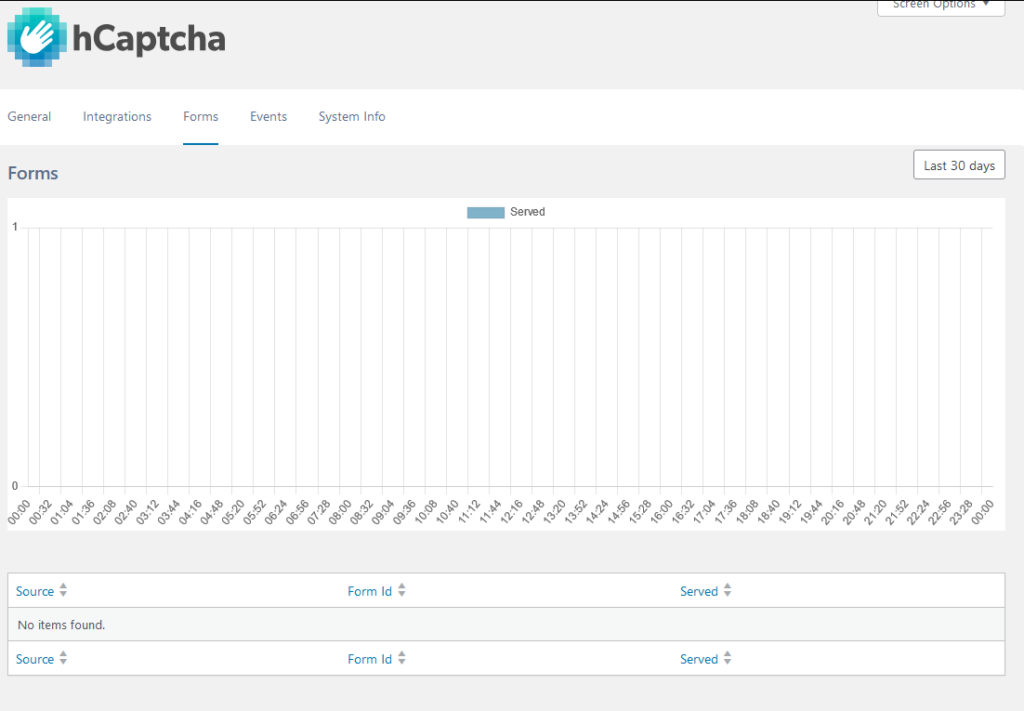
Features:
- Effective spam and bot protection mechanisms.
- Privacy-centric design that avoids user data tracking.
- Integration with common WordPress forms, including login and registration.
Pros:
- Prioritises user privacy, setting it apart from data-collecting competitors.
- Demonstrates high efficacy in preventing automated attacks.
- Offers appearance customization options to match site designs.
Cons:
- Requires users to register for hCaptcha-specific keys.
- Potential compatibility issues with some themes and plugins may necessitate additional setup.
4. Akismet
Developed by Automattic, the company behind WordPress, Akismet diverges from traditional CAPTCHA approaches. It takes a behind-the-scenes approach to site security – instead of presenting users with puzzles or checkboxes, it analyses real-time submissions to identify and block potential threats. This method aims to maintain security without impacting user experience.
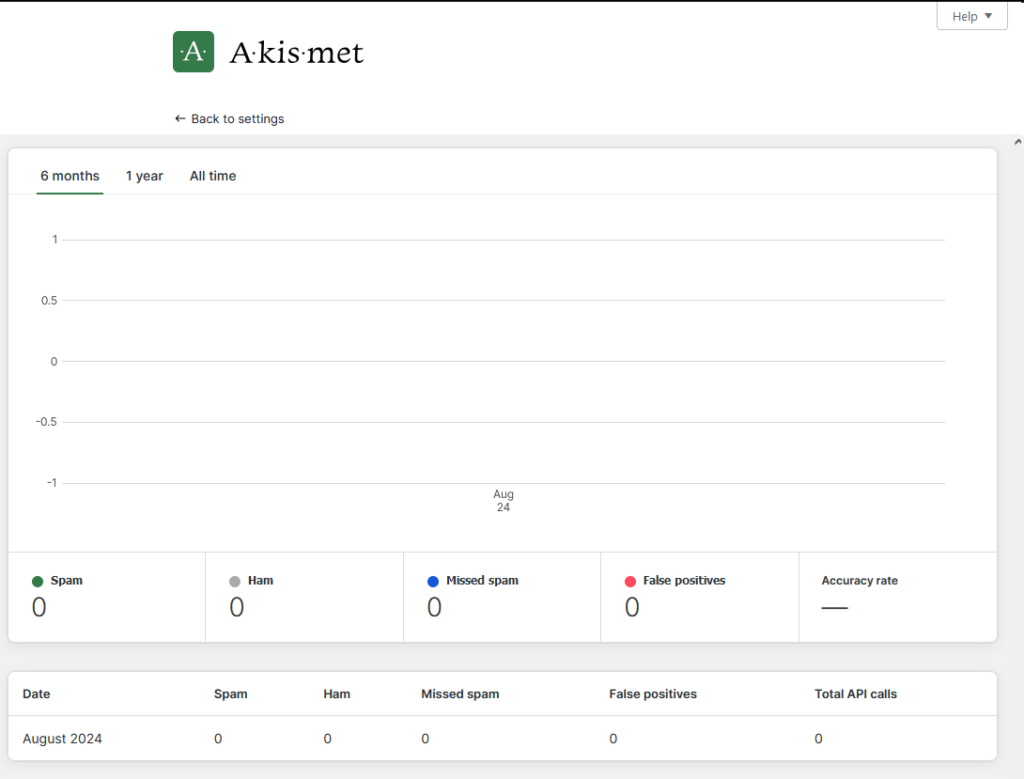
Features:
- Employs machine learning for comment and form submission filtering.
- Conducts real-time spam bot analysis.
- Provides comprehensive spam activity reporting.
Cons:
- Setup process requires an API key, making it slightly more complex.
- Occasional misclassification of legitimate comments as spam.
- Concerns over privacy as all comment/form data is sent off site to Akismet’s servers.
5. Friendly Captcha
This newcomer to the WordPress security scene takes a different approach to bot prevention. Friendly Captcha leverages a Proof-of-Work system, shifting the burden of verification from users to their devices.
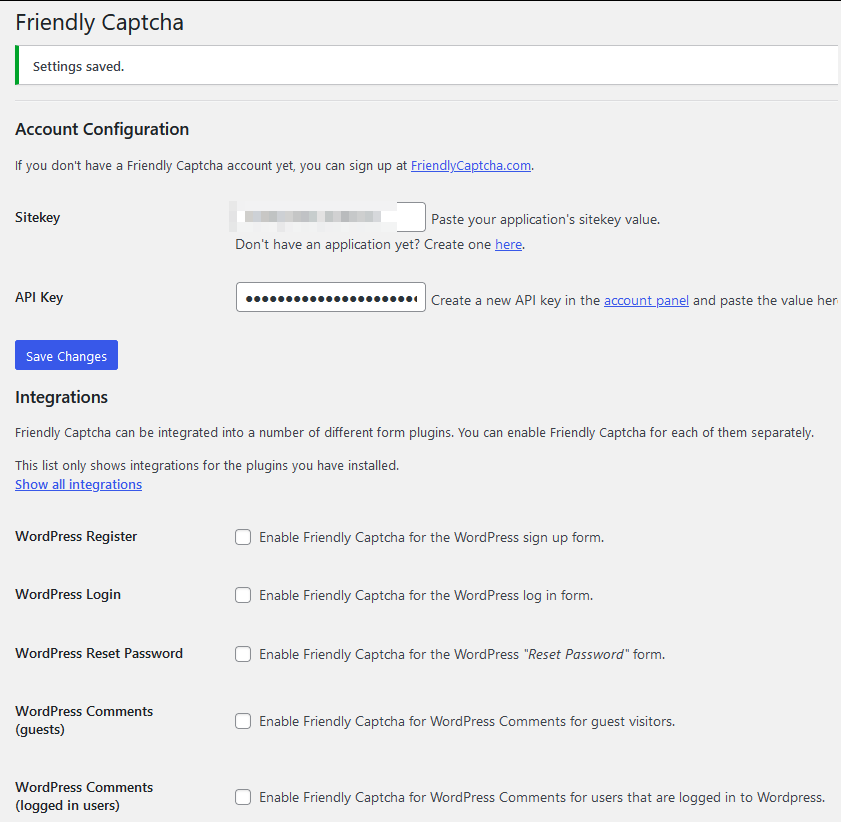
Features:
- Adheres to stringent EU data protection regulations.
- Invisible to users, operating silently in the background.
- Designed with accessibility as a core principle.
Pros:
- Effective in thwarting spam and automated attacks.
- Preserves user experience by eliminating visible challenges.
- Operates without tracking or cookie usage, prioritising privacy.
Cons:
- Integration may demand more technical knowledge.
- Potential performance impact on less powerful devices.
6. Simple Cloudflare Turnstile
Cloudflare, a major player in web infrastructure, offers Turnstile as its alternative to other CAPTCHA options. This solution aims to strike a balance between security and user experience, using Cloudflare’s extensive network data. In WordPress, it’s available via the Simple Cloudflare Turnstile plugin by RelyWP.
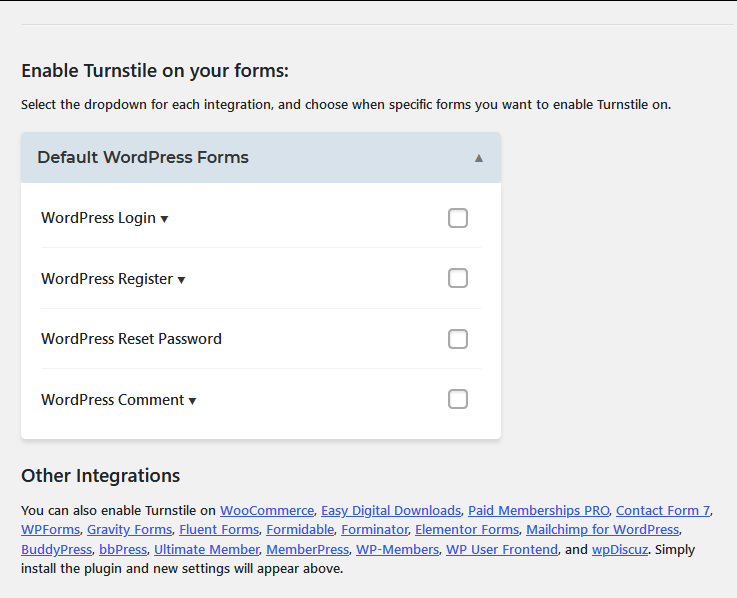
Features:
- Integrates with a wide range of WordPress form plugins.
- Minimises data collection, adhering to privacy-conscious design.
- Scales to accommodate high-traffic websites effortlessly.
Pros:
- Reduces user friction during the verification process.
- Integrates smoothly across various web platforms.
- Utilises Cloudflare’s robust infrastructure for enhanced security.
Cons:
- Ties website security to Cloudflare’s ecosystem.
- Potential for occasional false positives in bot detection.
Shield Security PRO’s silentCAPTCHA: A new era in WordPress Login Protection
The evolution of WordPress security plugins highlights ongoing challenges in balancing protection and user experience. Where traditional CAPTCHAs and alternatives offer various trade-offs, Shield Security PRO’s silentCAPTCHA presents a new approach. This technology aims to reshape login security, potentially setting new standards for WordPress site protection.

Key Features and Benefits
Shield Security PRO’s silentCAPTCHA brings a new level of invisible security to WordPress login and Comment pages. It uses behavioural analysis to identify potential bots without any user interaction.
The system’s Proof-of-Work challenge requires a small amount of computational work from the client device, typically unnoticeable to users but resource-intensive for mass bot attacks.
The latest iteration, silentCAPTCHA v2, further refines this approach. It reduces false positives and introduces adaptive challenge difficulty based on the user device capability.
All this is available in Shield Security PRO, easily enabled through the plugin’s dashboard. It integrates with other features like two-factor authentication (2FA) and IP blacklisting for multi-layered security.
Impact on the user experience
One of the most significant advantages of silentCAPTCHA is its positive impact on user experience. Unlike traditional CAPTCHAs that disrupt the login process with visible challenges, silentCAPTCHA operates completely behind the scenes.
Legitimate users never need to decipher distorted text, solve puzzles, or click checkboxes – they can simply log in without interruption.
How silentCAPTCHA Enables Complete Accessibility
This invisible approach also makes silentCAPTCHA a champion for accessibility.
Visually impaired users, including those relying on screen readers, aren’t burdened with image-based tasks that are often impossible with assistive technologies.
Similarly, individuals with cognitive impairments or learning disabilities benefit from the absence of potentially confusing challenges.
For users with physical disabilities who might struggle with precise mouse or keyboard interactions, silentCAPTCHA removes these barriers entirely.
How to configure silentCAPTCHA on your WordPress website
Now that you’re equipped with an understanding of what silentCAPTCHA is as well as what it can do for your site and its visitors, it’s time to set it up.
It can be implemented on almost any WordPress form: login forms, contact forms, and comment sections.
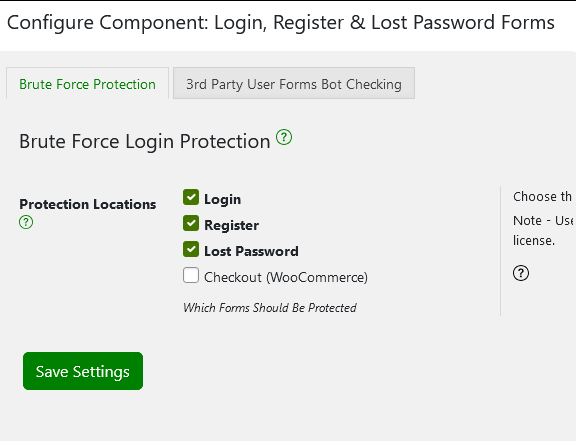
To protect comment sections, navigate to Dashboard > Security Zones Config > Block Bot Comment SPAM or use the search function to find Block Bot SPAM.
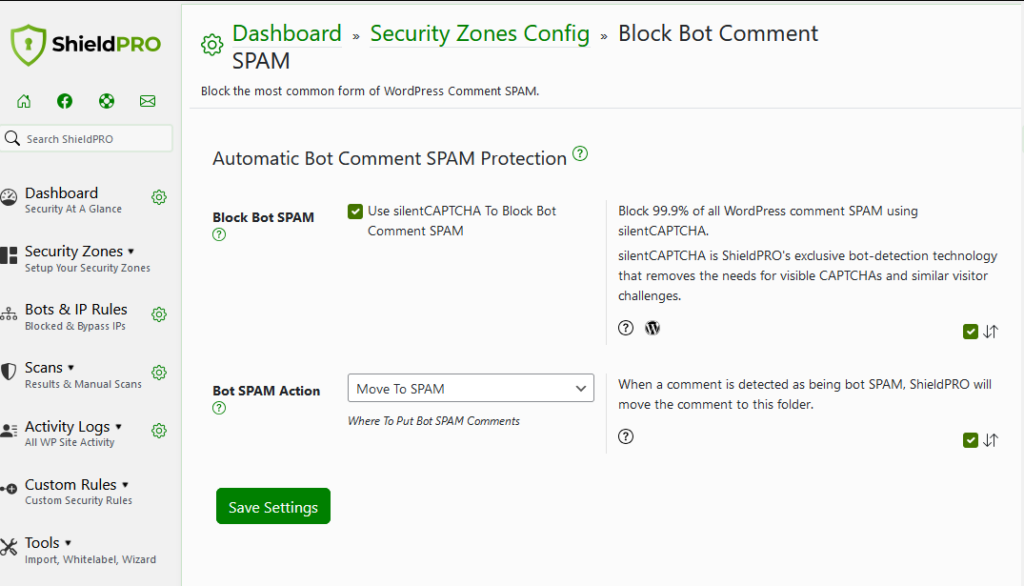
To protect your contact forms, go to Dashboard > Security Zones Config > Contact Forms Integration – Bock Bot SPAM or search for Contact Form SPAM. Choose the contact form tools you want to integrate if they’re installed on your site and save the settings.
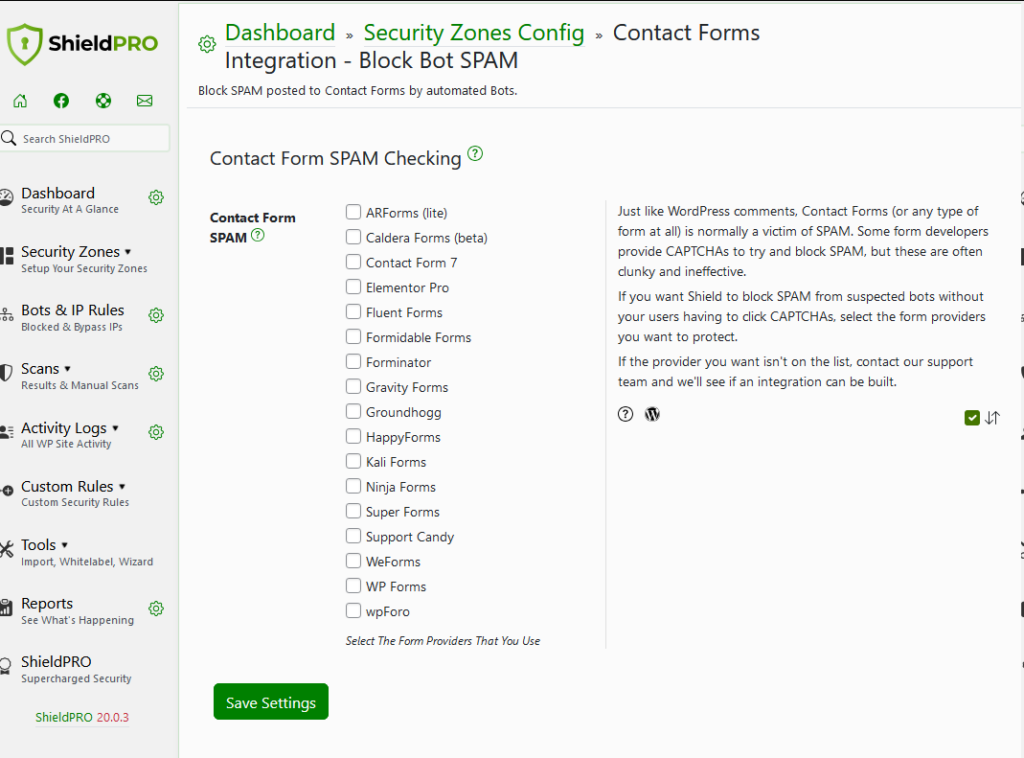
You can fine-tune silentCAPTCHA settings by navigating to Dashboard > Security Zones Config > silentCAPTCHA. You can change the complexity of the ALTCHA challenges, the minimum score needed to flag bot activity, and a reputation score that identifies a frequent visitor as trustworthy.
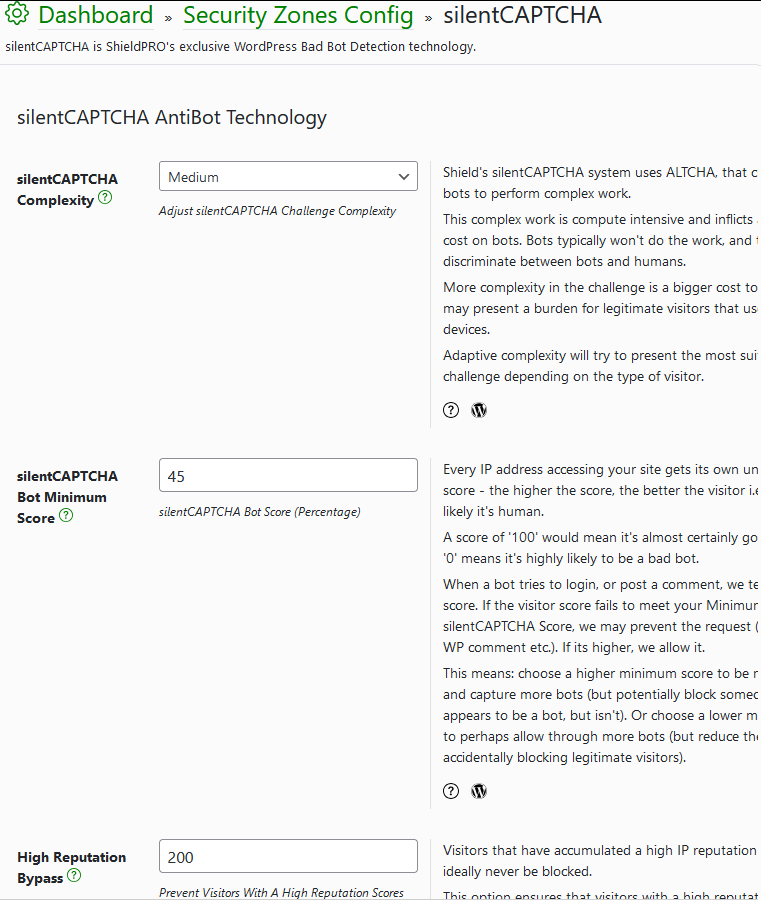
Additional benefits of using Shield Security PRO
Shield Security PRO offers a suite of features beyond CAPTCHA functionality:
- Advanced malware scanner runs regular checks, quarantining suspicious files for review.
- Plugins and themes scanner alerts users to outdated components and known vulnerabilities.
- Password policies can enforce minimum length, complexity, and expiration rules.
- Two-factor authentication supports email codes and authenticator apps.
- Security Admin locks the admin area behind a PIN to prevent other administrators from modifying crucial security settings.
- Exclusive premium customer support provides 24/7 access to security experts via live chat.
- Easy configuration management lets you import, export, and sync security settings in bulk across multiple sites.
- Comprehensive security dashboard displays real-time threat levels and recent blocking actions.
Secure your WordPress login today with Shield Security PRO
CAPTCHA systems help secure WordPress logins by deterring automated attacks. They impede bots from guessing passwords repeatedly, reducing brute-force risks. However, traditional CAPTCHAs often frustrate legitimate users and may not stop sophisticated bots.
This is where Shield Security PRO’s silentCAPTCHA offers an alternative, aiming to maintain security without compromising user experience. It provides invisible, WordPress-specific protection without disrupting legitimate users. It takes things one step further than traditional CAPTCHA solutions:
- Advanced login protection with 2FA and brute force prevention
- Automated SPAM comment blocking
- Security Admin feature limits access to critical settings
- Proof-of-Work challenge to impede bot attacks
Shield Security PRO integrates silentCAPTCHA with broad security features, creating a thorough WordPress protection system. Get started with Shield Security PRO to defend your site against current online threats while preserving a smooth user experience!